Step 2: connecting the player, Connecting to your tv – Sony SMP-N100 User Manual
Page 11
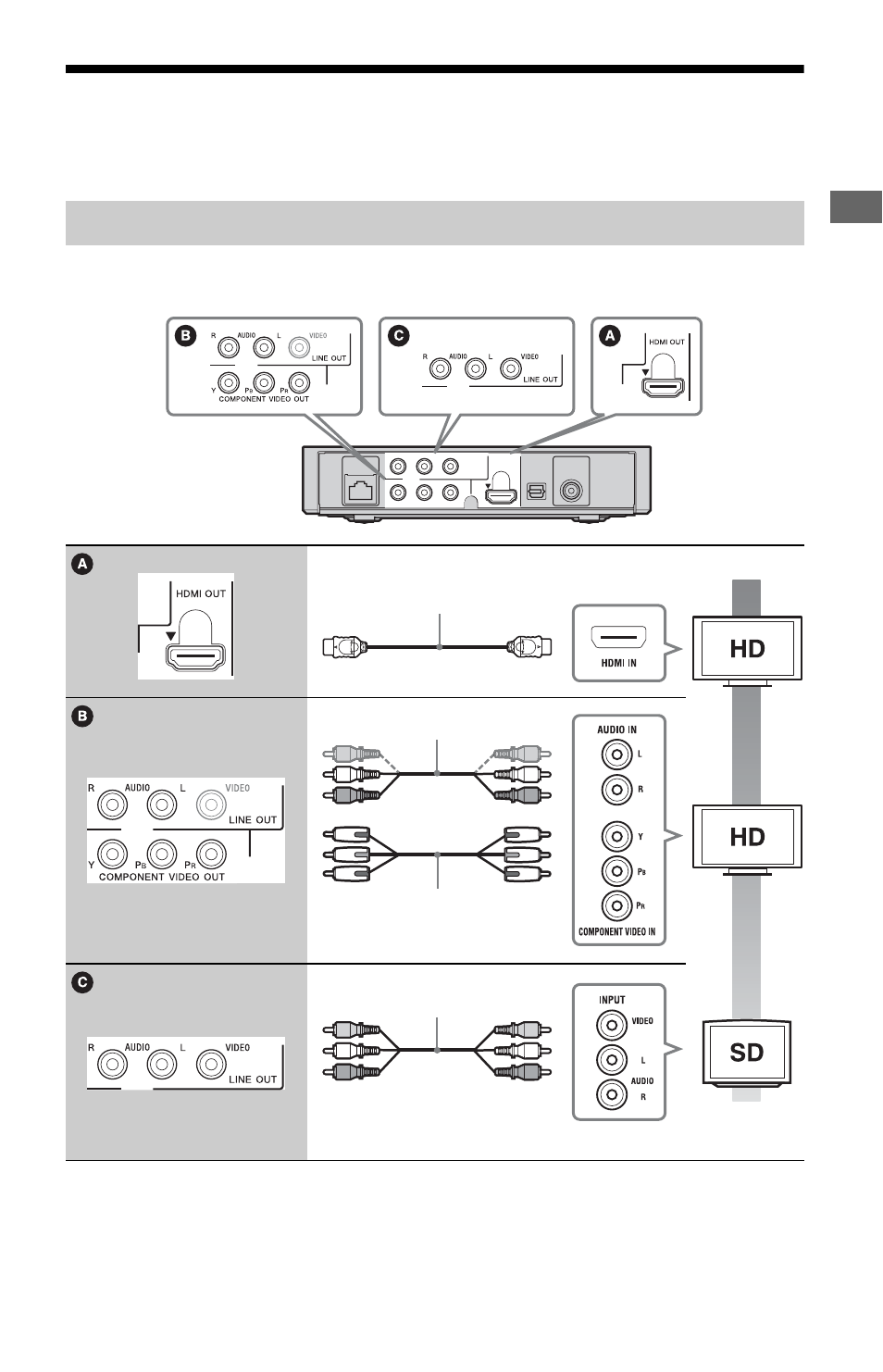
11
Ho
oku
p
s a
nd
Set
tings
Step 2: Connecting the Player
Do not connect the mains lead until you have made all the connections.
Select one of the following connection methods according to the input jacks on your TV.
Match the colour of the plug to that of the jack when connecting.
b
Do not connect the player through a VCR. Video signals fed through VCRs may be affected by copyright
protection systems and the picture will be distorted on the television.
Connecting to your TV
High quality
Standard
quality
HDMI cable (not supplied)
Audio/video cable (not supplied)
Component video cable
(not supplied)
Audio/video cable (not supplied)
,continued
See also other documents in the category Sony Computer Accessories:
- Vaio PCGA-DSM5 (16 pages)
- EVI-HD1 (4 pages)
- NWZ-S616F (16 pages)
- NWZ-S616F (134 pages)
- NWZ-S616F (58 pages)
- NWZ-S616F (2 pages)
- DFS-700P (212 pages)
- MKS-2017 (200 pages)
- UH-1000 (12 pages)
- DAV-SB100 (40 pages)
- DAV-SB100 (120 pages)
- DAV-SB100 (157 pages)
- SDT-S9000/BM (24 pages)
- DVS-9000 (300 pages)
- HK-PSU04 (24 pages)
- PCS-TL33 (129 pages)
- DVS-9000-C (42 pages)
- CAV-CVS12ES (16 pages)
- PC CARD ADAPTER M SA C-PC2 (2 pages)
- DVS-RS1616 (158 pages)
- HK-PSU04 (36 pages)
- NWZ-S618F (16 pages)
- MK7807V1 (164 pages)
- USM256A (2 pages)
- BZPS-8001 (1 page)
- Hi-MD Walkman MCMD-R1 (2 pages)
- PCS-G70 (236 pages)
- PCS-G70 FAQ (18 pages)
- PCGA-BA1 (104 pages)
- VGP-WKB1 (132 pages)
- PRSA-CL1 (2 pages)
- PCGE-MM128 (2 pages)
- PRSA-CL6 (2 pages)
- PRSA-CL6 (1 page)
- CKM-NWA800 (2 pages)
- HVL-ML20 (2 pages)
- CKA-NWE010K (2 pages)
- MSGC-US10 (92 pages)
- PCGA-MM164 (2 pages)
- VGP-PRFS1 (2 pages)
- PCGA-PRZ1 (2 pages)
- MRW62E-S2 (2 pages)
- MRW66E-H1 (2 pages)
- LF-B20 (27 pages)
