Sony AIBO ERA-210P1 User Manual
Page 25
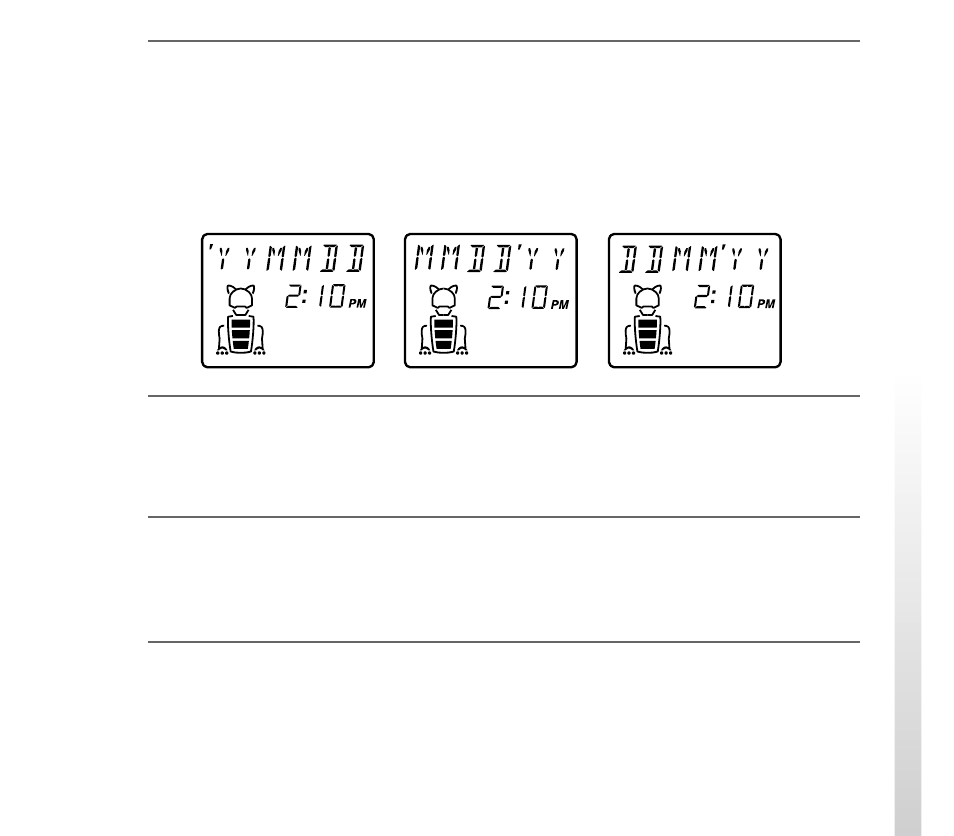
25
3
Press the SET button to set the date display format.
The date display format starts to flash.
The different formats are “YYMMDD” (year, month, day), “MMDDYY”
(month, day, year) and “DDMMYY” (day, month, year).
Year/month/day
Month/day/year
Day/month/year
4
Use the +/– buttons to select the display format. Then press the
MODE button to set the time display format.
The time display format starts to flash.
5
Use the +/– buttons to select a 12-hour clock or a 24-hour clock.
Then press the MODE button.
The setting is entered and the date and time format indication resumes.
See also other documents in the category Sony Accessories communication:
- Cyber-shot Sports Pack SPK-THA (2 pages)
- DC-VQ800 (2 pages)
- BCR-NWS700 (2 pages)
- LCM-TRV9 (2 pages)
- BC-TR1 (2 pages)
- NP-F950/B (2 pages)
- LCH-VX2000 (2 pages)
- LC-DN220SFT (4 pages)
- AC VQ11 (2 pages)
- BC VM50 (2 pages)
- Cyber-shot Sports Pack SPK-SA (2 pages)
- BP-IL75 (2 pages)
- NH-D100 (2 pages)
- BC-CSQ (4 pages)
- NP-F930/B (2 pages)
- BC-TRA (2 pages)
- SPK-HCB (2 pages)
- LCS-FDC (2 pages)
- SPK-DVF5 (2 pages)
- NP-FM50 (2 pages)
- Battery Charger Rechargeable Battery NH-AA-DA (2 pages)
- SPK-TRC (2 pages)
- BC VC10 (2 pages)
- AC VQ800 (2 pages)
- LCM-FD71 (2 pages)
- LCH-FXA (2 pages)
- BRAVIA KDL-20S2020 (103 pages)
- BRAVIA KDL-20S2000 (79 pages)
- LC-DS300SFT (2 pages)
- BC-TRG (2 pages)
- Cyber-shot Marine Pack MPK-WB (2 pages)
- AC VQ850 (2 pages)
- RM-LJ302 (23 pages)
- BCG-34HUE (2 pages)
- SPK-WA (2 pages)
- BC V615 (2 pages)
- BC TRP (2 pages)
- AC V17 (2 pages)
- Walkman CKS-NWE010 (2 pages)
- AC V700A (2 pages)
- MPA-BT1A (2 pages)
- SPK-PC4 (4 pages)
- BC-TRF (2 pages)
- NP-F330 (2 pages)
