Charging a spare battery pack – Sony AIBO ERA-210P1 User Manual
Page 18
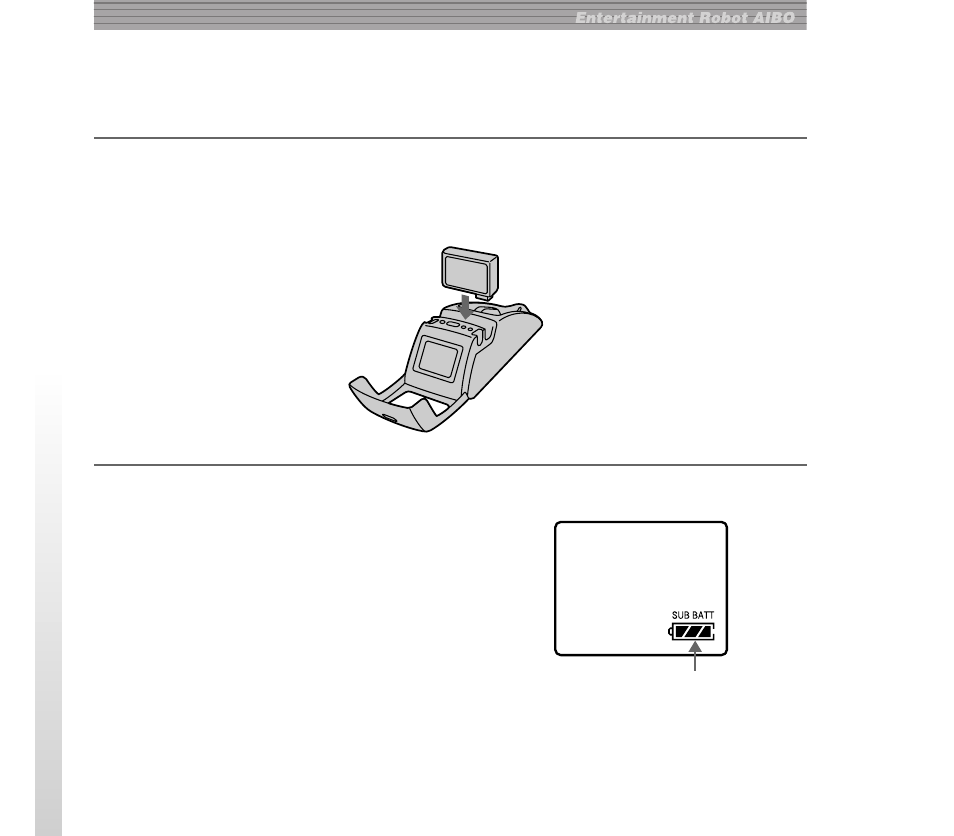
18
Charging a spare battery pack
You can charge a spare battery pack by inserting it into the station.
Open the cover of the station. Then insert the battery pack into the
spare battery pack insertion slot with the labeled side facing toward
you, and then close the cover.
While the battery pack is charging
The SUB BATT indicator appears in the display.
Bars in the SUB BATT indicator show the
charging level of the spare battery pack as
follows:
SUB BATT indicator
See also other documents in the category Sony Accessories communication:
- Cyber-shot Sports Pack SPK-THA (2 pages)
- DC-VQ800 (2 pages)
- BCR-NWS700 (2 pages)
- LCM-TRV9 (2 pages)
- BC-TR1 (2 pages)
- NP-F950/B (2 pages)
- LCH-VX2000 (2 pages)
- LC-DN220SFT (4 pages)
- AC VQ11 (2 pages)
- BC VM50 (2 pages)
- Cyber-shot Sports Pack SPK-SA (2 pages)
- BP-IL75 (2 pages)
- NH-D100 (2 pages)
- BC-CSQ (4 pages)
- NP-F930/B (2 pages)
- BC-TRA (2 pages)
- SPK-HCB (2 pages)
- LCS-FDC (2 pages)
- SPK-DVF5 (2 pages)
- NP-FM50 (2 pages)
- Battery Charger Rechargeable Battery NH-AA-DA (2 pages)
- SPK-TRC (2 pages)
- BC VC10 (2 pages)
- AC VQ800 (2 pages)
- LCM-FD71 (2 pages)
- LCH-FXA (2 pages)
- BRAVIA KDL-20S2020 (103 pages)
- BRAVIA KDL-20S2000 (79 pages)
- LC-DS300SFT (2 pages)
- BC-TRG (2 pages)
- Cyber-shot Marine Pack MPK-WB (2 pages)
- AC VQ850 (2 pages)
- RM-LJ302 (23 pages)
- BCG-34HUE (2 pages)
- SPK-WA (2 pages)
- BC V615 (2 pages)
- BC TRP (2 pages)
- AC V17 (2 pages)
- Walkman CKS-NWE010 (2 pages)
- AC V700A (2 pages)
- MPA-BT1A (2 pages)
- SPK-PC4 (4 pages)
- BC-TRF (2 pages)
- NP-F330 (2 pages)
