Checking aibo’s settings – Sony AIBO ERA-210P1 User Manual
Page 20
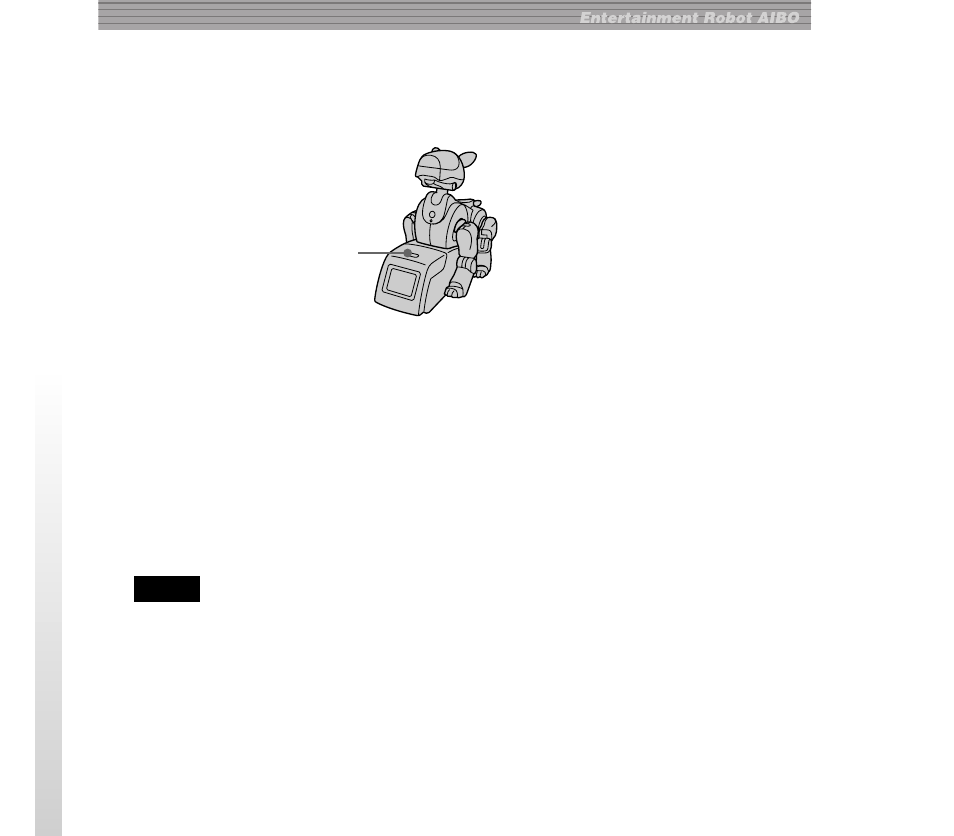
20
Checking AIBO’s settings
While AIBO is on top of the station, use the mode button to check its settings.
When the cover of the station is open
Each press of the MODE button changes the displayed information as follows:
Date and time
t Time zone t Date and time display format t Volume
level of the musical tone
When the cover of the station is closed
Each press of the MODE button changes the display as follows: Date and time
t Volume level of the musical tone
Notes
• The display is blank when AIBO is not on the station. If AIBO is not on the
station and you attempt to change the displayed information by pressing the
MODE button, the AIBO icon will flash for several seconds.
• When the cover of the station is closed, the display panel lights up for about 10
seconds each time you press the MODE button. When the cover of the station is
open, the display panel lights up for about a minute each time you press the
MODE button.
MODE button
- Cyber-shot Sports Pack SPK-THA (2 pages)
- DC-VQ800 (2 pages)
- BCR-NWS700 (2 pages)
- LCM-TRV9 (2 pages)
- BC-TR1 (2 pages)
- NP-F950/B (2 pages)
- LCH-VX2000 (2 pages)
- LC-DN220SFT (4 pages)
- AC VQ11 (2 pages)
- BC VM50 (2 pages)
- Cyber-shot Sports Pack SPK-SA (2 pages)
- BP-IL75 (2 pages)
- NH-D100 (2 pages)
- BC-CSQ (4 pages)
- NP-F930/B (2 pages)
- BC-TRA (2 pages)
- SPK-HCB (2 pages)
- LCS-FDC (2 pages)
- SPK-DVF5 (2 pages)
- NP-FM50 (2 pages)
- Battery Charger Rechargeable Battery NH-AA-DA (2 pages)
- SPK-TRC (2 pages)
- BC VC10 (2 pages)
- AC VQ800 (2 pages)
- LCM-FD71 (2 pages)
- LCH-FXA (2 pages)
- BRAVIA KDL-20S2020 (103 pages)
- BRAVIA KDL-20S2000 (79 pages)
- LC-DS300SFT (2 pages)
- BC-TRG (2 pages)
- Cyber-shot Marine Pack MPK-WB (2 pages)
- AC VQ850 (2 pages)
- RM-LJ302 (23 pages)
- BCG-34HUE (2 pages)
- SPK-WA (2 pages)
- BC V615 (2 pages)
- BC TRP (2 pages)
- AC V17 (2 pages)
- Walkman CKS-NWE010 (2 pages)
- AC V700A (2 pages)
- MPA-BT1A (2 pages)
- SPK-PC4 (4 pages)
- BC-TRF (2 pages)
- NP-F330 (2 pages)
