Sony AIBO ERA-210P1 User Manual
Page 16
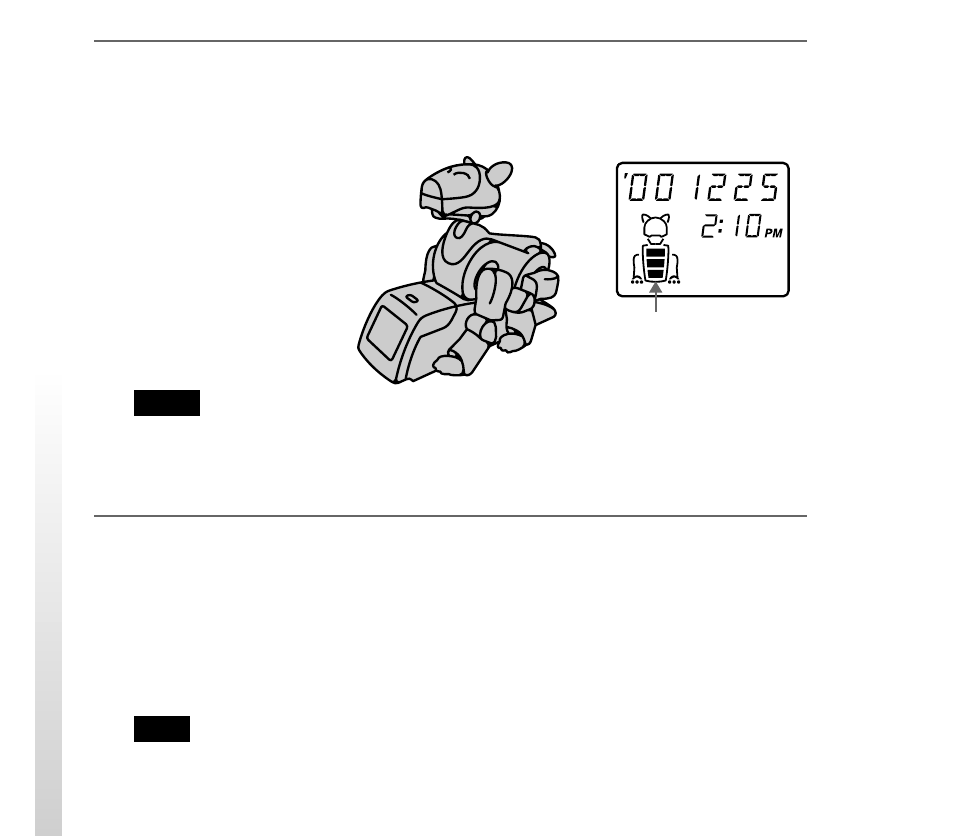
16
Place AIBO into pause mode or charging posture. Then put AIBO on
top of the station.
AIBO icon appears in the display and bars in the AIBO icon indicate the charging
level of the internal battery pack.
Notes
• For details on AIBO’s charging posture, refer to the User’s Guide for the
respective AIBO-ware.
• The AIBO charging posture may not be displayed by certain AIBO-ware.
About charging conditions of AIBO
Charging automatically starts when AIBO is in either of the following
conditions:
• AIBO is in pause mode.
• AIBO is sleeping, etc.
Note
The second condition depends on the AIBO-ware being used.
AIBO icon
See also other documents in the category Sony Accessories communication:
- Cyber-shot Sports Pack SPK-THA (2 pages)
- DC-VQ800 (2 pages)
- BCR-NWS700 (2 pages)
- LCM-TRV9 (2 pages)
- BC-TR1 (2 pages)
- NP-F950/B (2 pages)
- LCH-VX2000 (2 pages)
- LC-DN220SFT (4 pages)
- AC VQ11 (2 pages)
- BC VM50 (2 pages)
- Cyber-shot Sports Pack SPK-SA (2 pages)
- BP-IL75 (2 pages)
- NH-D100 (2 pages)
- BC-CSQ (4 pages)
- NP-F930/B (2 pages)
- BC-TRA (2 pages)
- SPK-HCB (2 pages)
- LCS-FDC (2 pages)
- SPK-DVF5 (2 pages)
- NP-FM50 (2 pages)
- Battery Charger Rechargeable Battery NH-AA-DA (2 pages)
- SPK-TRC (2 pages)
- BC VC10 (2 pages)
- AC VQ800 (2 pages)
- LCM-FD71 (2 pages)
- LCH-FXA (2 pages)
- BRAVIA KDL-20S2020 (103 pages)
- BRAVIA KDL-20S2000 (79 pages)
- LC-DS300SFT (2 pages)
- BC-TRG (2 pages)
- Cyber-shot Marine Pack MPK-WB (2 pages)
- AC VQ850 (2 pages)
- RM-LJ302 (23 pages)
- BCG-34HUE (2 pages)
- SPK-WA (2 pages)
- BC V615 (2 pages)
- BC TRP (2 pages)
- AC V17 (2 pages)
- Walkman CKS-NWE010 (2 pages)
- AC V700A (2 pages)
- MPA-BT1A (2 pages)
- SPK-PC4 (4 pages)
- BC-TRF (2 pages)
- NP-F330 (2 pages)
