Quick refer ence car d – Samsung GH68-03213A User Manual
Page 81
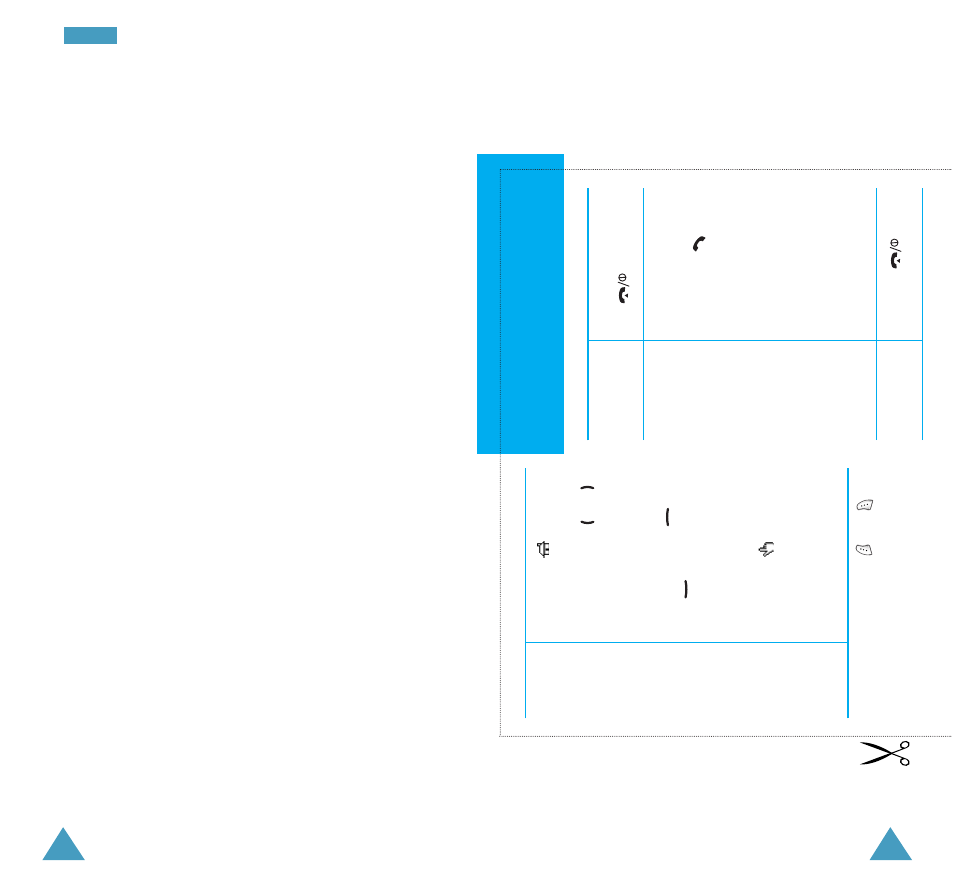
155
SGH-A800 GSM T
elephone
Quick Refer
ence
Car
d
Press and hold down
the
key
.
Switch On/Off
(Direct Call)
➀
Key in the number
.
➁
Press the
key
.
Make a Call
Press the
key
.
End a Call
(V
oice Dial)
Provided that the name is
recorded and the
Active
folder
menu option is set
to
V
oice dial
:
➀
Open the phone.
➁
Say the name.
➀
Press the
soft key in
idle mode.
➁
Scroll with the
or
key through the main
menus until you reach the
required menu.
➂
Scroll with the
or
key through the
list of options until the
required option is
selected.
➃
Press the
soft key to
confirm.
Access
the Menu
Functions
•
Each of the two soft keys (
and
)
performs the function indicated by the
text above it (bottom line in the display).
154
IIn
nd
de
exx
S
Safety
batteries • 137
electronic devices • 141
explosive atmospheres • 143
information • 135; 145
medical devices • 142
operating environment • 141
precautions • 7
road • 139
Scratchpad • 30
Searching/dialling
phonebook numbers • 48
Second call • 30
Security settings • 88
Selecting functions/options • 35
Service directory • 57
Service light • 16; 87
Settings
alarm • 100
date • 98
display • 85
network • 107
phone • 85
reset • 92
security • 88
SMS • 70
sound • 81
text language • 87
time • 98
Shortcuts • 90
Side key • 92
SIM card
dialling numbers • 53
inserting • 17
lock • 89
removing • 18
SMS
See Messages
Solving problems • 130
Sound settings • 81
Speed-dialling • 51
Stopwatch • 106
Switching on/off
auto power • 101
microphone • 28
phone • 22
Symbolic mode • 37; 44
T
T9 mode • 37; 39
Text
entering • 37
input modes • 37
language • 87
Time
setting • 98
world • 99
Timer • 105
To-do list • 97
Tone
connection • 83
incoming call • 81
keypad • 83
message • 82
Travel adapter • 20
U
User groups • 114
V
Voice
command • 79
dial • 52;77
functions • 77
language • 87
mail
connecting to • 69
server number • 68
memo • 80
server number • 68
volume • 83
Volume
earpiece • 27
keys • 27
voice guide • 83
W
Waiting
call • 30; 111
WAP Browser • 117
World time • 99
Writing messages • 65; 66
WWW Browser • 117
