Messages, Inbox – Samsung GH68-03213A User Manual
Page 32
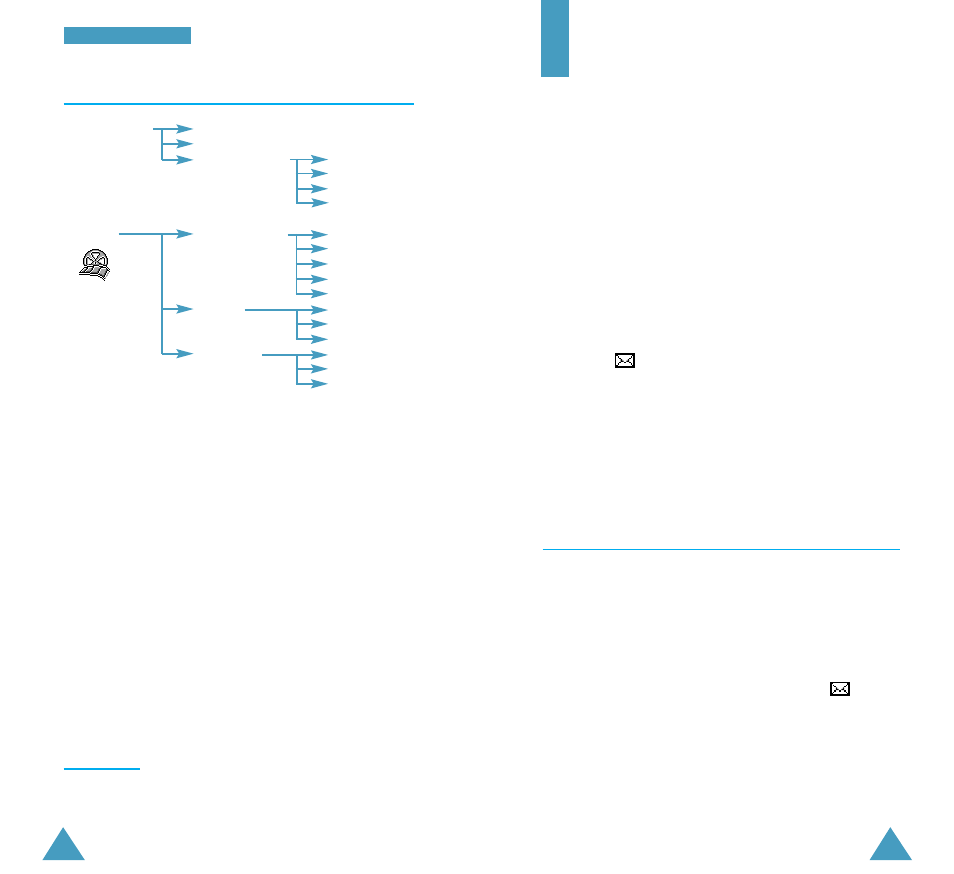
63
62
U
Ussiin
ng
g tth
he
e M
Me
en
nu
uss
Main Menu
Level 1
Level 2
7. Network services
5. Caller ID
(continued)
6. Active line
1
7. Closed user grou
1. Index list
2
2. Outside access
2
3. Default group
2
4. Deactivate
2
8. Fun box
1. WWW browser
3
1. Home
2. Bookmark
3. Go to URL
4. Clear cache
5. Browser setting
2. Games
1. Fortress
2. Space War
3. X-Flighter
3. Media box
1. Image
2. Melody
3. Delete all
1
Shown only if supported by your SIM card.
2
Shown only if the Closed User Group feature is active.
3
May not be shown or supported by your network service provider.
Messages
This menu allows you to create, send, read and save
text messages with the Short Message Service (SMS).
Voice mails and messages containing pictures or
melodies are also available.
Note: This feature is only available if your service
provider’s network supports it. Contact your
service provider for more information.
The inbox and outbox share a given amount of memory
in your phone or SIM card. When the message memory
is full, the
icon blinks and an error message is
displayed. In this case, you cannot receive any new
messages. You should delete one or more old
messages to make room for the new message using
the Delete option within the inbox or outbox or the
Delete all option; for further details, see page 71.
Inbox
(Menu 1-1)
Your phone receives incoming messages and saves
them in an inbox. SMS messages are usually saved in
the SIM memory, and messages containing images or
melodies are saved in the phone memory.
When you receive a new text message, the
icon
is displayed and you hear an alert, depending on the
message sound setting; for further details, see
page 82.
To read the message immediately, press the left soft
key. Otherwise, press the right soft key to exit.
