Sony DSR-1800 User Manual
Page 64
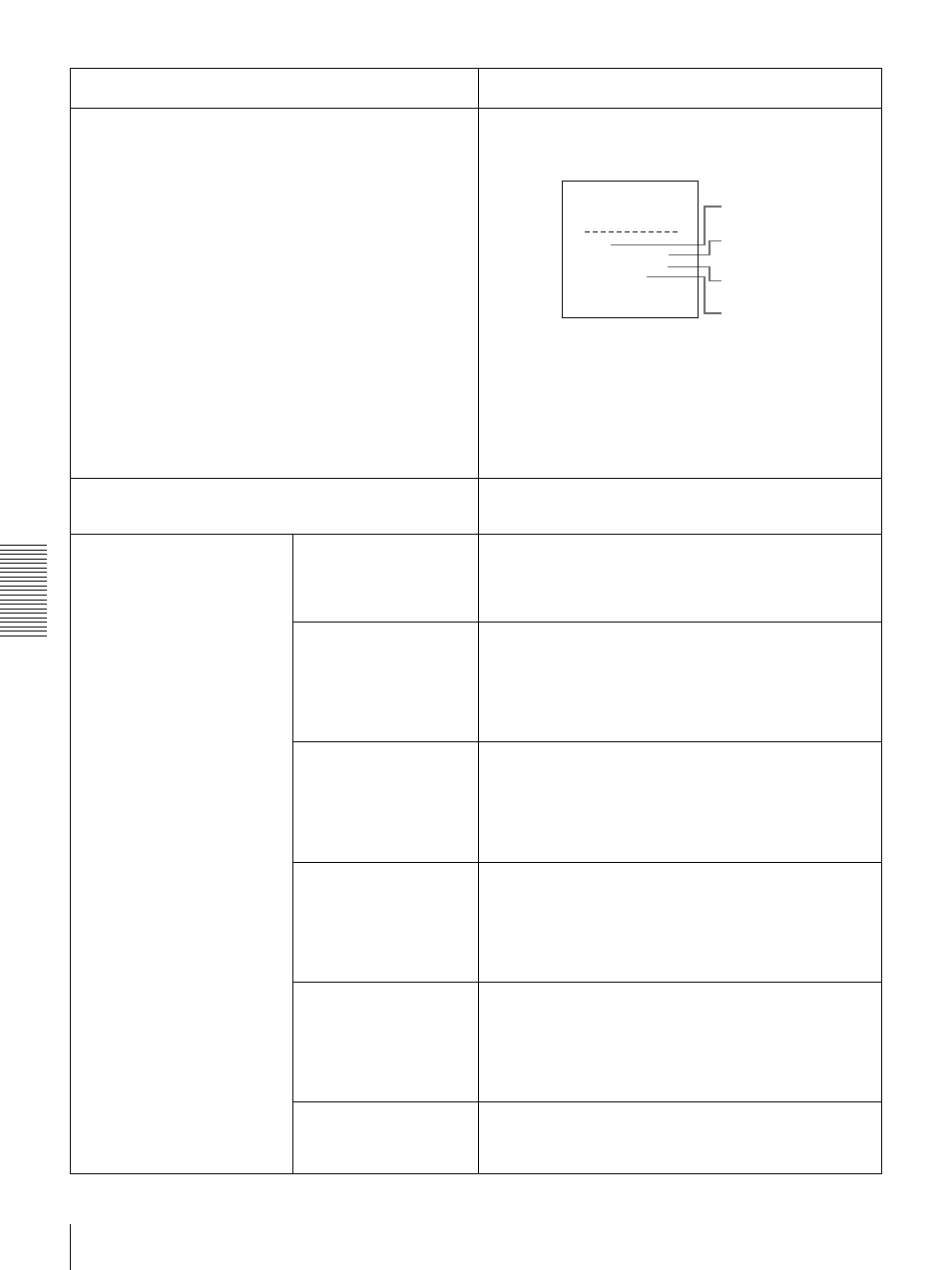
64
Menu Contents
C
h
ap
te
r 4
M
e
nu
S
e
tti
n
gs
INPUT ARRANGE [>Input arng]: Make settings for input
audio mixing.
Make settings using the arrow buttons (
KkJj
)
to move the
cursor and the SET (YES) button to toggle the setting on and
off.
REC LEVEL [>Rec level]: Determine whether to enable or
disable the AUDIO INPUT LEVEL control knobs on the
front panel.
*
VARIABLE [>> Variable]: Enable.
PRESET [>> Preset]: Disable.
LEVEL SELECT [>Level Sel]
REF LEVEL [>>REF
Level]: Select the
audio reference level
(headroom) for
recording on tape.
*
−−−−
20 dB [>>>
−−−−
20dB] (factory default setting for DSR-1800)
*
−−−−
18 dB [>>>
−−−−
18dB] (factory default setting for DSR-1800P)
−−−−
16 dB [>>>
−−−−
16dB]
−−−−
12 dB [>>>
−−−−
12dB]
CH1 IN LEVEL [>>CH1
input]: Select the
audio level setting
according to the audio
level of the signal input
to the AUDIO IN CH-1
connector.
*
++++
4 dBm [>>>
++++
4dBm]
0 dBm [>>> 0dBm]
−−−−
3 dBm [>>>
−−−−
3dBm] (for DSR-1800P only)
−−−−
6 dBm [>>>
−−−−
6dBm]
CH2 IN LEVEL [>>CH2
input]: Select the
audio level setting
according to the audio
level of the signal input
to the AUDIO IN CH-2
connector.
*
++++
4 dBm [>>>
++++
4dBm]
0 dBm [>>> 0dBm]
−−−−
3 dBm [>>>
−−−−
3dBm] (for DSR-1800P only)
−−−−
6 dBm [>>>
−−−−
6dBm]
CH3 IN LEVEL [>>CH3
input]: Select the
audio level setting
according to the audio
level of the signal input
to the AUDIO IN CH-3
connector.
*
++++
4 dBm [>>>
++++
4dBm]
0 dBm [>>> 0dBm]
−−−−
3 dBm [>>>
−−−−
3dBm] (for DSR-1800P only)
−−−−
6 dBm [>>>
−−−−
6dBm]
CH4 IN LEVEL [>>CH4
input]: Select the
audio level setting
according to the audio
level of the signal input
to the AUDIO IN CH-4
connector.
*
++++
4 dBm [>>>
++++
4dBm]
0 dBm [>>> 0dBm]
−−−−
3 dBm [>>>
−−−−
3dBm] (for DSR-1800P only)
−−−−
6 dBm [>>>
−−−−
6dBm]
OUTPUT LEVEL [>>Out
Level]: Select the
analog audio output
reference level.
*
++++
4 dBm [>>>
++++
4dBm]
0 dBm [>>> 0dBm]
−−−−
3 dBm [>>>
−−−−
3dBm] (for DSR-1800P only)
−−−−
6 dBm [>>>
−−−−
6dBm]
AUDIO CONTROL [Audio]: Settings related to audio
control
Description of settings
AUDIO INPUT SOURCE
ARRANGE
in1 in2 in3 in4
ch1:*on
ch2: on on
ch3:
@ @
ch4 on
ON/OFF : SET KEY
TO MENU : MENU KEY
on
1
2
3
4
1
Input audio channel 1 (“in1”) is recorded on audio channel 1
(“ch1”) on tape.
2
Input audio channels 2 and 4 (“in2” and “in4”) are recorded
mixed on audio channel 2 (“ch2”) on tape.
3
Input audio channel 4 (“in4”) is recorded on audio channel 3
(“ch3”) on tape.
4
Input audio channel 3 (“in3”) is recorded on audio channel 4
(“ch4”) on tape.
