SATO CX400 User Manual
Page 7
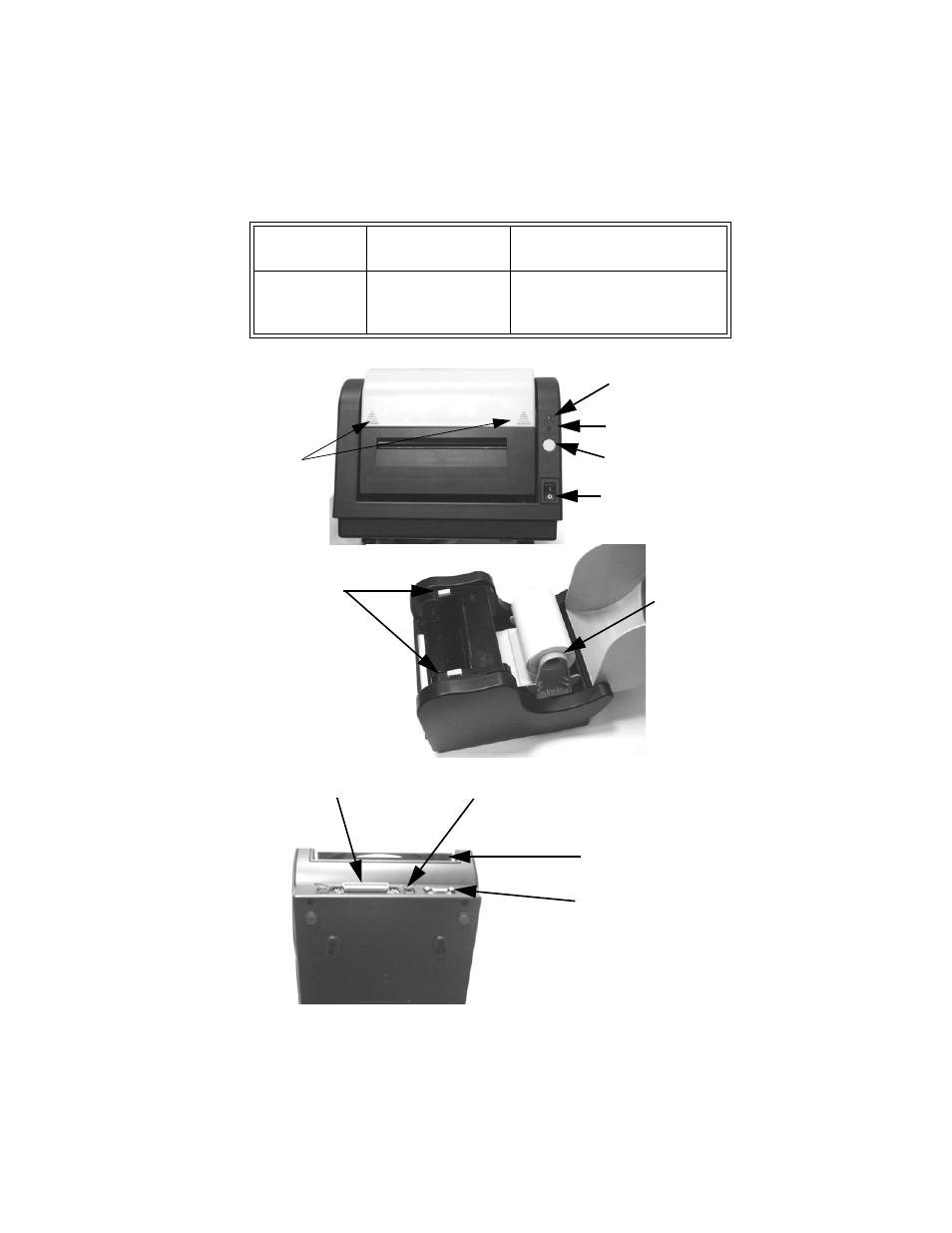
CX400 User Guide
PN 9001107 Rev. A
Page 5
Print Head
Release
Unlocks print head Push both releases down-
ward to release print head.
Top Cover
Protects print
media and mecha-
nism
Lift to open.
Push inward at hinge to
remove.
Power Indicator
Error Indicator
FEED Button
Power Switch
Push
upward
to open
Paper
Roll
Print Head
Release
Holder
Fan-Fold Knockout
Serial Port
Parallel Port
Power Input
See also other documents in the category SATO Printers:
- M8490S (212 pages)
- GT412 (152 pages)
- CL412E (219 pages)
- CL612e (10 pages)
- MB200/201i (71 pages)
- MI-4208/4308 (2 pages)
- CL408e (103 pages)
- MI-6308 (2 pages)
- MB400 (12 pages)
- CLe RFID (2 pages)
- XL4xxe (13 pages)
- GL408e / GL412e (25 pages)
- CT400 (199 pages)
- LM400E (32 pages)
- CL408e/412e (14 pages)
- M10e (82 pages)
- M5900RVe (66 pages)
- S84128 Standard (23 pages)
- HT200e (152 pages)
- DR300 (96 pages)
- GT4eSeries (2 pages)
- CT 400 (2 pages)
- CL6e (2 pages)
- M 8400RVe (9 pages)
- CG412 (39 pages)
- MB400I (27 pages)
- GL408e (2 pages)
- GT Series (2 pages)
- CX208/212 (104 pages)
- MN-4203 (2 pages)
- CT400/410 (2 pages)
- M8490Se (2 pages)
- MR-4206 (2 pages)
