Other function – Sierra Monitor Corporation ZSE30 User Manual
Page 22
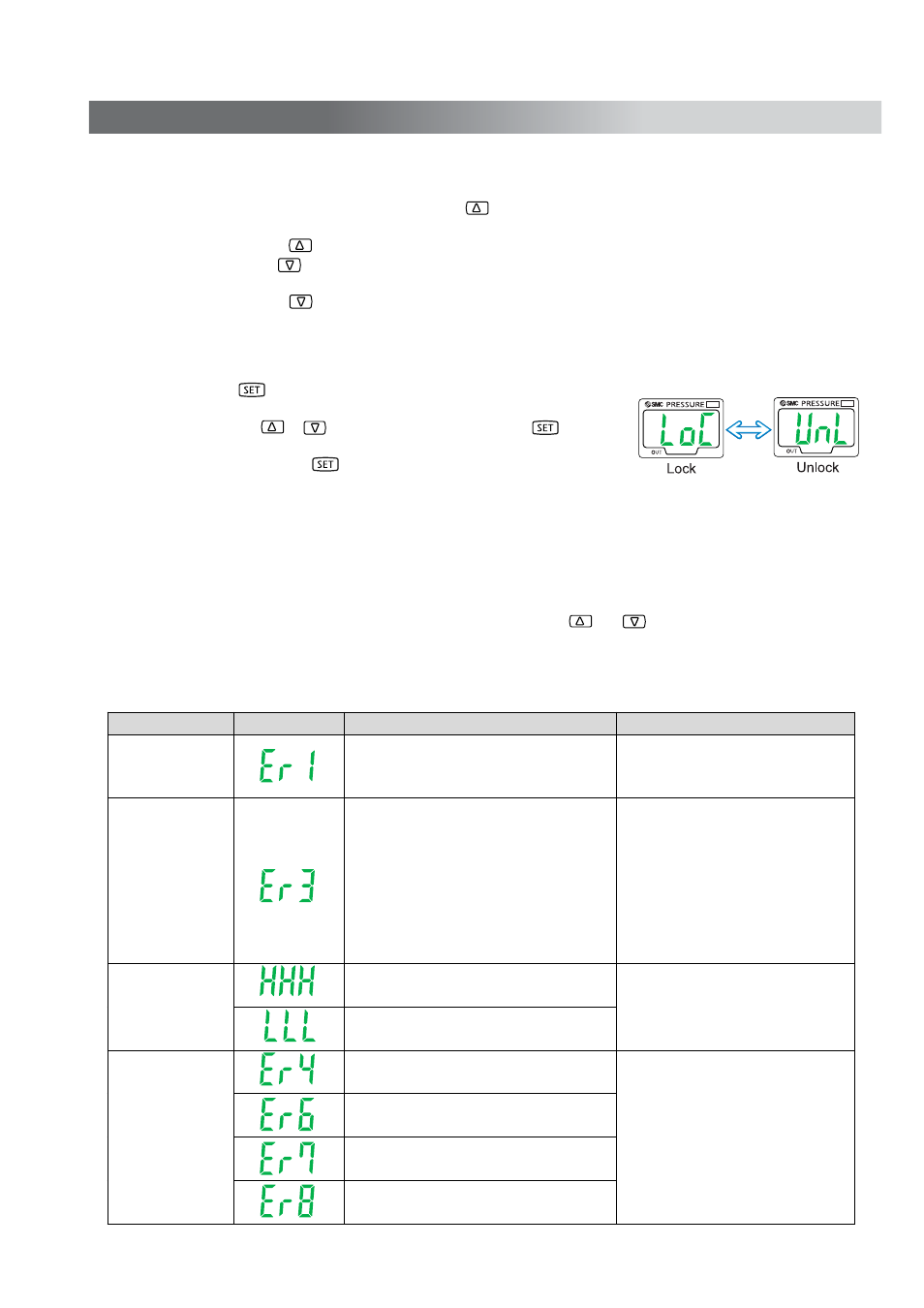
Peak And Bottom Hold Display Function
Maximum and minimum values are always detected and updated during measurement.
Displayed values can be held. In peak hold, press the button for longer than one second to make
flicker and to hold the maximum pressure value.
To reset holding, press the button again for more than one second. The Measurement mode will be set.
In bottom hold, press the button for longer than one second to make flicker and to hold the minimum
pressure value.
To reset holding, press the button again more than one second. The Measurement mode will be set.
Key Lock Function
This function prevents malfunction such as a set value being changed by
mistake. Press the button for longer than four seconds to display which
of “Loc” or “UnL” is currently set.
Select by pressing the or button and set by pressing the button.
If button operation is not desired, set to “Loc” to set the Lock mode.
To release key lock, press the button for longer than four seconds to
display the current setting and to “UnL”.
Zero Clear Function
A displayed value can be adjusted to zero when pressure to be measured is within
±70digits of the atmospheric
pressure.
(The range of
±10% F.S. setting is different depending on the individual product difference)
This function is useful because it enables detecting pressure fluctuations larger than a certain level without being
influenced by fluctuations of source pressure. Press continuously the and buttons simultaneously to reset
“0” on the display. To return to the Measurement mode, remove the fingers from the buttons.
Error Display Function
This function displays error location and nature when a problem or an error occurs.
Error Name
Error Display
Error Nature
Troubleshooting Method
Overcurrent
Error
A load current of switch output is flow
80mA or more.
Turn the power off and remove the
Output factor for the overcurrent.
Then turn the power on.
Residual
Pressure
Error
Pressure more than
±0.071MPa for
1MPa or more than
±7.1kPa for vacuum
compared with the atmospheric
pressure is applied during zero clear
operation.
In three seconds, the mode will reset
to the Measurement mode.
±10%F.S.
of the setting range changes
with individual product differences.
Preform zero-clear operation
Again after restoring the applied
Pressure to an atmospheric
Pressure condition.
Pressure exceeding the high limit
of the set pressure range is applied.
Pressurizing
Error
Pressure exceeding the low limit
of the set pressure range is applied.
Reset applied pressure to a level
Within the set pressure range.
Displayed in the case of an
internal data error.
Displayed in the case of an
internal data error.
Displayed in the case of an
internal data error.
System Error
Displayed in the case of an
internal data error.
Turn the power off and turn
it on again.
If resetting fails, an investigation
By SMC CORPORATION
Will be required.
-21-
PS##-OMF0010-C
Other Function
