Sierra Monitor Corporation ZSE30 User Manual
Page 19
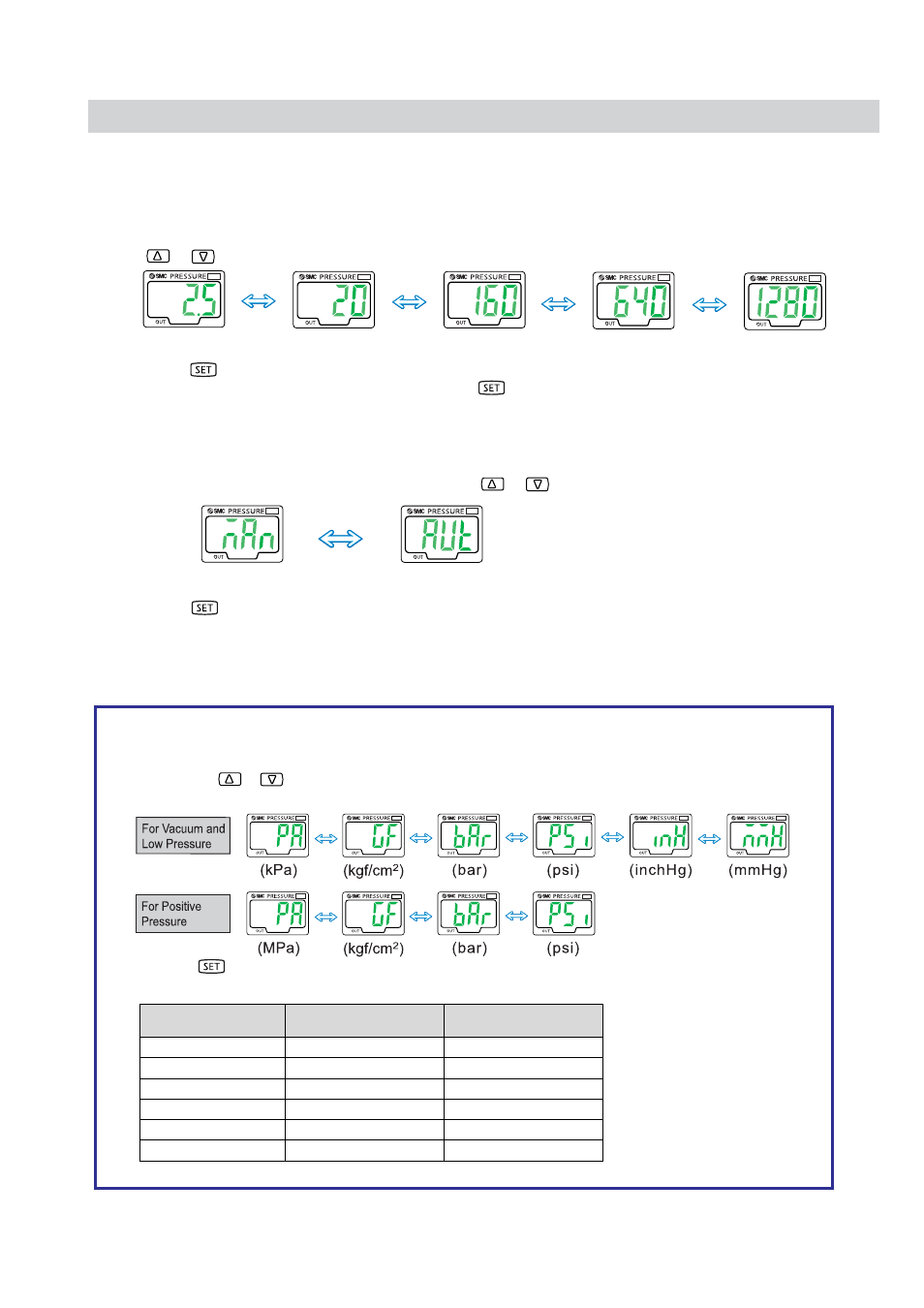
4. Response Time Setting
A response time for switch output can be set as user desires.
Setting of a response time prevents chattering output.
The response time currently set will be displayed. Select a desired response time by pressing
the or button.
(2.5ms) (20ms) (160ms) (640ms) (1280ms)
Press the button to set and move on to setting Auto Preset mode.
If the operating mode is set to Hysteresis, press the button to set and return to Measurement mode.
5. Auto Preset Setting
This function stores in the memory a measurement pressure as a reference value when Auto Preset
input is set.
The setting currently set will de displayed. Press the or button to set to Auto Preset.
(Manual Setting)
(Auto Preset)
Press the button to return to the Measurement mode.
Selecting Indication Unit (If the unit specification of the model indication is without “M”)
The indication unit can be selected freely.
Pressing the or button will change the unit and will automatically convert set values.
The units will change in the following order : PA
⇔ GF ⇔ bAr ⇔ PSi⇔ inH ⇔ mmH
Press the button to set and to move on to setting a display color.
Resolution of each units
Setting and Display
Resolution
I S E 3 0
Z S E 3 0
P a 0 . 0 0 1 M P a
0 . 2 k P a
K g f / c m
2
0 . 0 1
0 . 0 0 2
b a r 0 . 0 1
0 . 0 0 2
p s i 0 . 2
0 . 0 5
m m H g
−
2
i n c h H g
−
0 . 2
-18-
PS##-OMF0010-C
