Samsung SWL-2200U User Manual
Page 23
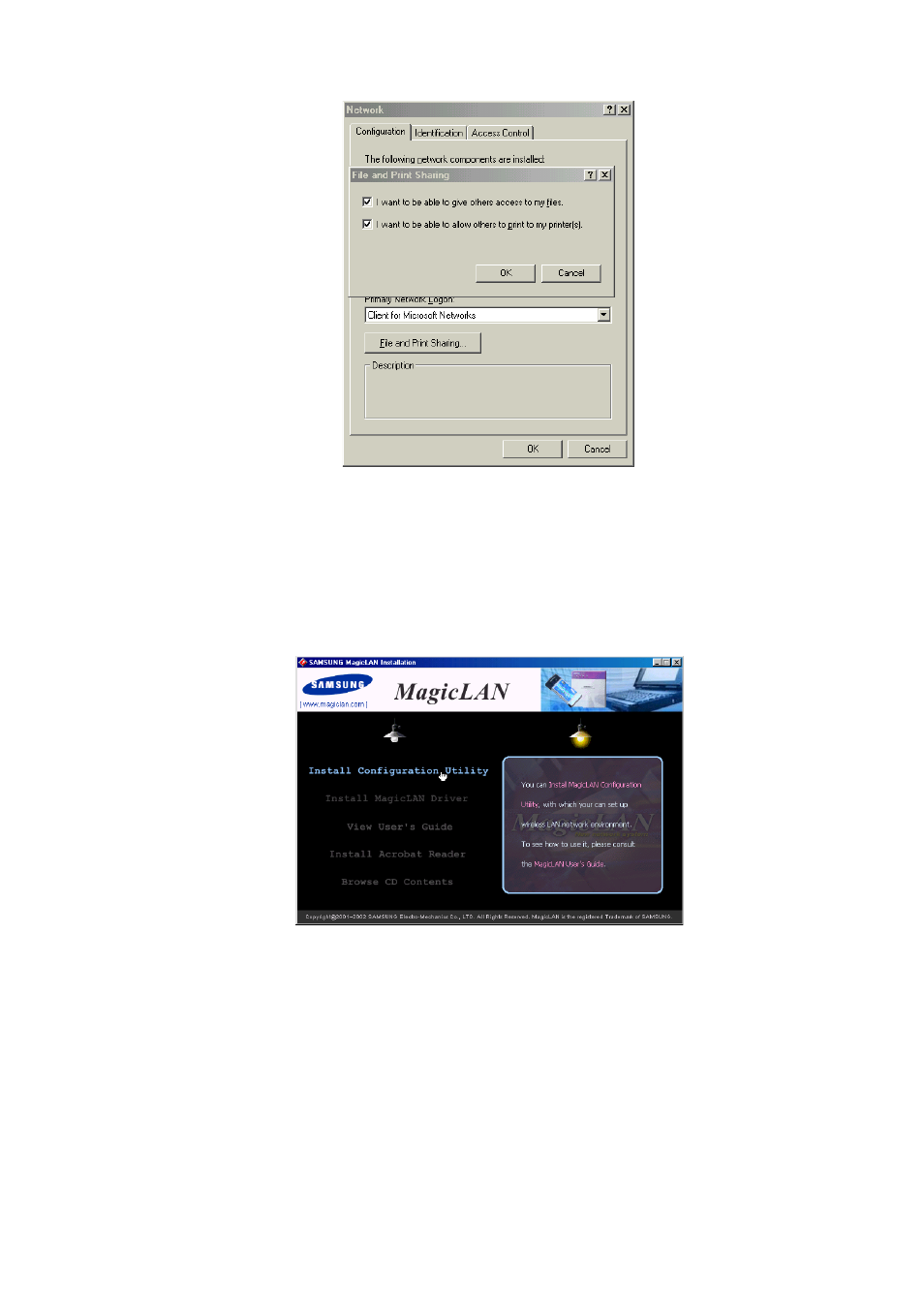
23
11. Screen message ‘Do you want to restart your Computer now?’ will pop up.
Select Yes. It will shut down your computer and will restart.
12. After booting the computer, you have to draw out and re-insert the MagicLAN
Installation CD to be automatically installed. You can click “Install
Configuration Utility” to install our utility. Choose the appropriate language
when a context box appeared to choose utility’s language.
13. You can set up Wireless LAN environment by our utility program provided.
Refer to ‘Chapter 4’ in this manual.
< Method 2 – Installing software first >
1. If you insert the MagicLAN Installation CD into the CD-ROM drive, software will
launch automatically. Then, click on the ‘Install MagicLAN Driver’.
See also other documents in the category Samsung Hardware:
- 100000 (2 pages)
- SPINPOINT MP4 HM320HJ (1 page)
- SPINPOINT MP2 HM201JJ (1 page)
- HN-M750MBB (1 page)
- SH-S223L (33 pages)
- F8274X (324 pages)
- SPINPOINT HS08XJF (1 page)
- DDR3 (21 pages)
- DLP TV SP67L6HX (64 pages)
- M471B1G73AH0 (31 pages)
- BN68-01416A-00 (425 pages)
- SWL-2200C (82 pages)
- SMG-3200 (228 pages)
- SADT-100EC (11 pages)
- SADT-104WM (12 pages)
- G2 PORTABLE HX-MU025DC (1 page)
- TruDirect BG68-01526A (9 pages)
- SADT-100HM (8 pages)
- TS-H663D (33 pages)
- MUXONENAND A-DIE KFN4G16Q2A (173 pages)
- SPINPOINT HS120JR (1 page)
- TrueDirect SH-S203S (16 pages)
- COMBO DRIVE SM-316 (10 pages)
- M391B5273DH0 (36 pages)
- S3F401F (280 pages)
- SWL-2210P (67 pages)
- SC-140 (4 pages)
- TS-HB33 (31 pages)
- Color Dual Quad Network Observation System SSC21WEB (103 pages)
- BF68-00160B (60 pages)
- RIF-BT10 (17 pages)
- TS-HB43L (37 pages)
- TS-H292A (25 pages)
- Computer Drive (1 page)
- CAPLIO 400G (1 page)
- SWL-3000AP (88 pages)
- SCS-26UC4 (6 pages)
- SCS-26UC4 (67 pages)
- SWL-2100N (75 pages)
- SH-S223C (34 pages)
- FLEX-MUXONENAND KFM4GH6Q4M (142 pages)
- SNS-100/400 (38 pages)
- SWL-4000AP (89 pages)
- iDCS 500-DCS (32 pages)
- SN-324 (5 pages)
