Sony GDM-5510 User Manual
Inch fd premium, Color monitor guide monitor guide, Inch viewable )
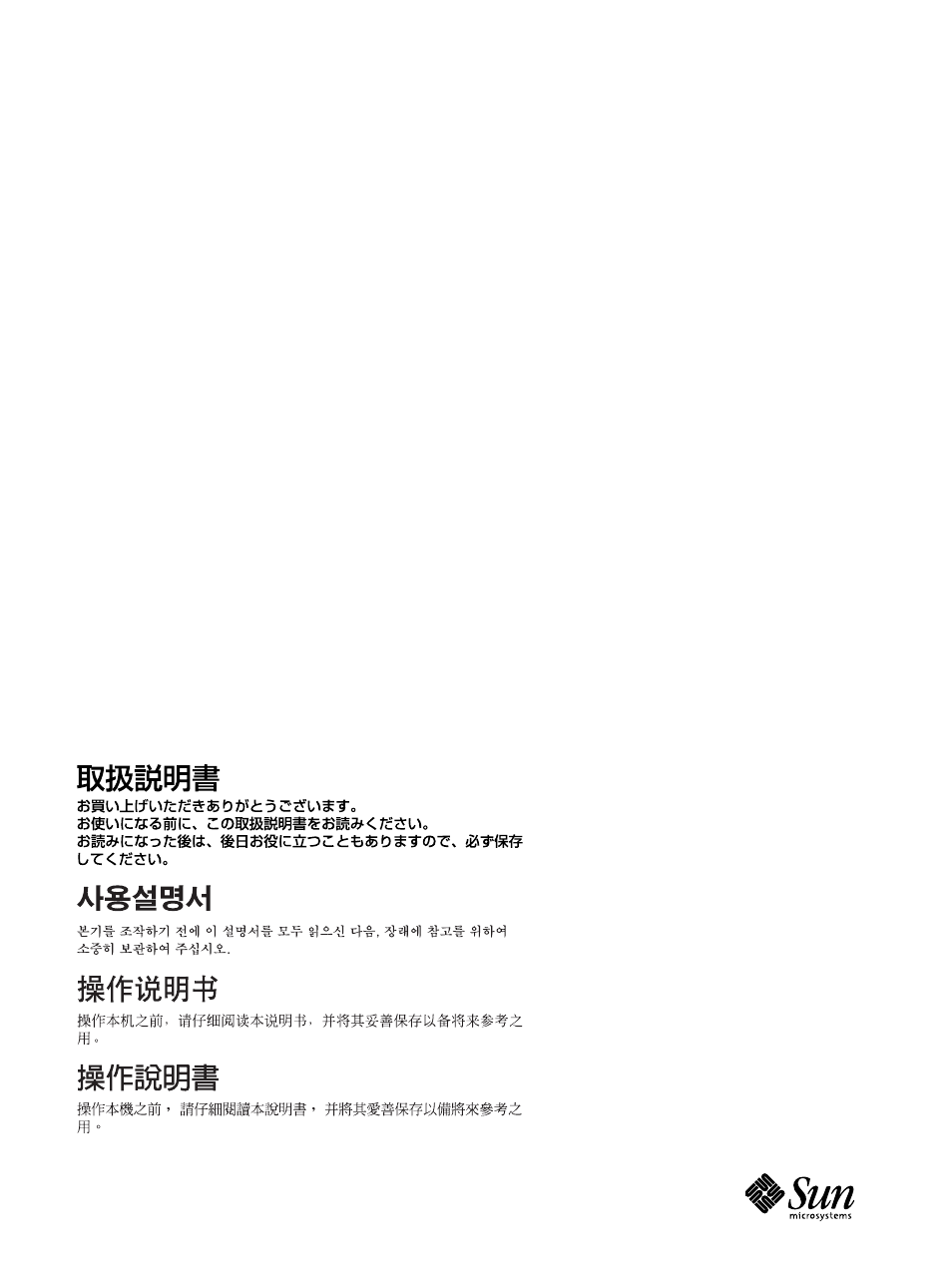
21-Inch FD Premium
(19.8-inch Viewable)
Color Monitor Guide
Monitor Guide
Before operating the unit, please read this manual thoroughly and retain it for
future reference.
Avant la mise en service de cet appareil, veuillez lire attentivement ce mode
d'emploi que vous conserverez pour toute référence ultérieure.
Lesen Sie vor der Inbetriebnahme diese Anleitung sorgfältig durch, und
bewahren Sie sie zum späteren Nachschlagen gut auf.
Prima di usare l'apparecchio, leggere con attenzione questo manuale e conser-
varlo per riferimenti futuri.
Antes de utilizar la unidad, lea este manual detenidamente y
consérvelo para futuras referencias.
Innan du använder monitorn bör du läsa igenom denna
bruksanvisning och sedan spara den för framtida behov.
1-796-285-11
Document Outline
- Precautions
- Identifying parts and controls
- Setup
- Customizing Your Monitor
- Navigating the menu
- Adjusting the brightness and contrast (CONTRAST/BRIGHT)
- Adjusting the centering of the picture (SIZE/CENTER)
- Adjusting the size of the picture (SIZE/CENTER)
- Automatically sizing and centering the picture (AUTO)
- Adjusting the shape of the picture (GEOMETRY)
- Adjusting the convergence (CONVERGENCE)
- Adjusting the picture quality (SCREEN)
- Adjusting the color of the picture (COLOR)
- Additional settings (OPTION)
- Resetting the adjustments (RESET)
- Technical Features
- Troubleshooting
- Specifications
- FR
- Précautions
- Identification des pièces et des commandes
- Installation et configuration
- Personnalisation de votre moniteur
- Navigation dans le menu
- Réglage de la luminosité et du contraste (CONTR/LUMIN)
- Réglage du centrage de l’image (TAILLE/CENTRAGE)
- Réglage de la taille de l’image (TAILLE/CENTRAGE)
- Dimensionnement et centrage automatique de l’image (AUTO)
- Réglage de la forme de l’image (GEOMETRIE)
- Réglage de la convergence (CONVERGENCE)
- Réglage de la qualité de l’image (ECRAN)
- Réglage de la couleur de l’image (COULEUR)
- Réglages supplémentaires (OPTION)
- Réinitialisation des réglages (REINITIALISATION)
- Caractéristiques techniques
- Guide de dépannage
- Spécifications
- DE
- Sicherheitsmaßnahmen
- Lage und Funktion der Teile und Bedienelemente
- Anschließen des Geräts
- Einstellen des Monitors
- Navigieren in den Menüs
- Einstellen von Kontrast und Helligkeit (KONTRAST/HELL)
- Einstellen der Bildlage (GRÖSSE/BILDLAGE)
- Einstellen der Bildgröße (GRÖSSE/BILDLAGE)
- Automatisches Einstellen der Größe und Zentrierung des Bildes (AUTO)
- Einstellen der Form des Bildes (GEOMETRIE)
- Einstellen der Konvergenz (KONVERGENZ)
- Einstellen der Bildqualität (BILDSCHIRM)
- Einstellen der Farben des Bildes (FARBE)
- Weitere Einstellungen (OPTION)
- Zurücksetzen der Einstellungen (ZURÜCKSETZEN)
- Technische Merkmale
- Störungsbehebung
- Technische Daten
- IT
- Precauzioni
- Identificazione delle parti e dei comandi
- Installazione
- Personalizzazione del monitor
- Come spostarsi all’interno del menu
- Regolazione della luminosità e del contrasto (CONTRASTO/LUMIN)
- Regolazione della centratura dell’immagine (DIMENSIONE/CENTRO)
- Regolazione delle dimensioni dell’immagine (DIMENSIONE/CENTRO)
- Regolazione automatica delle dimensioni e della centratura dell’immagine (AUTO)
- Regolazione della forma dell’immagine (GEOMETRIA)
- Regolazione della convergenza (CONVERGENZA)
- Regolazione della qualità dell’immagine (SCHERMO)
- Regolazione del colore dell’immagine (COLORE)
- Impostazioni aggiuntive (OPZIONI)
- Ripristino delle regolazioni (RIPRISTINO)
- Caratteristiche
- Guida alla soluzione dei problemi
- Caratteristiche tecniche
- ES
- Precauciones
- Identificación de componentes y controles
- Configuración
- Personalización del monitor
- Navegación por el menú
- Ajuste del brillo y del contraste (CONTRASTE/BRILLO)
- Ajuste del centrado de la imagen (TAMAÑO/CENTRO)
- Ajuste del tamaño de la imagen (TAMAÑO/CENTRO)
- Tamaño y centrado automáticos de la imagen (AUTO)
- Ajuste de la forma de la imagen (GEOMETRIA)
- Ajuste de la convergencia (CONVERGENCIA)
- Ajuste de la calidad de imagen (PANTALLA)
- Ajuste del color de la imagen (COLOR)
- Ajustes adicionales (OPCION)
- Restauración de los ajustes (RESTAURAR)
- Características técnicas
- Solución de problemas
- Especificaciones
- SE
- Försiktighetsåtgärder
- Placering av delar och kontroller
- Installation
- Anpassa bildskärmen
- Använda menyerna
- Justera ljusstyrka och kontrast (KONTRAST/LJUS)
- Justera centreringen av bilden (STORLEK/CENTER)
- Justera bildens storlek (STORLEK/CENTER)
- Automatisk ändring av storlek och centrering av bilden (AUTO)
- Justera formen på bilden (GEOMETRI)
- Justera konvergens (KONVERGENS)
- Justera bildkvaliteten (BILD)
- Justera bildens färg (FÄRG)
- Ytterligare inställningar (OPTION)
- Återställa justeringarna (ÅTERSTÄLL)
- Tekniska funktioner
- Felsökning
- Specifikationer
- JP
- KR
- CS
- CT
