Setting up the tv aspect, D v d o – Samsung CFTD2085 User Manual
Page 70
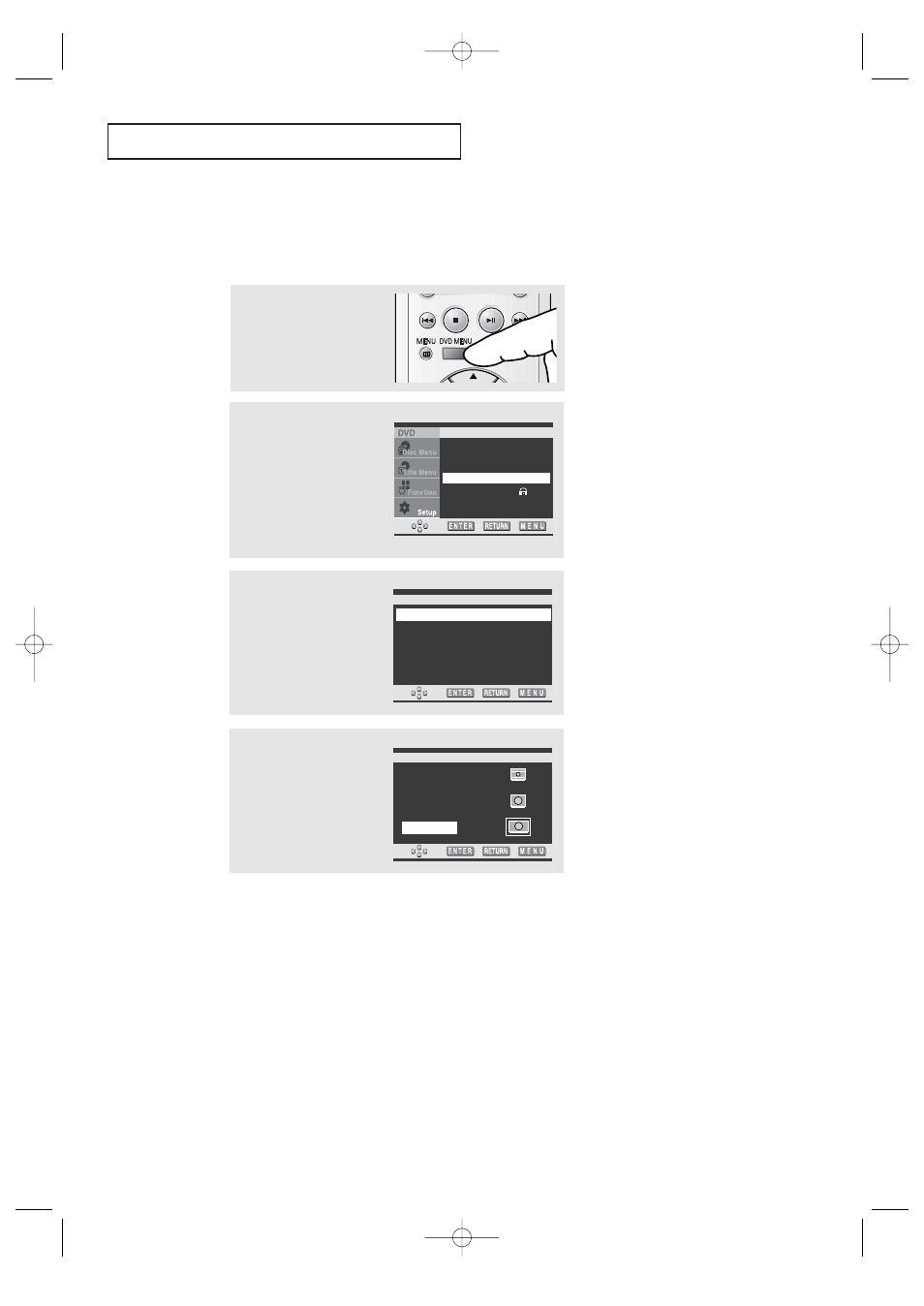
C
HAPTER
F
OUR
: DVD O
PERATION
4.22
D V D O
P E R AT I O N
Setting up the TV Aspect
You can adjust the screen setting (aspect ratio) which best corresponds to your viewing
requirements.
1
Press the DVD MENU button
during play.
2
Press the UP/DOWN▲▼
button to select Setup.
Press the ENTER button.
Press the UP/DOWN▲▼
button to select Display
Setup.
Press the ENTER button.
Language Setup
√
√
Audio Setup
√
√
Display Setup
√
√
Parental Setup :
√
√
3
The options available in the
Display Setup group are
displayed with the TV
Aspect selected.
Press the ENTER button.
DISPLAY SETUP
4:3 Letter Box :Select when you want to see the total 16:9 ratio screen DVD supplies. Black
bars will appear at the top and bottom of the screen.
4:3 Pan Scan : Select this for conventional size TVs when you want to see the central portion
of the 16:9 screen. (Extreme left and right side of movie picture will be cut off.)
16:9 Wide :
You can view the full 16:9 picture on your widescreen TV.
TV Aspect
: Wide
√
√
Screen Messages
: Off
Black Level
: Off
4
Select the required aspect
by pressing the
UP/DOWN▲▼ button.
Press the ENTER button.
TV ASPECT
4:3 Letter Box
4:3 Pan Scan
16:9 Wide
03233A(E)-CHAPTER 4 11/28/03 1:38 PM Page 22
