D v d o – Samsung CFTD2085 User Manual
Page 54
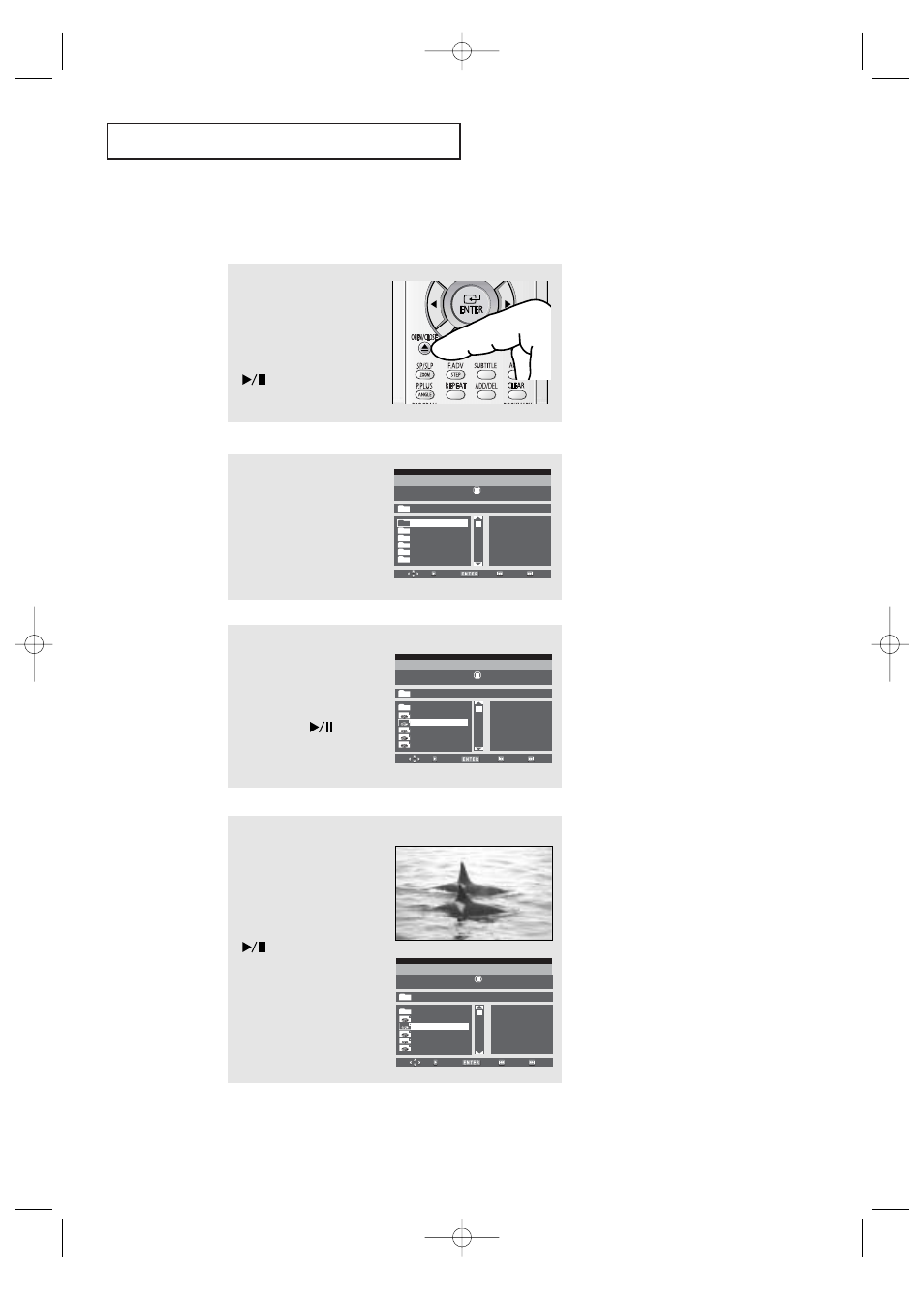
C
HAPTER
F
OUR
: DVD O
PERATION
4.6
D V D O
P E R AT I O N
When Playing a MPG
1
Press the OPEN/CLOSE but-
ton. Place a disc gently into
the tray with the disc’s label
facing up.
Press the PLAY/PAUSE
(
) or OPEN/CLOSE but-
ton to close the disc tray.
2
Press the UP/DOWN▲▼
button to select the
desired MPEG folder, then
press the ENTER or RIGHT
√ button.
00:00 00:00
001/007
\
MPEG folder1
MPEG folder2
MPEG folder3
MPEG folder4
MPEG folder5
MPEG folder6
MP3/JPG/MPG/WMA
MP3/JPG/MPG/WMA
00:00 00:00
003/007
\ MPEG folder1\
MPEG folder1\
MPEG 1
MPEG 2
MPEG 3
MPEG 4
MPEG 5
A/V
A/V
A/V
A/V
A/V
3
Press the UP/DOWN▲▼
button again to select a
MPEG file.
Press the ENTER or
PLAY/PAUSE (
) but-
ton to begin play of the
MPEG file.
MP3/JPG/MPG/WMA
00:00 00:00
003/007
\ MPEG folder1\
MPEG folder1\
MPEG 1
MPEG 2
MPEG 3
MPEG 4
MPEG 5
A/V
A/V
A/V
A/V
A/V
4
To play another MPEG file of
the same MPEG folder, press
the STOP button and press
the UP/DOWN▲▼ button to
select a MPEG folder. Press
the ENTER or PLAY/PAUSE
(
) button.
▼
To play another MPEG folder of
another folder, press the LEFT
œ
but-
ton to move the MPEG folder lists.
Repeat Steps 2 to 3.
03233A(E)-CHAPTER 4 11/28/03 1:38 PM Page 6
