Minute plus, Microwave drawer cooking – Sharp KB-5121K User Manual
Page 25
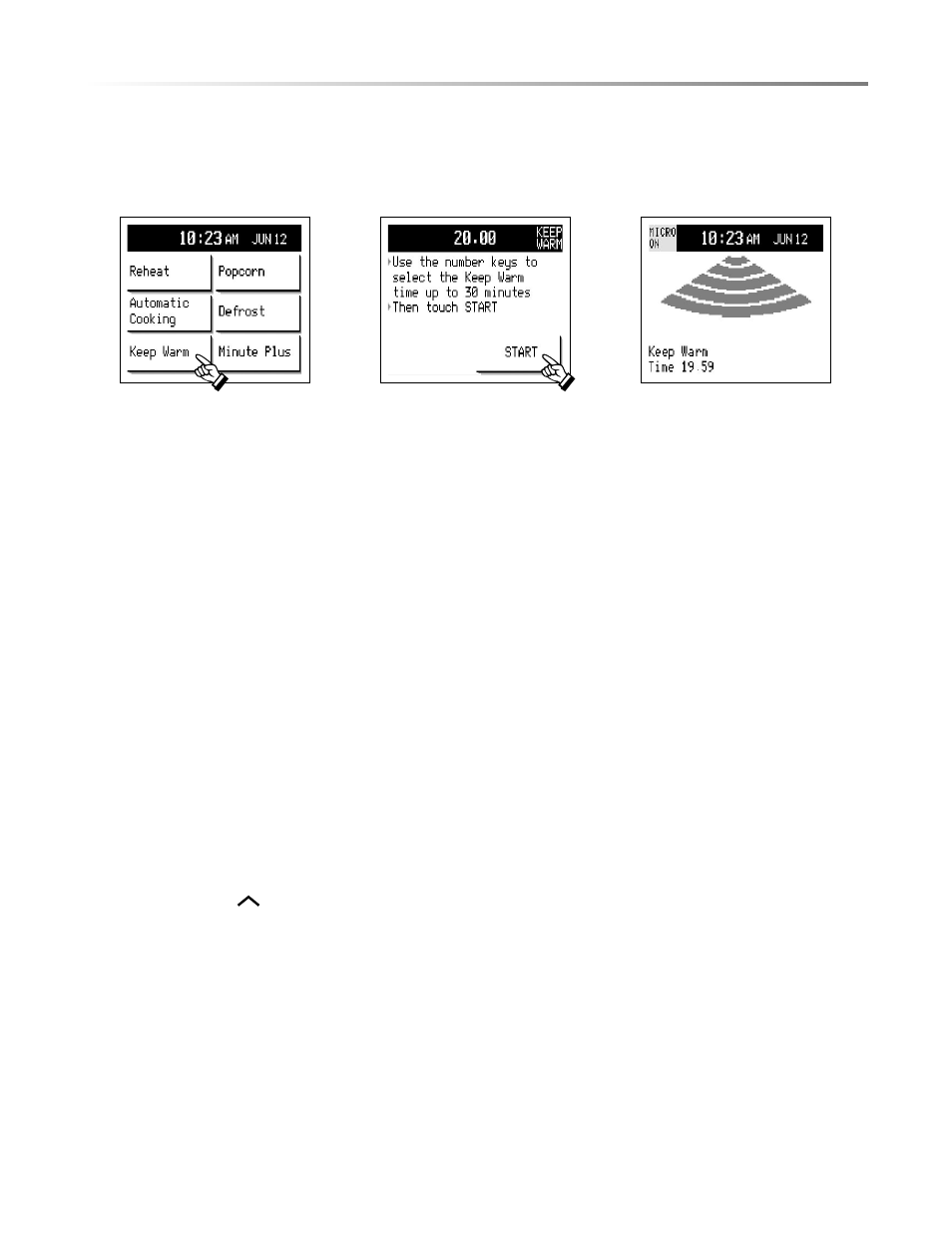
25
OTHER CONVENIENT FEATURES
KEEP WARM
Keep Warm allows you to keep food warm up to 30 minutes.
• Suppose you want to keep food warm for 20 minutes.
1
Touch Keep Warm pad.
2
Enter time by touching number pads
2000
. Then touch START.
3
The display will begin counting down
the keep warm time.
Note: If you attempt to enter more than 30 minutes for Keep Warm, an error message will appear in the display.
MINUTE PLUS
™
Minute Plus allows you to cook for a minute at 100% by simply touching the Minute Plus pad. You can also extend cooking
time in multiples of 1 minute by repeatedly touching the Minute Plus pad during manual cooking.
There are several ways to access the Minute Plus pad.
1
Minute Plus appears on the control panel.
2
If you touch the Minute Plus pad on the touchscreen, microwave cooking will start immediately. You can add time in one
minute increments by touching this pad during cooking.
3
When you have set microwave cooking time manually, the Minute Plus pad will appear on the touchscreen. You can add
time in one minute increments by touching this pad.
Note:
•
To use Minute Plus, touch Minute Plus pad within 3 minutes after cooking, closing the Microwave Drawer or touching the
Stop/Clear pad.
•
Minute Plus cannot be used with any of the automatic settings nor with Keep Warm.
CUSTOM HELP
®
When you are using the automatic cooking features, sometimes you will see the Custom Help pad appear. By touching it, you
will see additional cooking tips and information. Often this information is already displayed on the touchscreen, but occasionally
because of space, the Custom Help pad is used to get to another screen for additional help. Once you have read the information
in Custom Help, use the pad on the control panel to return to the previous screen.
MICROWAVE DRAWER COOKING
