Samsung YP-90S User Manual
Page 19
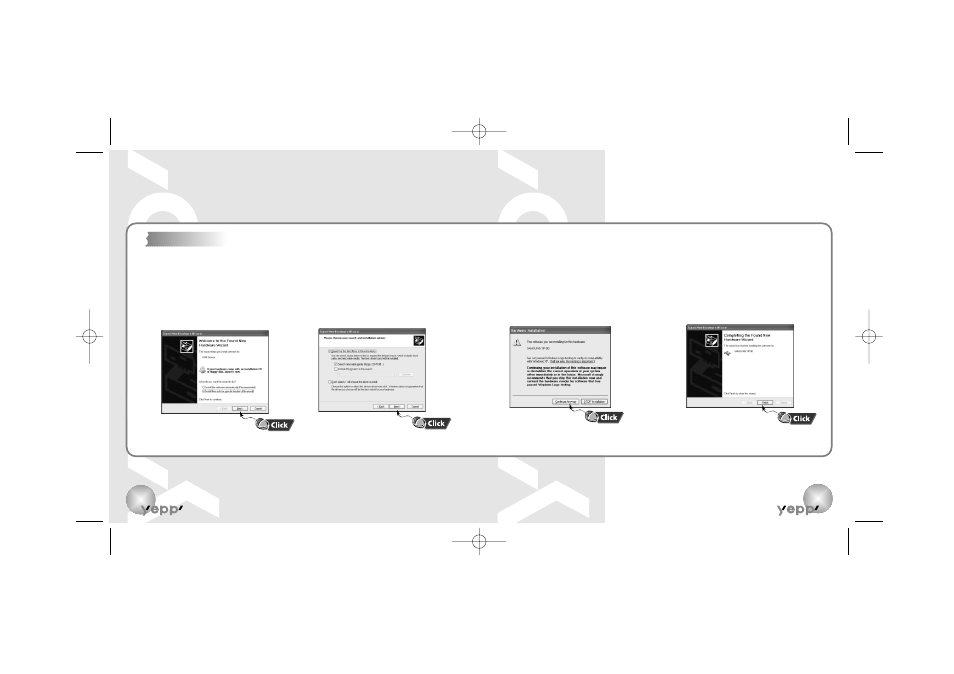
37
Connect yepp to PC.
The screen below will appear.
Select [Install from a list or
specific location (Advanced)]
and click [Next].
1
Insert Installation CD into CD-ROM
drive.
Select [Search removable media
(floppy, CD-ROM...)] and click [Next]
2
Sometimes the message below will appear.
This software will not impair or destabilize
the correct operation of your system.
Click [Continue Anyway]
●
If a message asking for the location of the source driver
pops up, select the location and click [Next].
3
When Installation is completed,
click [Finish].
4
3
In Windows XP
36
90-eng-Rio 7/28/03 10:37 AM Page 36
This manual is related to the following products:
