Managing simpleshare – SimpleTech SimpleShare User Manual
Page 96
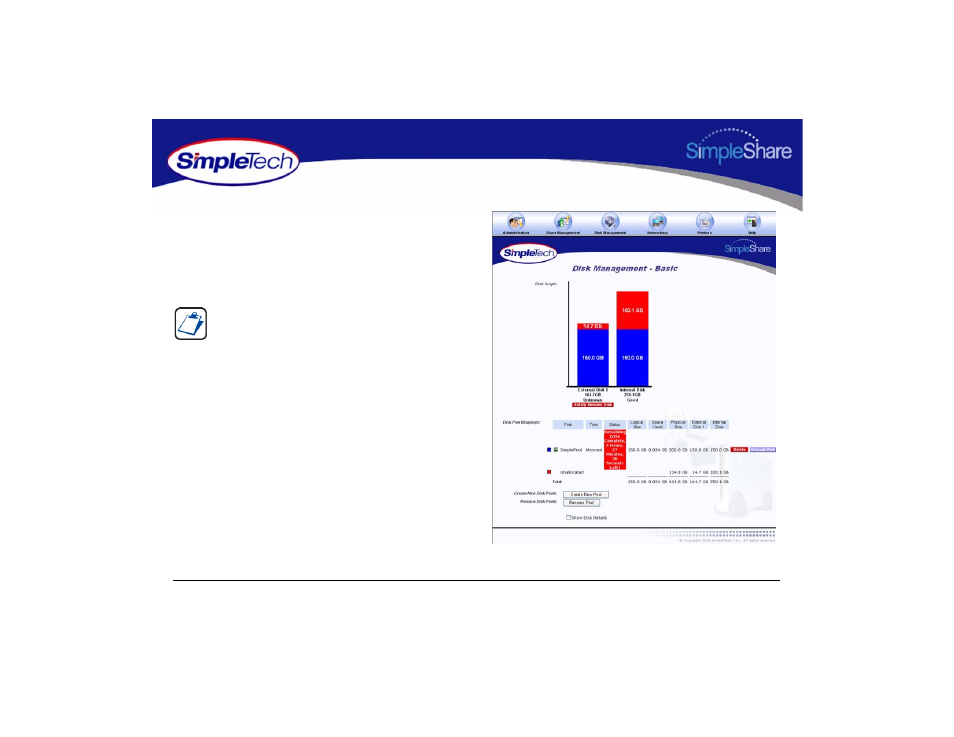
82
Managing SimpleShare
Disk Pool
8
In the Administration menu, click Basic.
9
Click Reboot to restart SimpleShare and apply your
changes.
1
In the Disk Management menu, click Basic to check the
rebuild status of the new mirror pool.
To add a mirror to an existing pool, SimpleShare must
rebuild the disk array, which takes an extensive amount of
time. For example, adding a 150 GB mirror may take
approximately 4 hour to create.
