Synchronizing the date and time with an ntp server, Managing simpleshare, Ntp s – SimpleTech SimpleShare User Manual
Page 39
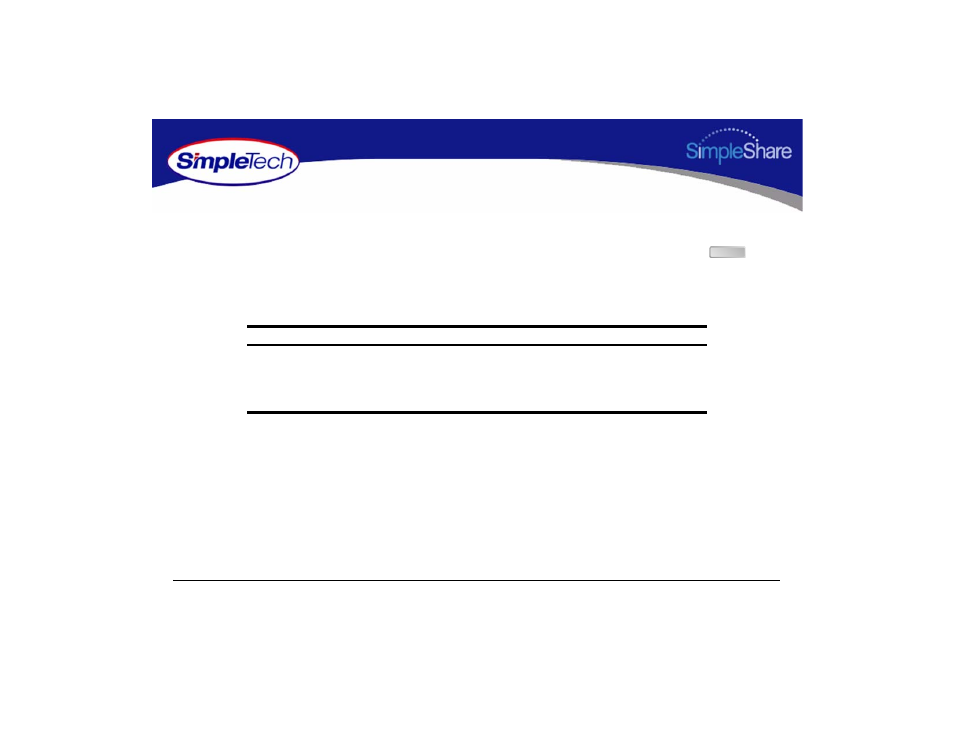
25
Managing SimpleShare
Administration
S
YNCHRONIZING
THE
D
ATE
AND
T
IME
WITH
AN
NTP S
ERVER
If Internet access is available through your network, you can configure SimpleShare to periodically synchronize its calendar and
clock with a public Network Time Protocol (NTP) server on the Internet. Specifying an NTP server and clicking the
button
will not cause the date and time on SimpleShare to change immediately.
By default, the SimpleShare is configured to access the following NTP public time servers:
Location
IP Address
Service Area
Access Policy:
United States Naval Observatory
Washington, DC
192.5.41.40
192.5.41.41
NSFNET
Italy/Europe
Open Access
Open Access
Fukuoka University
Fukuoka, Japan
133.100.9.2
Japan/Asia Pacific
Open Access
Apply
