Managing simpleshare – SimpleTech SimpleShare User Manual
Page 86
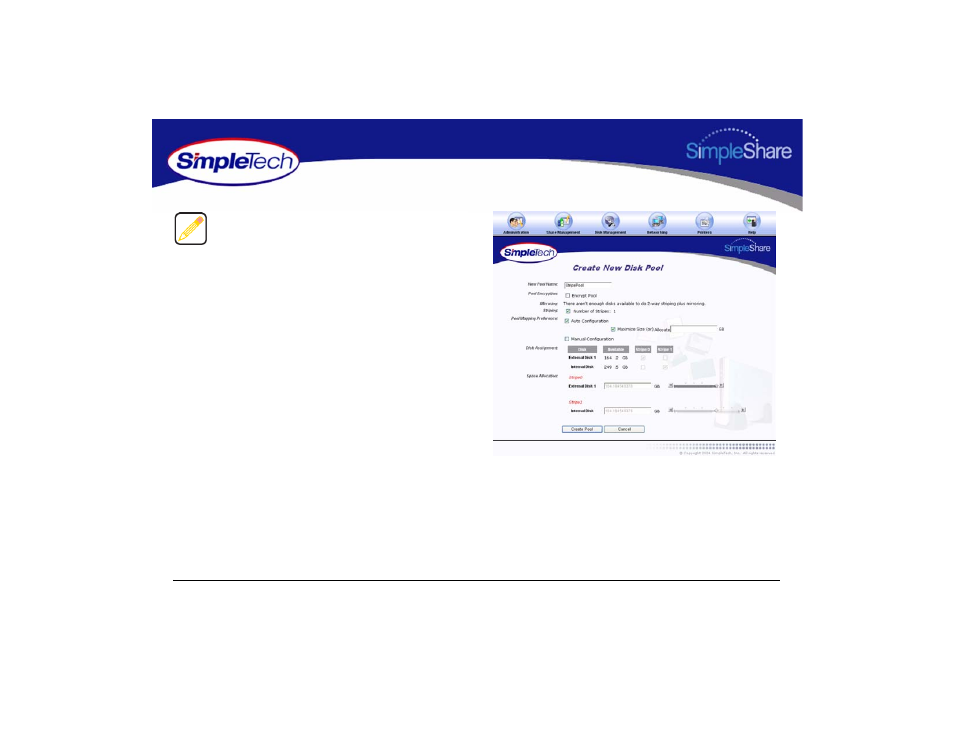
72
Managing SimpleShare
Disk Pool
5
To configure the pool parameters automatically, in Pool
Mapping Preference select Auto Configuration, then
do one of the following to set the capacity of the each
stripe in the pool:
•
To create the largest pool possible, based on the
amount of available disk space on each disk, select
Maximize Size, then continue to
.
•
To specify the size of stripe to be placed on each
disk, deselect Maximize Size and enter the desired
capacity (in gigabytes) in Allocate, then continue to
To configure the Mirror pool automatically, continue to
. To configure the pool manually, go to
