Sherwood R-903 User Manual
Page 40
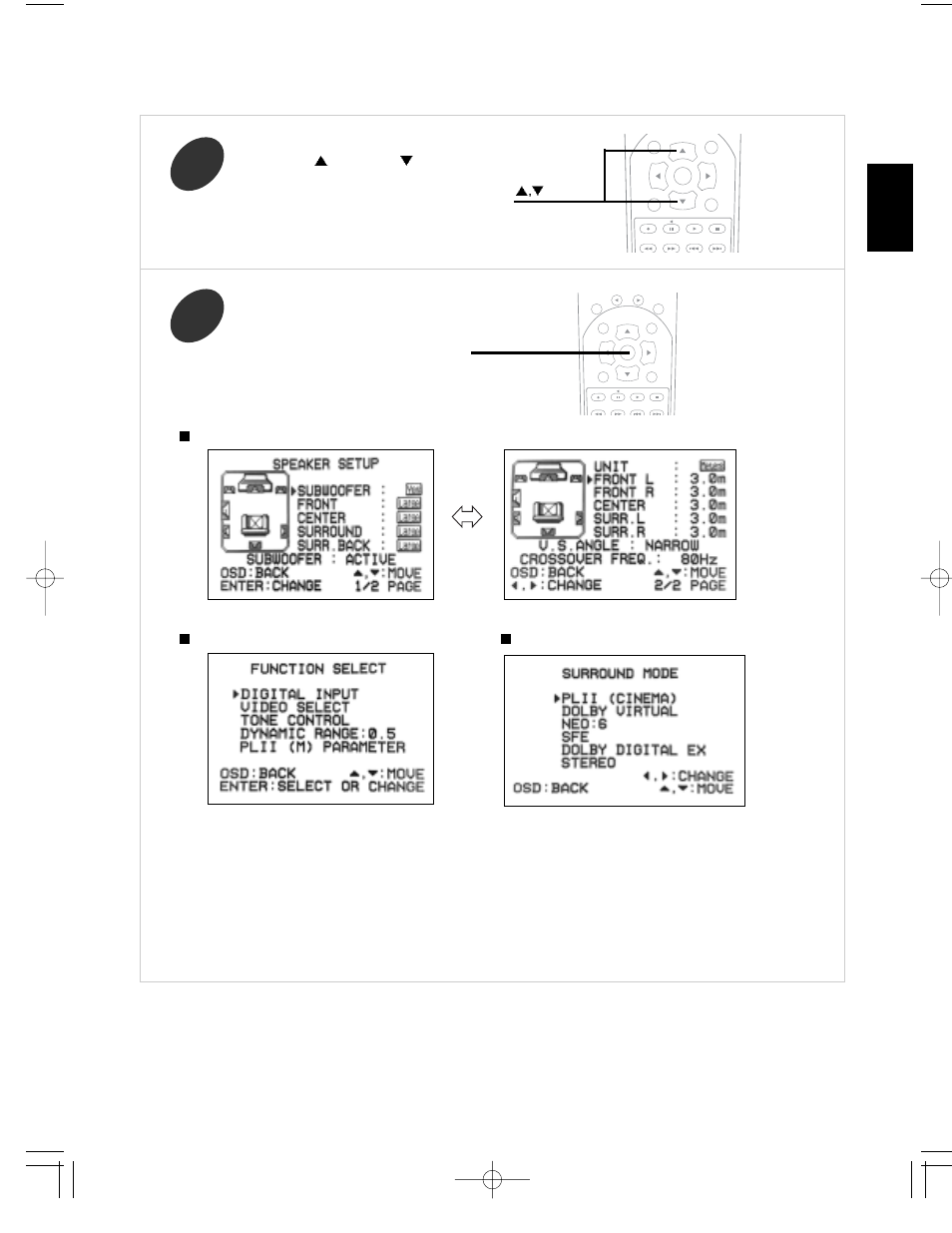
39
ENGLISH
Select the desired menu using the
CURSOR UP(
) or DOWN(
) button.
2
When selecting the SPEAKER SETUP
When selecting the FUNCTION SELECT
When selecting the SURROUND MODE
Confirm your selection.
3
• Only when one of TUNER, TAPE, 7 CH DIRECT and AUX is selected, you can select a video input
source on the VIDEO SELECT menu and enjoy the audio and video signals separately.
• When dubbing them onto VIDEO 1, select either VIDEO 2 or VIDEO 3 on the VIDEO SELECT menu.
• The displayed surround mode changes depending on the input signal format.(Refer to “Selecting the
surround mode” page 24.)
CURSOR
ENTER
