Various way to use the radio, Presetting radio stations automatically – Sony MD Walkman MZ-G755 User Manual
Page 44
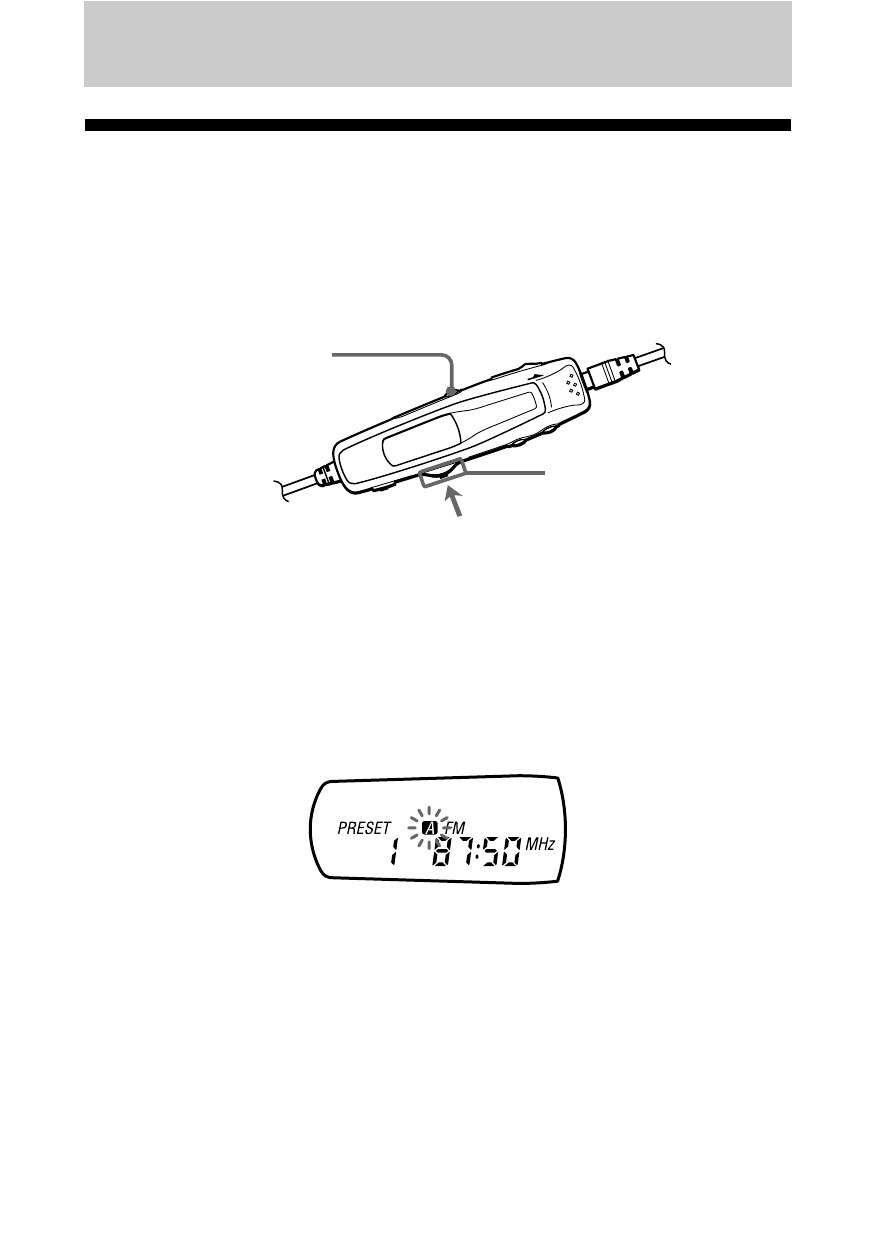
44
Various way to use the radio
Presetting radio stations automatically
You can automatically preset radio stations whose reception is good.
Once a station is preset, you can tune it in at any time simply by
selecting the preset number. Up to 40 stations can be preset, 30 for
FM and 10 for AM.
1
Press RADIO ON/BAND to select “FM” or “AM.”
2
Press the jog lever (MODE) until “PRESET” appears in the
display.
3
Press and hold the jog lever (MODE) until “A” flashes in the
display.
4
Press the jog lever (MODE).
The station frequencies are stored in memory in order of low to
high, starting with preset number 1.
Jog lever (MODE)
RADIO ON/BAND
See also other documents in the category Sony Players:
- WM-FX491 (2 pages)
- WM-FX493 (2 pages)
- MZ-R500 (20 pages)
- MZ-R70 (76 pages)
- MZ-R500 (76 pages)
- NW-E105PS (1 page)
- NW-E105PS (2 pages)
- NW-E105PS (46 pages)
- NW-E105PS (1 page)
- NWZ-E438FPNK (2 pages)
- NWZ-E438FPNK (126 pages)
- MZ-NH1 (128 pages)
- NW-MS9 (24 pages)
- MZ-NF810CK (2 pages)
- MZ-N10 (1 page)
- MZ-N10 (2 pages)
- MZ-NF810CK (2 pages)
- MZ-N10 (136 pages)
- MZ-NF810CK (2 pages)
- MZ-N510CK (2 pages)
- MZ-NH600 (112 pages)
- D-NE900 (44 pages)
- D-NE10 (40 pages)
- MZ-NHF800 (132 pages)
- D-NF340 (2 pages)
- MZ-NF810CK (128 pages)
- MZ-NH900 (136 pages)
- MZ-NH700 (116 pages)
- D-CJ01 (32 pages)
- CD Walkman D-EJ885 (40 pages)
- Walkman Radio Cassette Player WM-FX227 (2 pages)
- CD Walkman D-EJ360 (2 pages)
- TCM-400DV (2 pages)
- BM-535 (5 pages)
- Atrac3/MP3 CD Walkman D-NF600 (44 pages)
- WM-GX670 (2 pages)
- CD Walkman D-E551 (2 pages)
- AZ-HS1 (20 pages)
- ZS-H10CP (2 pages)
- MZ-R410DPC (64 pages)
- CD Walkman D-FJ65 (32 pages)
- ZS-D50 (96 pages)
- ZS-D50 (48 pages)
- CD Walkman D-EG7 (24 pages)
- BM-577 (6 pages)
