Siemens 175V User Manual
Page 7
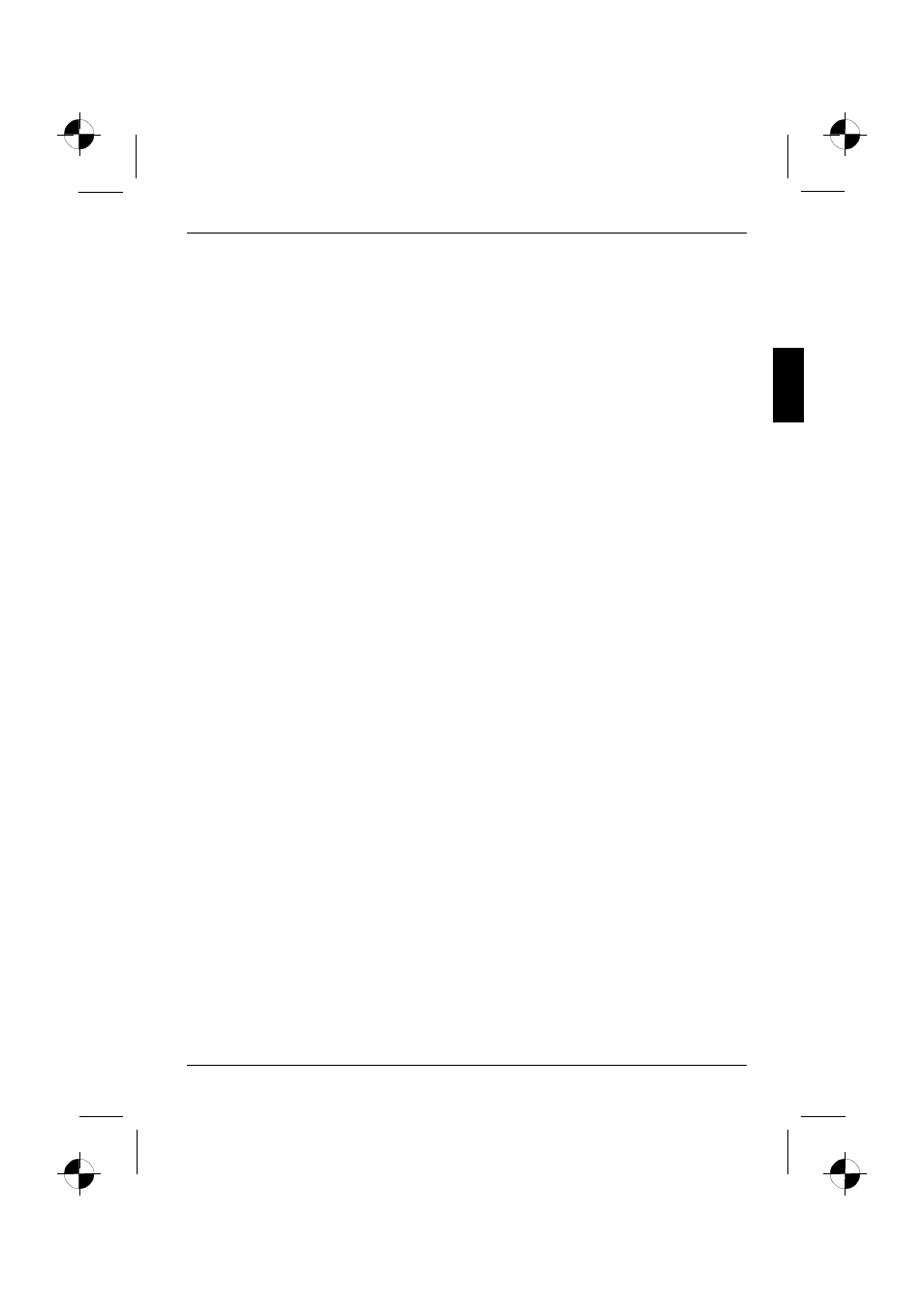
A26361-K609-Z100-2-5E19
English
Contents
FCC Class B Compliance Statement
......................................................................................... 4
.................................................................................................. 4
Checking the contents of the consignment
........................................................................................ 6
Installing an ergonomic video workstation
......................................................................................... 6
................................................................................................. 11
Notes on ergonomic color adjustment
...................................................................................... 14
VESA-DDC-compatible VGA interface
..................................................................................... 16
............................................................................................... 17
