Sirius Satellite Radio XTR8CK User Manual
Page 55
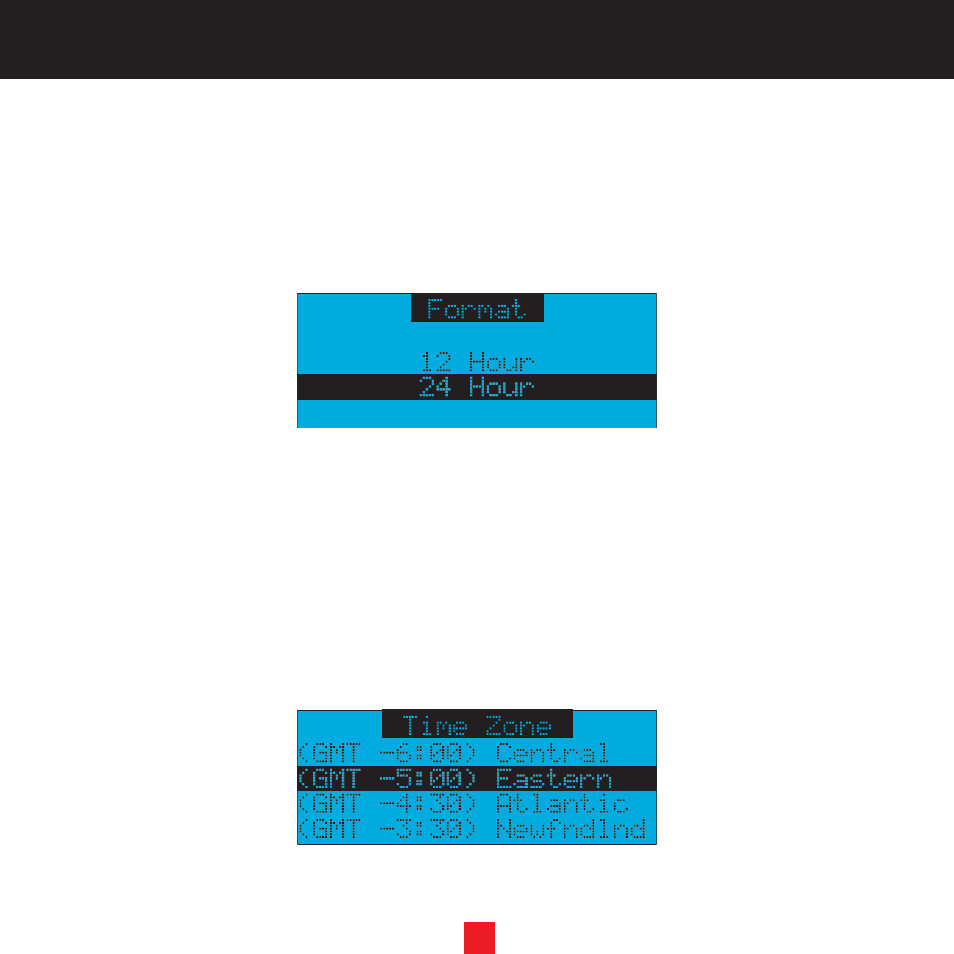
51
Format
To change the clock display format of the Receiver to 12 hour or 24 hour format, do the following:
1. Use the CHANNEL UP and CHANNEL DOWN buttons to highlight "Clock" and press the Select button.
2. Use the CHANNEL UP and CHANNEL DOWN buttons to highlight either "12 hour" or "24 Hour", and press
the Select button.
To exit the Clock menu, press the MENU button.
Time Zone
To change the time zone of the Receiver, do the following:
1. Use the CHANNEL UP and CHANNEL DOWN buttons to highlight "Time Zone" and press the
Select button.
2. Use the CHANNEL UP and CHANNEL DOWN buttons to highlight the proper time zone for your location,
and press the Select button.
To exit the Time Zone menu, press the MENU button.
See also other documents in the category Sirius Satellite Radio Satellite:
- SIR-SL1C (36 pages)
- SP-R2 (46 pages)
- Stratus 5 SV5 (2 pages)
- STH1 (8 pages)
- SR-100C (12 pages)
- STREAMER SIR-STRC1 (46 pages)
- 10 (94 pages)
- INV2 (80 pages)
- STARMATE ST1 (36 pages)
- XS022 (12 pages)
- SDSV6V1 (98 pages)
- XS097 (36 pages)
- CONNECT SIR-CL3 (14 pages)
- ESR-T100 (14 pages)
- XTR3CK (36 pages)
- SR-101C (44 pages)
- EQ-SIRANT (14 pages)
- 4 (64 pages)
- SXV100 (2 pages)
- E x e c u t i v e S o u n d S y s t e m (32 pages)
- TTR1 (88 pages)
- Jensen JHK1 (10 pages)
- XTR7CK (36 pages)
- SPORTSTER 5 (124 pages)
- S50 (170 pages)
- S50 (58 pages)
- ST2 (60 pages)
- SDST5V1 (124 pages)
- SIR-KEN1 (14 pages)
- STILETTO 100 (88 pages)
- SIR-PNR1 (14 pages)
- FEA FM Extender Antenna (22 pages)
- Satellite Radio (2 pages)
- SR-H550 (40 pages)
- Orbiter SR4000 (16 pages)
- SIR-ECL1 (16 pages)
- 3 (58 pages)
- MSR4425 (19 pages)
- SR200 (43 pages)
- XS021 (12 pages)
- DSR 3700 (2 pages)
- SIR-JVC1 (14 pages)
- Sirius Starbase SC-FM1 (36 pages)
- SIRIUS STILETTO 10 (20 pages)
- KS-SRA100 (20 pages)
