Display options – Sirius Satellite Radio XTR8CK User Manual
Page 17
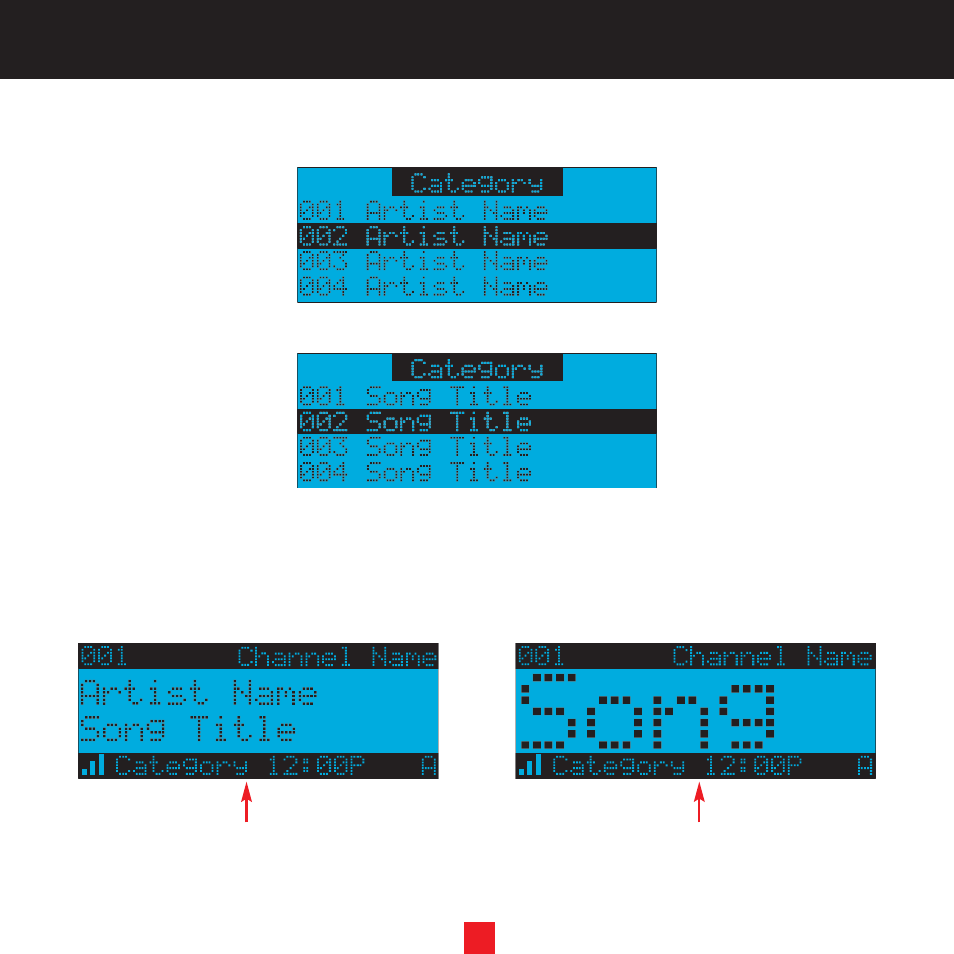
A momentary press of the DISP button while in the category list mode will cause the Receiver to display the
current list of Artist Names.
The next momentary press of the DISP button will cause the Receiver to display the current list of Song Titles.
Display Options
Changing the Display Text Size
Momentarily pressing and releasing the DISP (Display) button while the default screen is displayed changes
the artist name and song title to a scrolling single line, large format display for easier viewing from a distance.
13
Normal Text Size
Large Text Size
See also other documents in the category Sirius Satellite Radio Satellite:
- SIR-SL1C (36 pages)
- SP-R2 (46 pages)
- Stratus 5 SV5 (2 pages)
- STH1 (8 pages)
- SR-100C (12 pages)
- STREAMER SIR-STRC1 (46 pages)
- 10 (94 pages)
- INV2 (80 pages)
- STARMATE ST1 (36 pages)
- XS022 (12 pages)
- SDSV6V1 (98 pages)
- XS097 (36 pages)
- CONNECT SIR-CL3 (14 pages)
- ESR-T100 (14 pages)
- XTR3CK (36 pages)
- SR-101C (44 pages)
- EQ-SIRANT (14 pages)
- 4 (64 pages)
- SXV100 (2 pages)
- E x e c u t i v e S o u n d S y s t e m (32 pages)
- TTR1 (88 pages)
- Jensen JHK1 (10 pages)
- XTR7CK (36 pages)
- SPORTSTER 5 (124 pages)
- S50 (170 pages)
- S50 (58 pages)
- ST2 (60 pages)
- SDST5V1 (124 pages)
- SIR-KEN1 (14 pages)
- STILETTO 100 (88 pages)
- SIR-PNR1 (14 pages)
- FEA FM Extender Antenna (22 pages)
- Satellite Radio (2 pages)
- SR-H550 (40 pages)
- Orbiter SR4000 (16 pages)
- SIR-ECL1 (16 pages)
- 3 (58 pages)
- MSR4425 (19 pages)
- SR200 (43 pages)
- XS021 (12 pages)
- DSR 3700 (2 pages)
- SIR-JVC1 (14 pages)
- Sirius Starbase SC-FM1 (36 pages)
- SIRIUS STILETTO 10 (20 pages)
- KS-SRA100 (20 pages)
