Configuration – SVAT Electronics GX5400 User Manual
Page 6
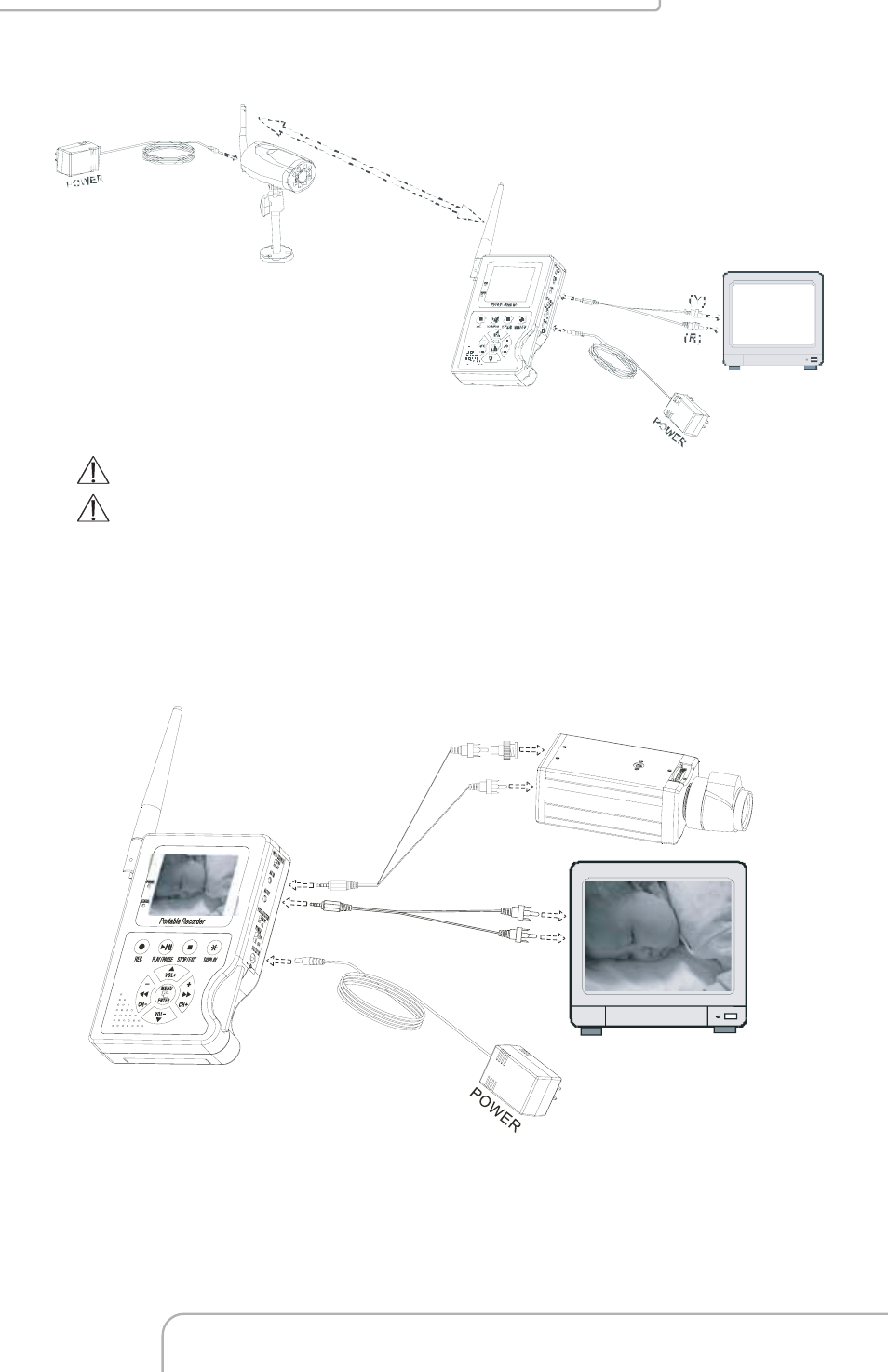
5
CONFIGURATION
1
RF Camera: Switch INPUT SOURCE to "RF".
Install camera to a high position in order to avoid from motion interference and reduce
effects of transmission quality.
When low signals occur, please adjust the antenna to the appropriate angle for the
optimum receiver/ transmission performance.
2
AV Line In: Switch INPUT SOURCE to "AV". Lets you connect a wired
camera, DVD or other AV source to the monitor.
GX5400: 2.4GHz Wireless Digital Video Recording System
Audio/ Video Transmission
