Pc playback, Cf card maintenance, How to download the update software – SVAT Electronics GX5400 User Manual
Page 11
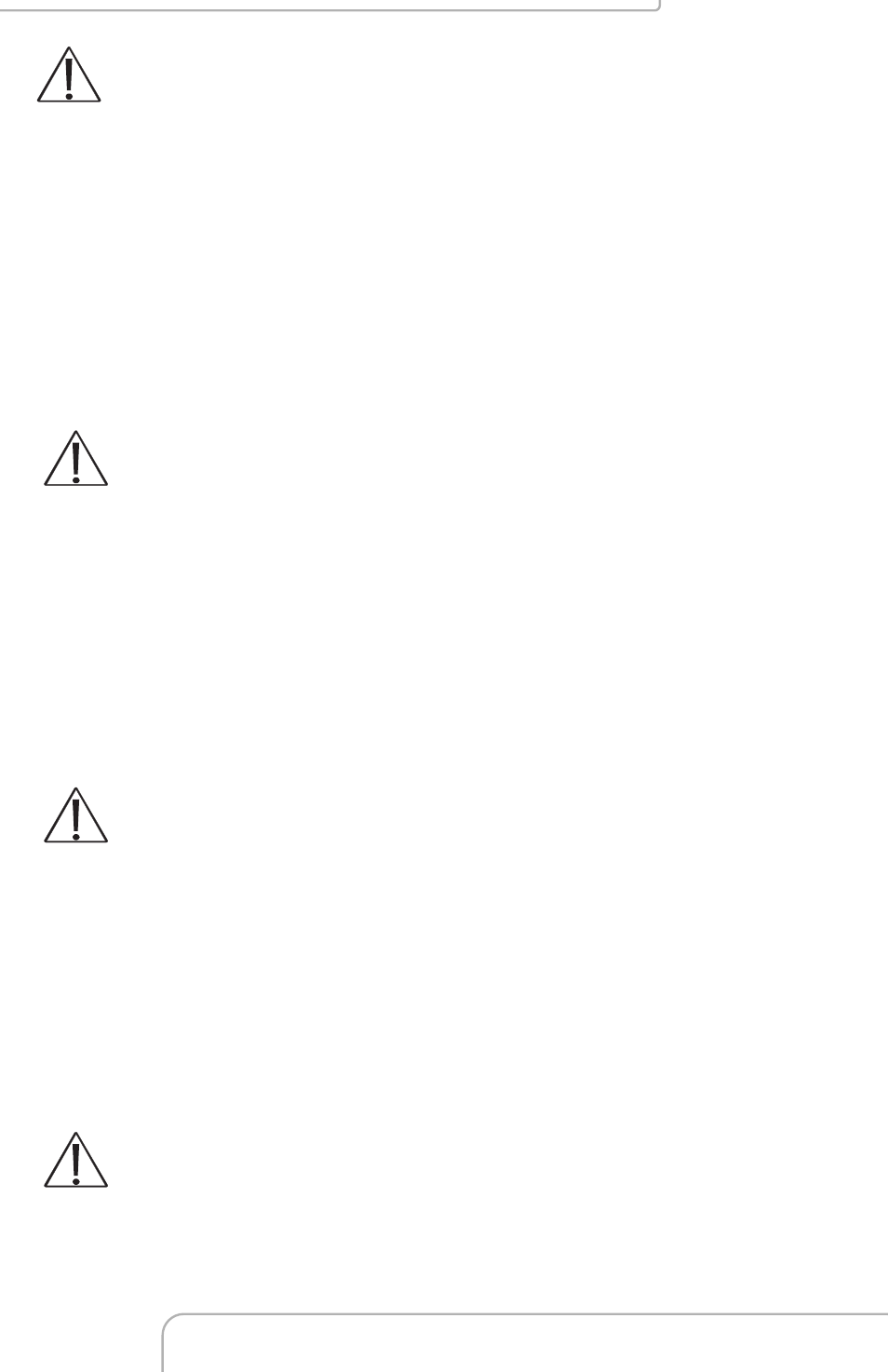
10
•
Withdrawing the CF card during playback, stops playback and
enters the monitoring mode.
•
The device supports playback only to images recorded by our
device, other ASF video files are not guaranteed.
PC Playback
1. The device uses a CF card as its main storage. The user may read the
data stored in the CF card from computers that support CF card reader
device. You will need a device capable of reading a CF card.
2. All files (under DV\ASF folder) have approximate sizes of 1MB and file
names are ordered according to recorded times (sequence).
File Playback: User may use Microsoft® -Media Player or DivX- DivX Player
(http://www.divx.com/) to playback video files.
Backup playback: You may playback backup files from the computer to
the DVR Monitor (copy files to the CF card under \DV\ASF folder).
• When first time using Media Player to playback, it requires the most updated decoder
from the Microsoft® software website.
CF Card Maintenance
1. The device supports only the FAT16 file system; therefore it is unable to
determine other file systems. Not Mac compatible. Please proceed the
function [MENU / CF CARD OPTIONS], or use the computer to format the
CF card to FAT16 file system.
2. The system supports only partial CF card file system repair. The system is
unable to detect any file system damage, therefore please format the
function by entering [MENU / CF CARD OPTIONS] and select
Repair/Format, or format the CF card on a computer.
• Due to special design of the device, the maximum storage capacity is 4GB, but you
have to format the CF card on this device. (The maximum storage capacity of a FAT16
file system is 2GB).
• Except ASF files generated from this device, please don't copy any other files to
\DV\ASF folder. Other files in \DV\ASF folder will be deleted automatically.
How to Download the Update Software
Use the Compact Flash card to update your system firmware:
1
Create a new directory under DV directory (:\DV\Hex).
2
Copy the new system firmware into the new directory of the Compact
Flash card from your computer.
3
Insert the CF card; switch off the main power and then restart.
4
Wait for 5 to 6 seconds, the system update will be completed and
returned back to live mode.
Do not switch off the device or withdraw the CF card during system update. If power loss
occurs during step (4), please repeat step (3) and (4) again.
GX5400: 2.4GHz Wireless Digital Video Recording System
