Sirius Satellite Radio SIR-SL1C User Manual
Page 27
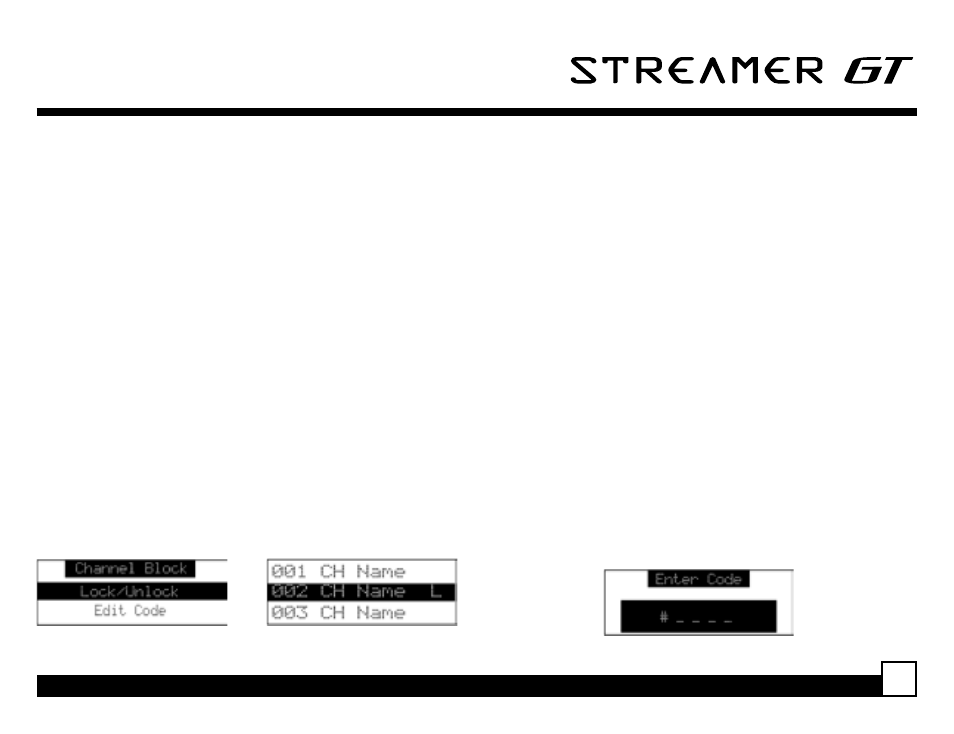
Streamer GT SIR-SL1C User Guide
7
Changing the Lock/Unlock Code
The first time the Lock/Unlock function is accessed, the
user must enter the default lock code. The default lock
code is 1111. This code can be maintained or changed.
To change the lock code, perform the following
procedure while in the “Menu Options” List mode:
1. Use the Channel Switch to highlight “Lock
Options”.
Press SELECT.
2. Select “Edit Code” from the Lock Options Menu
and press SELECT.
3. Enter your current code or the default code 1111.
4. The New Code prompt will appear. Enter your new
four digit code using the 1-6 number buttons. You
will then be prompted to confirm the new code by
entering it again.
5. The lock code is now changed.
Note: You can use this same method to edit the code
after it has changed from the default.
Channel Block
The Streamer GT Receiver has the ability to lockout
the use of any channels you do not want others to
access without your permission. The locked channel will
not appear when the user changes channels with the
Channel Switch. When the user tries to access a locked
channel using the Direct Tuning function, the “Enter
Code” screen will be displayed and the channel will not
be accessed until the proper code is entered.
While in the “Menu Options” List mode, follow the
steps below to Lock a channel:
1. Use the Channel Switch to highlight the “Channel
Block”.
Press SELECT.
2. Select “Lock/Unlock” from the Lock Options Menu
(below left)
and press SELECT.
3. Use the Channel Switch to select the channel you
want to lock. Press SELECT (below right).
