Sirius Satellite Radio SIR-SL1C User Manual
Page 25
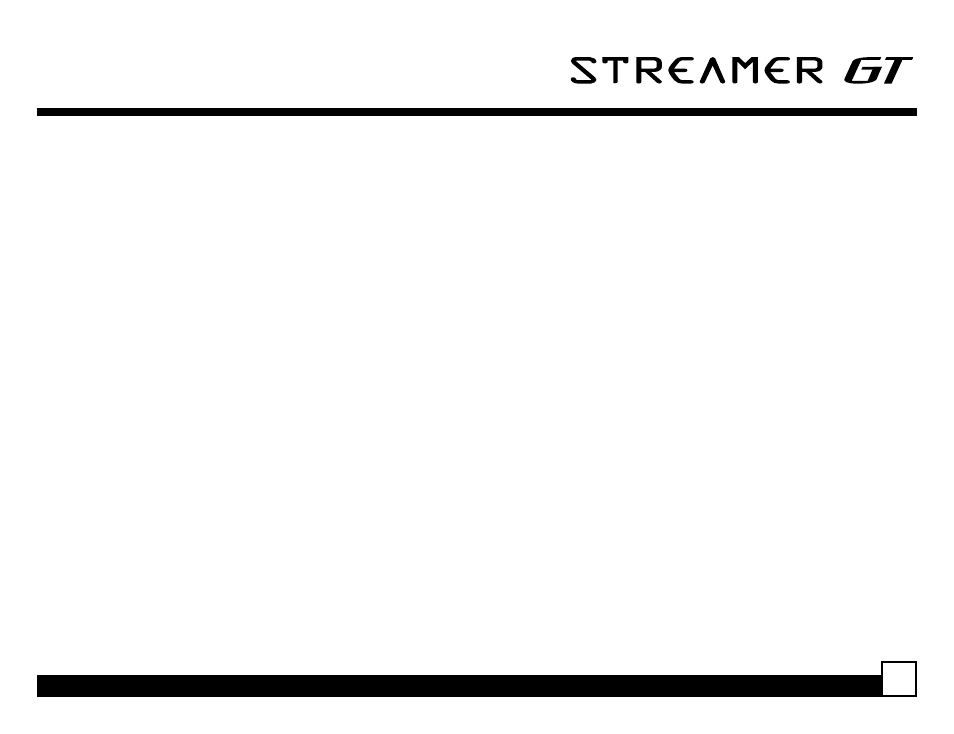
Streamer GT SIR-SL1C User Guide
2. Contrast Control: Adjusts the relationship
between the background and the text on the
LCD display. Use the Channel Switch to adjust
the contrast up or down. The bar graph at the
bottom of the screen will move to indicate the
change.
To exit the Display settings, push the MENU button.
Auto Select
With Auto Select turned OFF, you must press
SELECT in order to tune to a highlighted channel in
any of the list modes. Turn Auto Select ON if you
would like to automatically tune to the highlighted
channel without pressing SELECT. This will allow
you to quickly listen to the available programming on
a given list. The default is OFF. To change the Auto
Select option, perform the following:
1. From the Menu, use the Channel Switch to
highlight “Auto Select”. Press SELECT.
2. Use the Channel Switch to Select “ON” or “OFF”.
Press SELECT to set the option.
To exit, push the MENU button.
- SP-R2 (46 pages)
- Stratus 5 SV5 (2 pages)
- STH1 (8 pages)
- SR-100C (12 pages)
- STREAMER SIR-STRC1 (46 pages)
- 10 (94 pages)
- INV2 (80 pages)
- STARMATE ST1 (36 pages)
- XS022 (12 pages)
- SDSV6V1 (98 pages)
- XS097 (36 pages)
- CONNECT SIR-CL3 (14 pages)
- ESR-T100 (14 pages)
- XTR3CK (36 pages)
- SR-101C (44 pages)
- EQ-SIRANT (14 pages)
- 4 (64 pages)
- SXV100 (2 pages)
- E x e c u t i v e S o u n d S y s t e m (32 pages)
- TTR1 (88 pages)
- Jensen JHK1 (10 pages)
- XTR7CK (36 pages)
- SPORTSTER 5 (124 pages)
- S50 (170 pages)
- S50 (58 pages)
- ST2 (60 pages)
- SDST5V1 (124 pages)
- SIR-KEN1 (14 pages)
- STILETTO 100 (88 pages)
- SIR-PNR1 (14 pages)
- FEA FM Extender Antenna (22 pages)
- Satellite Radio (2 pages)
- SR-H550 (40 pages)
- Orbiter SR4000 (16 pages)
- SIR-ECL1 (16 pages)
- 3 (58 pages)
- MSR4425 (19 pages)
- SR200 (43 pages)
- XS021 (12 pages)
- DSR 3700 (2 pages)
- SIR-JVC1 (14 pages)
- Sirius Starbase SC-FM1 (36 pages)
- SIRIUS STILETTO 10 (20 pages)
- KS-SRA100 (20 pages)
