Downloading files, Viewing help on yepp studio – Samsung YP-60 User Manual
Page 2
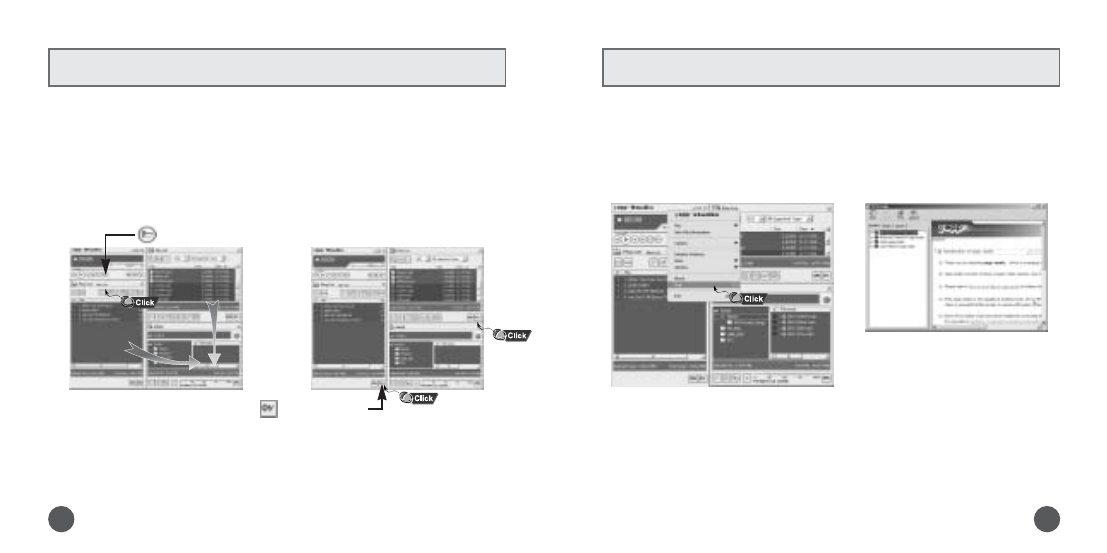
Downloading files
1
Turn on the yepp and connect it to your PC.
2
Select the file you wish to download from the Play List Window or File List Window.
●
If the Play List Window is empty, use the [Open Files] button on the main window or
drag-and-drop the desired files from the File List Window to the Play List Window.
3
Drag-and-drop the selected files to the Music folder in the yepp window or
click the
[Transmit to yepp
] button to move the files.
N
N
N
N
o
o
o
o
tt
tt
e
e
e
e
●
Refer to Help for more detailed information about using yepp Studio.
●
When running the yepp Studio for the first time, input the serial number listed on the back of the yepp when the
Product Number Registration Window appears.
●
You cannot use yepp Studio while Fitness Manager is running.
Viewing Help on yepp Studio
3
4
AH68-01563A (Rev 0.0)
: [Open Files] button
: [Transmit to yepp
]
button
Run yepp Studio and press F1.
●
Help will appear.
Move the arrow to the top of yepp Studio and right click on the
mouse. The following selection window will appear.
●
Click on Help and the Help window will appear.
N
