Settings and adjustments, Continued) – Sharp PN-455 User Manual
Page 32
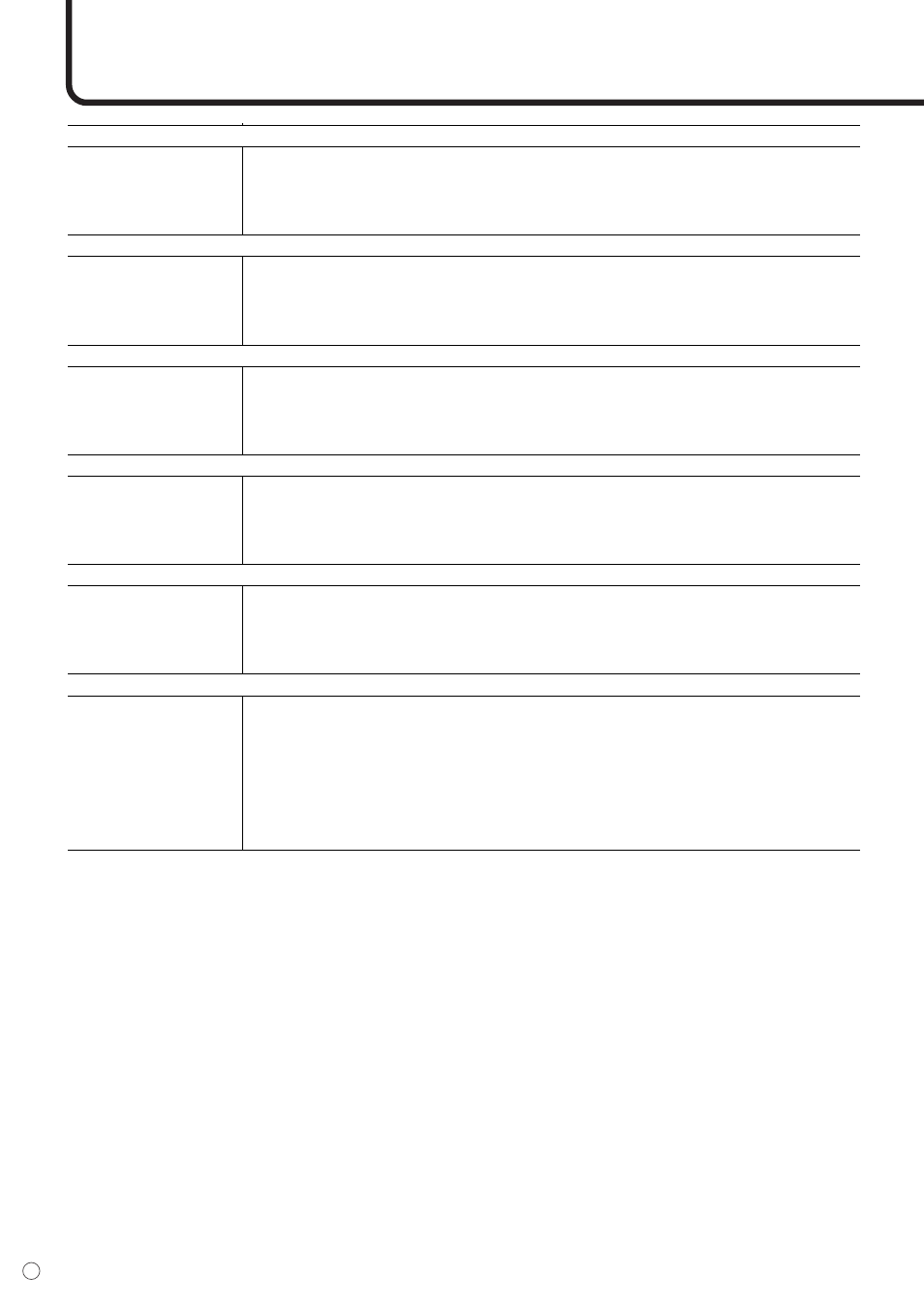
32
E
[CONTRAST] (INPUT3 / INPUT4)
Adjustable range
0 - 31
Default
15
+ direction
For more contrast
– direction
For less contrast
[BLACK LEVEL] (INPUT3 / INPUT4)
Adjustable range
0 - 31
Default
15
+ direction
Brightens entire video signal.
– direction
Darkens entire video signal.
[TINT] (INPUT3 / INPUT4)
Adjustable range
0 - 31
Default
15
+ direction
Changes skin tone closer to magenta.
– direction
Changes skin tone closer to green.
[COLORS] (INPUT3 / INPUT4)
Adjustable range
0 - 31
Default
15
+ direction
For more color intensity
– direction
For less color intensity (Monochrome at “0”)
[SHARPNESS] (INPUT3 / INPUT4)
Adjustable range
0 - 31
Default
15
+ direction
For more sharpness
– direction
For less sharpness
[WHITE BALANCE] (INPUT3 / INPUT4)
Adjustable range
COOL / • / STD / • / WARM
Default
STD
COOL
Color tone bluer than standard
•
Color tone slightly bluer than standard
STD
Color tone standard setting
•
Color tone slightly redder than standard
WARM
Color tone redder than standard
Settings and Adjustments
(Continued)
