Connecting external speakers, Connecting the speaker cables – Sharp PN-455 User Manual
Page 18
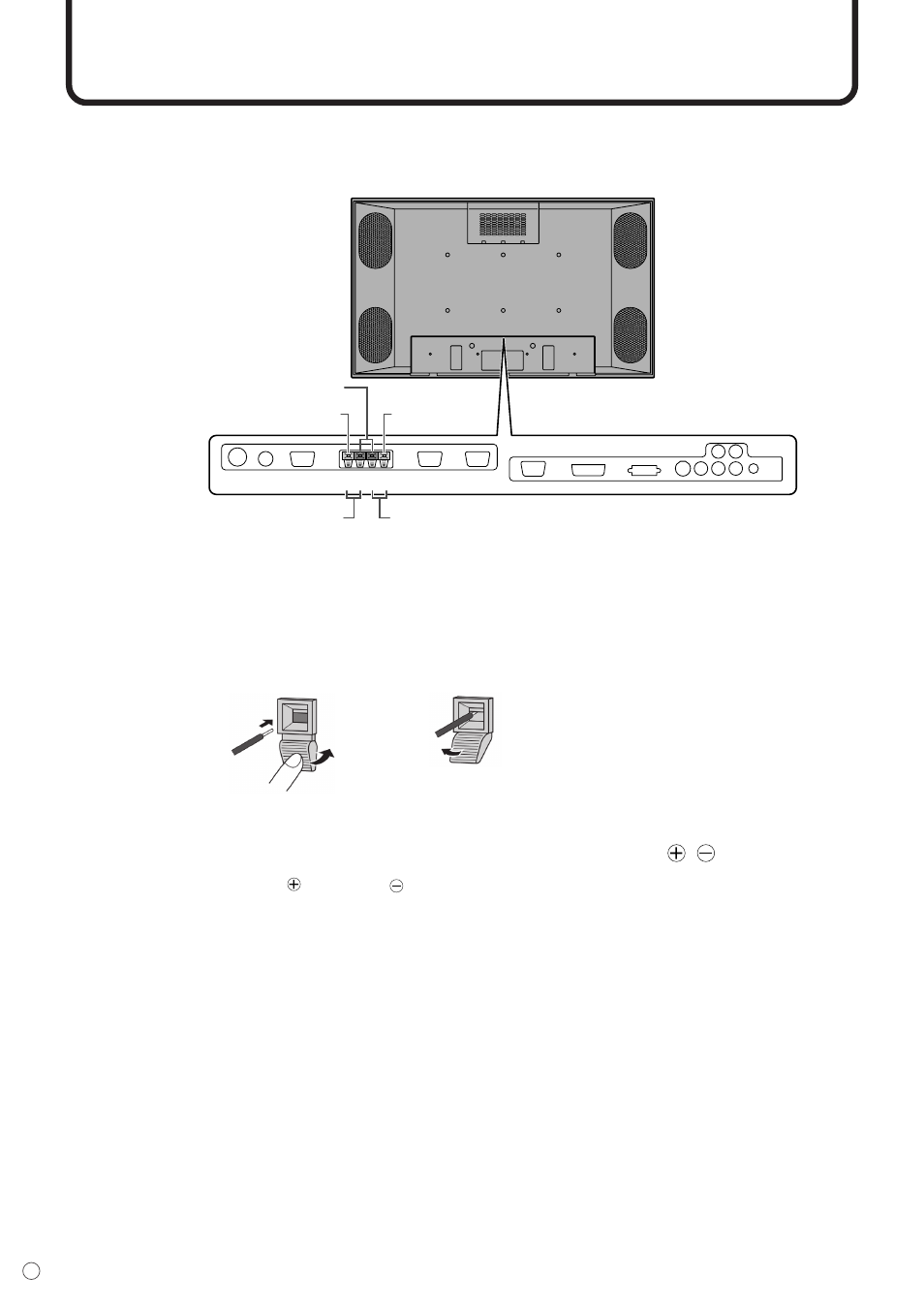
18
E
Connecting External Speakers
SPEAKER
R L
External speaker terminals (right)
Red
Red
Black
External speaker terminals (left)
Be sure to use external speakers with an impedance of 6 ohms and a rated input of at least 10 W.
Connecting the speaker cables
1. While pushing the tab, insert the tip of the cable.
2. Release the tab.
▼ Rear view
Make sure to connect the speaker jack and cable polarity ( , ) properly.
The speaker jacks have plus and minus polarity. Plus is red and minus is black.
The speaker cables are also divided into plus and minus.
When connecting the left/right speakers, be sure to connect the plus/minus jacks with the correct cables.
1.
2.
See also other documents in the category Sharp Monitors:
- LL-T2000A (28 pages)
- LL-T2020 (148 pages)
- MUSIC SYSTEM DK-A1 (24 pages)
- SYNCMASTER 210T (30 pages)
- LL-T15A4 (108 pages)
- TINSE1181MPZZ(2) (28 pages)
- Q41G42M18434B (40 pages)
- LC-M3710 (73 pages)
- LL-T17D4 (132 pages)
- TINSE1166MPZZ (40 pages)
- 910N (48 pages)
- LL-T15G1 (148 pages)
- LL-172A (152 pages)
- LL-T17A3 (132 pages)
- 743BM (71 pages)
- SIICA10260 (4 pages)
- LL-T15V1 (124 pages)
- LL-T1815 (156 pages)
- LL-171A (35 pages)
- LL-171A (140 pages)
- LL-T1811W (144 pages)
- LL-T1610W (143 pages)
- MX-PEX3 (2 pages)
- LL-T15S1 (113 pages)
- TINSE1145MPZZ(1) (40 pages)
- LL-191A (148 pages)
- LL-M17W1 (2 pages)
- PN-E803 (56 pages)
- VT19B-PW (17 pages)
- LL-T1803-H (144 pages)
- PN-80TC3 (56 pages)
- PN-L803C (9 pages)
- PN-80TC3 (70 pages)
- PN-70TA3 (7 pages)
- PN-ZL02 (11 pages)
- PN-K322B (59 pages)
- PN-L803C (7 pages)
- PN-80TC3 (56 pages)
- PN-L703W (43 pages)
- PN-ZL03 (11 pages)
- PN-H801 (44 pages)
- PN-H801 (53 pages)
- PN-E803 (44 pages)
