Connecting the ac cord – Sharp PN-455 User Manual
Page 19
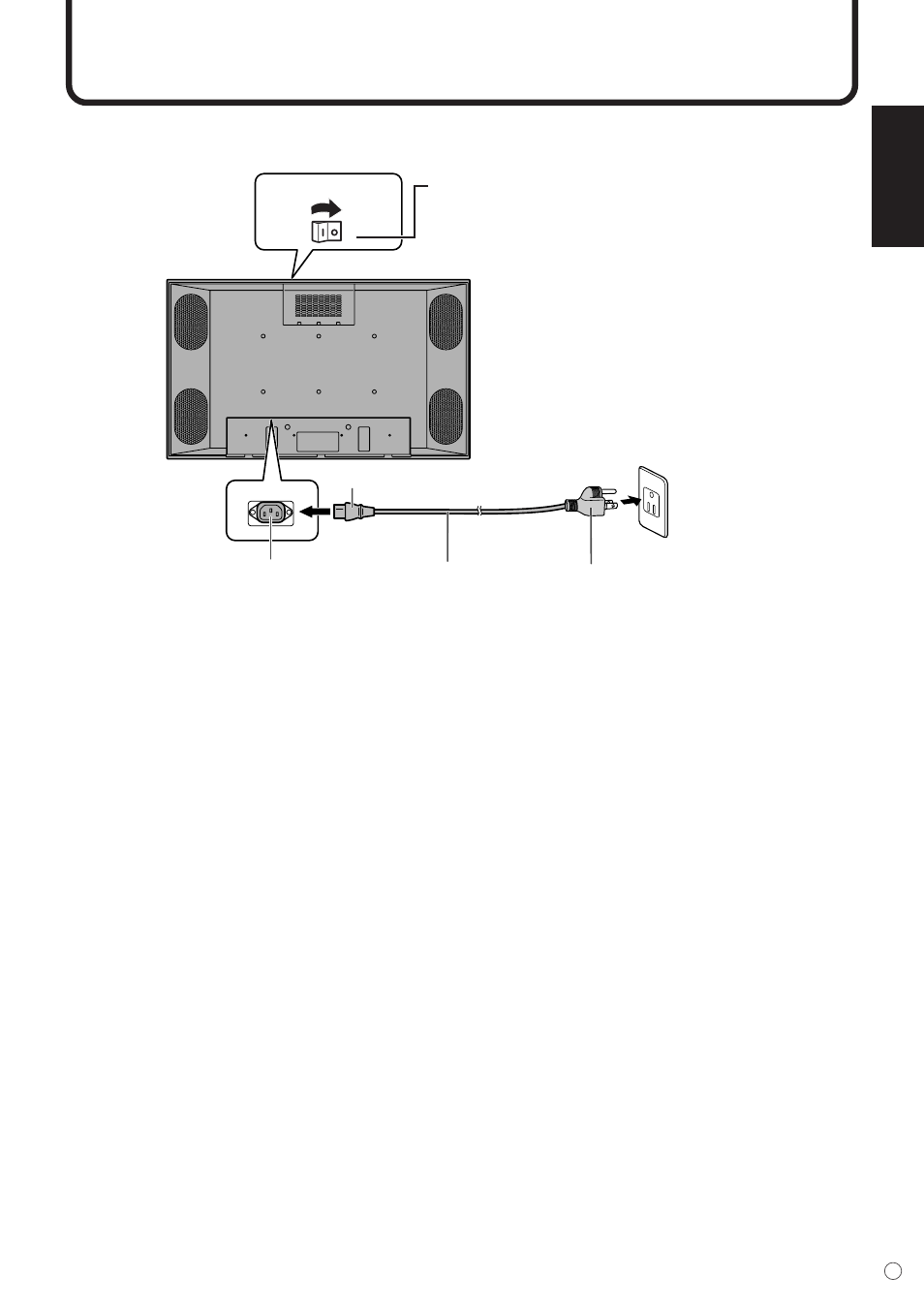
ENGLISH
19
E
Plug (to power outlet)
AC input terminal
AC cord
Plug (to the AC input terminal)
Power outlet
Main power switch
Connecting the AC Cord
Turn off the main power switch on the top of the monitor.
Be sure to turn the main power switch off when connecting the cord.
▼ Rear view
Connecting the AC cord
1. Plug the AC cord into the AC input terminal of the monitor.
2. Plug the AC cord into the AC power outlet.
See also other documents in the category Sharp Monitors:
- LL-T2000A (28 pages)
- LL-T2020 (148 pages)
- MUSIC SYSTEM DK-A1 (24 pages)
- SYNCMASTER 210T (30 pages)
- LL-T15A4 (108 pages)
- TINSE1181MPZZ(2) (28 pages)
- Q41G42M18434B (40 pages)
- LC-M3710 (73 pages)
- LL-T17D4 (132 pages)
- TINSE1166MPZZ (40 pages)
- 910N (48 pages)
- LL-T15G1 (148 pages)
- LL-172A (152 pages)
- LL-T17A3 (132 pages)
- 743BM (71 pages)
- SIICA10260 (4 pages)
- LL-T15V1 (124 pages)
- LL-T1815 (156 pages)
- LL-171A (35 pages)
- LL-171A (140 pages)
- LL-T1811W (144 pages)
- LL-T1610W (143 pages)
- MX-PEX3 (2 pages)
- LL-T15S1 (113 pages)
- TINSE1145MPZZ(1) (40 pages)
- LL-191A (148 pages)
- LL-M17W1 (2 pages)
- PN-E803 (56 pages)
- VT19B-PW (17 pages)
- LL-T1803-H (144 pages)
- PN-80TC3 (56 pages)
- PN-L803C (9 pages)
- PN-80TC3 (70 pages)
- PN-70TA3 (7 pages)
- PN-K322B (59 pages)
- PN-ZL02 (11 pages)
- PN-80TC3 (56 pages)
- PN-L703W (43 pages)
- PN-L803C (7 pages)
- PN-ZL03 (11 pages)
- PN-H801 (44 pages)
- PN-H801 (53 pages)
- PN-E803 (44 pages)
