Star Micronics NP-225 User Manual
Page 33
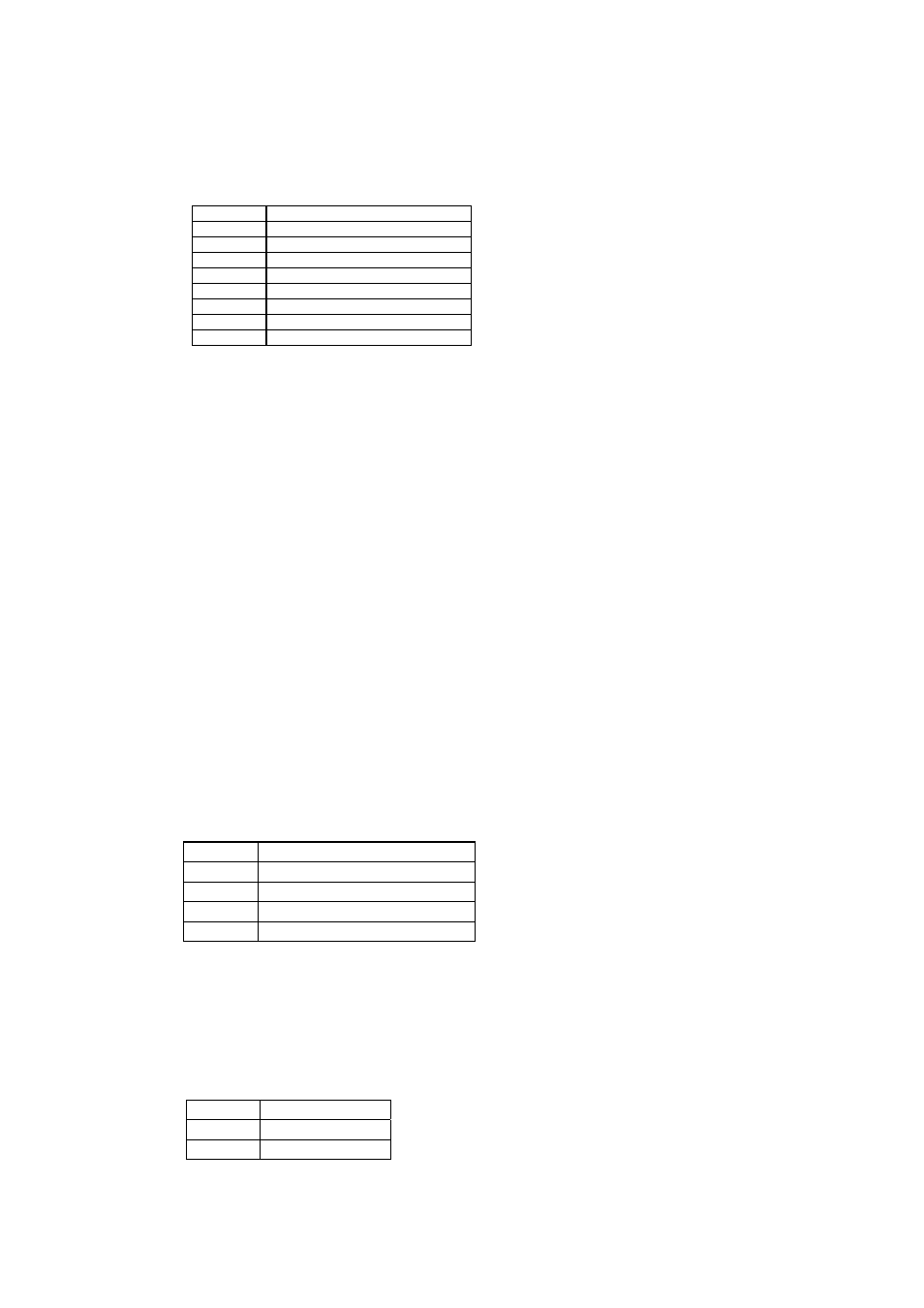
30
28) Barcode print
:<< GS k n Dn NUL >>
Code
: < 1D >h + < 6B >h + n + Dn + < 00 >h
* < 00
≤n≤07 >h
Description : Selects barcode symbology and prints barcode.
* The next print start position is on the line head
* Select following barcode symbology with “n” value.
* Dn indicates the character code to be printed.
n (Hex)
Barcode symbology
00
UPC-A
01
UPC-E
02
EAN-13
(JAN-13)
03
EAN-8
(JAN-8)
04
CODE
39
05
ITF
06
CODABAR
07
CODE128
* When there is data in the buffer this command is neglected.
* If character code Dn is not a printable character, following data after Dn will be treated
as normal data.
* If the print character numbers are fixed in the barcode symbology the input character
numbers should match to the print character numbers.
* If horizontal data exceed one line, the exceeded data cannot be printed.
29) Barcode width size select :<< GS w n >>
Code
: < 1D >h + < 77 >h + n
* < 02
≤n≤04 >h
Description : Selects width of barcode
* Default value of “n” is [03]h.
30) Barcode height select
:<< GS h n >>
Code
: < 1D >h + < 68 >h + n
* < 00
≤ n ≤FF >h
Description : Selects barcode height
* “n” shows the vertical dot number
* Default value of “n” is 162([A2]h).
31) Select of HRI character print position
:<< GS H n >>
Code
: < 1D >h + < 48 > h +n * < 00
≤ n ≤03 >h
Description : Selects the print position of HRI characters in printing barcode.
* “n” has the following meaning.
n (Hex)
Print position
00
No
printing
01
Above
barcode
02
Below
barcode
03
Above and below barcode
* HRI characters are the characters selected by “HRI character style select”.
* Default value of “n” is [00]h.
32) Select of HRI character style
:<
Code
: <1D>h+<66>h+n * < 00
≤ n ≤01 >h
Description : Selects HRI character style in printing barcode
* “n” has the following meanings:
n (hex)
Style
00 Font
A
01 Font
B
* Default value of “n” is [00]h.
