Star Micronics NP-225 User Manual
Page 27
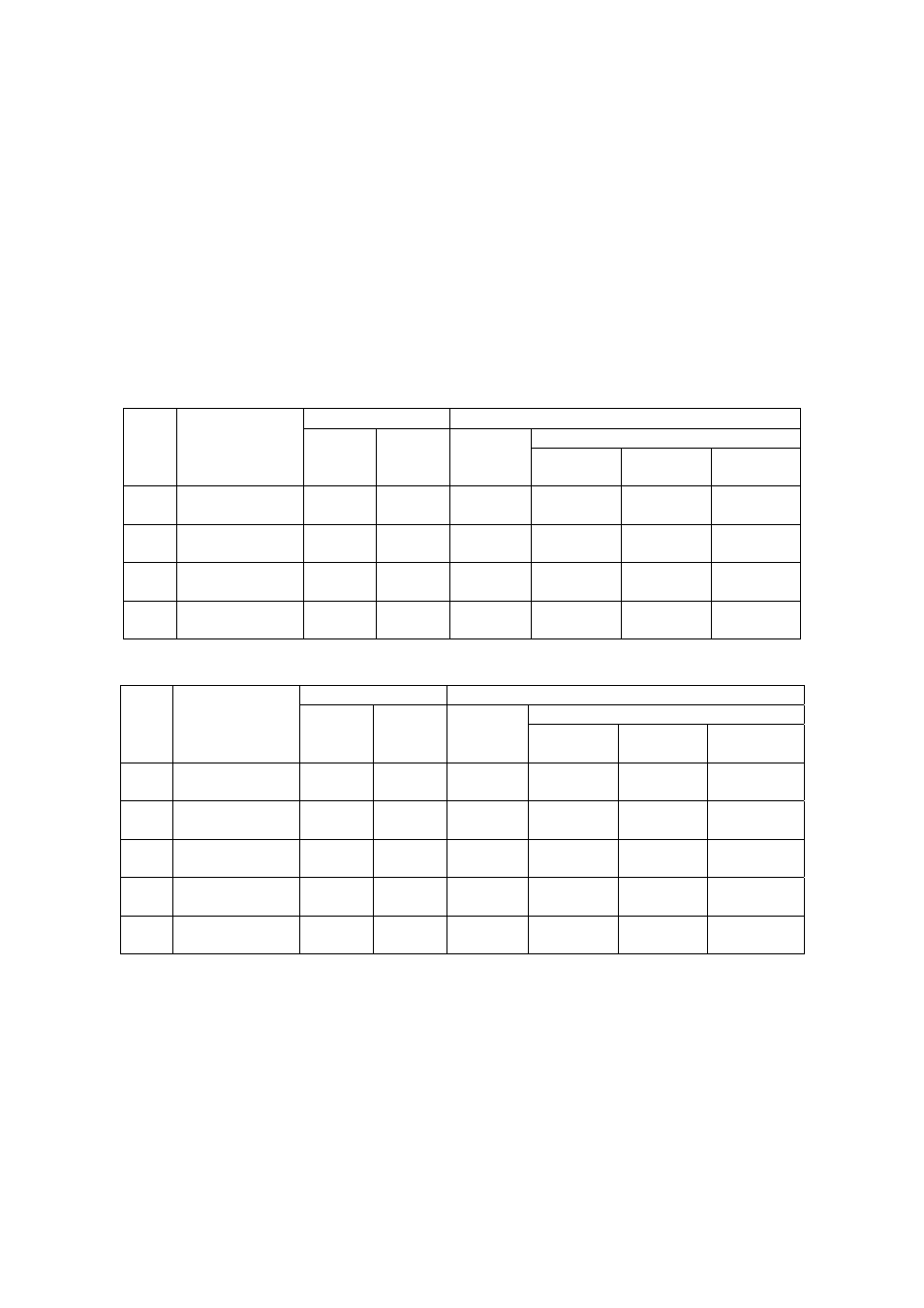
24
10) Bit image mode set: << ESC * m n1 n2 Dn >>
Code: [1B] h + [2A] h + m + n1 + n2 + Dn
* [m = bit image mode(refer to below)] h
* [00
≤n1≤FF] h
* [00
≤n2≤02] h
Data is printed in bit image by following the bit image mode specified by “m”.
* Print total dots divided by 256, quotient is n2 and remainder is n1.
* Total dots in bit image mode are n1 + (256 x n2).
* If the bit image input data exceeds specified position, the exceeded data will be disregarded.
NP-215/225: 432 dots. NP-325: 576 dots. NP-415W: 832dots.
* Bit image data (Dn) interprets bit 1 as print and bit 0 as not print.
* Bit image mode is indicated below.
* If “m” is out of conditions set, the data after n1 is treated as normal data.
[Standard]
Vertical direction
Horizontal direction
Maximum dot number
m
(hex)
Bit image
mode
Dot
quantiy
Dot
density
Dot
density
NP-215
NP-225
NP-325 NP-415W
00
8 dots
single density
8 67DPI
101DPI
216 288 416
01
8 dots
double density
8 67DPI
203DPI
432 576 832
20
24 dots
single density
24 203DPI
101DPI
216
288
416
21
24 dots
double density
24 203DPI
203DPI
432
576
832
[Windows]
Vertical direction
Horizontal direction
Maximum dot number
m
(hex)
Bit image
mode
Dot
quantiy
Dot
density
Dot
density
NP-215
NP-225
NP-325 NP-415W
20
24 dots
single density
24 203DPI
67DPI 144
192
277
21
24 dots
double density
24 203DPI
101DPI
216
288
416
22
24 dots
single density
24 203DPI
135DPI
288
384
554
23
24 dots
double density
24 203DPI
203DPI
432
576
832
24
24 dots
double density
24 203DPI
203DPI
(406DPI)
432
(864)
832
(1664)
832
(1664)
* The data for [Windows] m = 24h is equivalent to m=23h due to the mechanical specification.
