SIIG Transport GX21 B5350 User Manual
Page 30
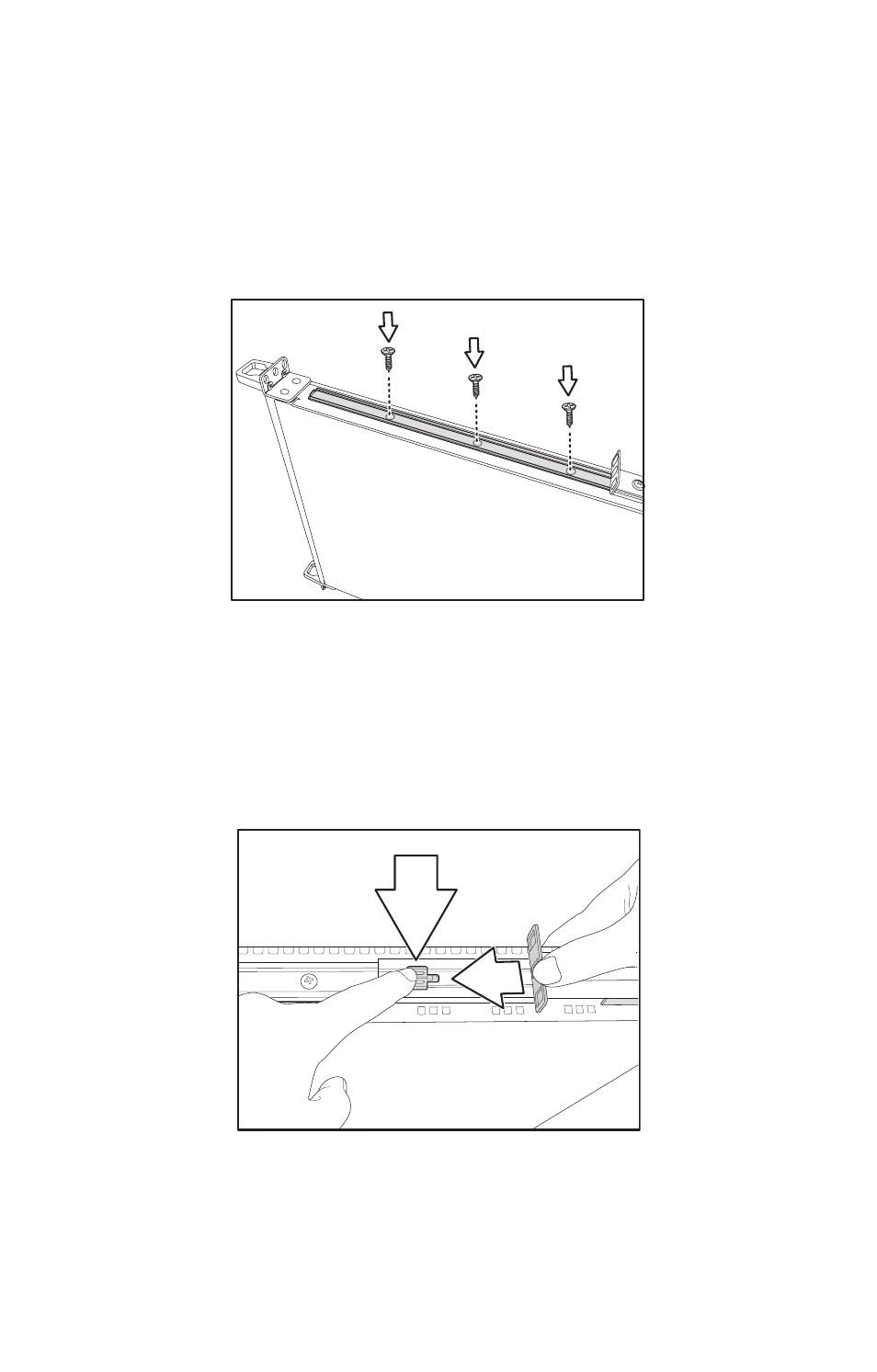
2.4 Rack mounting
24
Chapter 2: Setting up
Note:
Do not tighten the brackets to the rails as
you will need to adjust their position later.
4. Screw each sliding rail to the side of the Transport GX21
as shown. You will need 3 short, silver colored screws
from the supplied nuts, screws and washers kit, for each
rail.
5. Return the sliding rails to their shortest position.
Note:
When fully extended, the sliding rails
will lock. The release mechanism is located
on the sliding rail as shown. Press the
release mechanism while pushing the sliding
rails to shorten them.
See also other documents in the category SIIG Hardware:
- Network Card (6 pages)
- 04-0444A (8 pages)
- 5.1 (20 pages)
- ID-SC0711-S1 (24 pages)
- RS-232 (12 pages)
- 04-0625A (8 pages)
- FIERY EX2101 (8 pages)
- SATA II-150 (16 pages)
- II-150 (12 pages)
- 04-0288E (12 pages)
- 04-0629A (12 pages)
- 04-0192A (4 pages)
- Network Device EVTEK-5103 (2 pages)
- 04-0417C (12 pages)
- FREEFLOW 701P48438 (20 pages)
- CYBER 2S1P (12 pages)
- PCI 2S (10 pages)
- 133 (12 pages)
- 7.1 (12 pages)
- 04-0631A (20 pages)
- 5090S (12 pages)
- 4110 (8 pages)
- FIERY 700 (8 pages)
- 04-0265F (16 pages)
- 04-0205F (8 pages)
- 5052 (8 pages)
- 700 (12 pages)
- 04-0418A (20 pages)
- 04-0322C (16 pages)
- PCI 4S (10 pages)
- 04-0343C (12 pages)
- UltraATA 133 (26 pages)
- I/O Expander 2S (12 pages)
- 04-0725A (12 pages)
- 04-0207A (8 pages)
- 104-0561C (12 pages)
- 04-0373C (36 pages)
- CYBER 1S1P PCI (12 pages)
- 04-0589A (8 pages)
- 04-0263E (8 pages)
- 4590 (8 pages)
- 04-0341D (12 pages)
- 04-0322B (12 pages)
- Computer Drive (8 pages)
