2 installing cpus, Installing cpus – SIIG Transport GX21 B5350 User Manual
Page 18
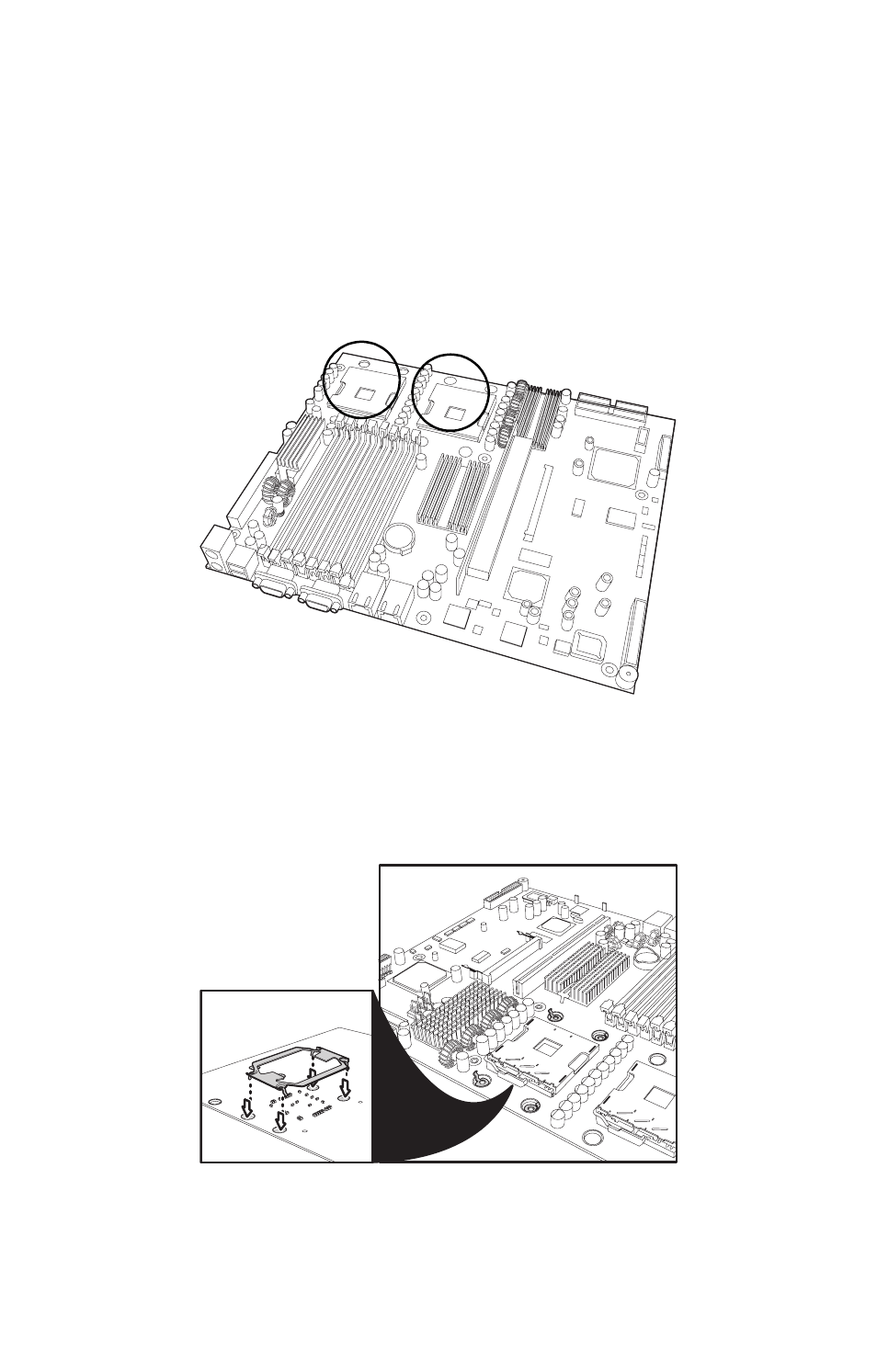
2.2 Installing motherboard components
12
Chapter 2: Setting up
2.2.2 Installing CPUs
This section describes how to install Intel® Xeon processors
and heatsinks in your Transport GX21 (B5350) system. This
section applies to all models.
1. Remove the chassis cover as described in section 2.2.1
2. Locate the CPU sockets on the motherboard as shown
below.
3. Turn the motherboard upside down to install the heat sink
springs, in the order shown. See 3.2.2 Replacing the
motherboard for instructions on how to remove the moth-
erboard.
A
See also other documents in the category SIIG Hardware:
- Network Card (6 pages)
- 04-0444A (8 pages)
- 5.1 (20 pages)
- ID-SC0711-S1 (24 pages)
- RS-232 (12 pages)
- 04-0625A (8 pages)
- FIERY EX2101 (8 pages)
- SATA II-150 (16 pages)
- II-150 (12 pages)
- 04-0288E (12 pages)
- 04-0629A (12 pages)
- 04-0192A (4 pages)
- Network Device EVTEK-5103 (2 pages)
- 04-0417C (12 pages)
- FREEFLOW 701P48438 (20 pages)
- CYBER 2S1P (12 pages)
- PCI 2S (10 pages)
- 133 (12 pages)
- 7.1 (12 pages)
- 04-0631A (20 pages)
- 5090S (12 pages)
- 4110 (8 pages)
- FIERY 700 (8 pages)
- 04-0265F (16 pages)
- 04-0205F (8 pages)
- 5052 (8 pages)
- 700 (12 pages)
- 04-0418A (20 pages)
- 04-0322C (16 pages)
- PCI 4S (10 pages)
- 04-0343C (12 pages)
- UltraATA 133 (26 pages)
- I/O Expander 2S (12 pages)
- 04-0725A (12 pages)
- 04-0207A (8 pages)
- 104-0561C (12 pages)
- 04-0373C (36 pages)
- CYBER 1S1P PCI (12 pages)
- 04-0589A (8 pages)
- 04-0263E (8 pages)
- 4590 (8 pages)
- 04-0341D (12 pages)
- 04-0322B (12 pages)
- Computer Drive (8 pages)
