Sony Ericsson J100i User Manual
Page 19
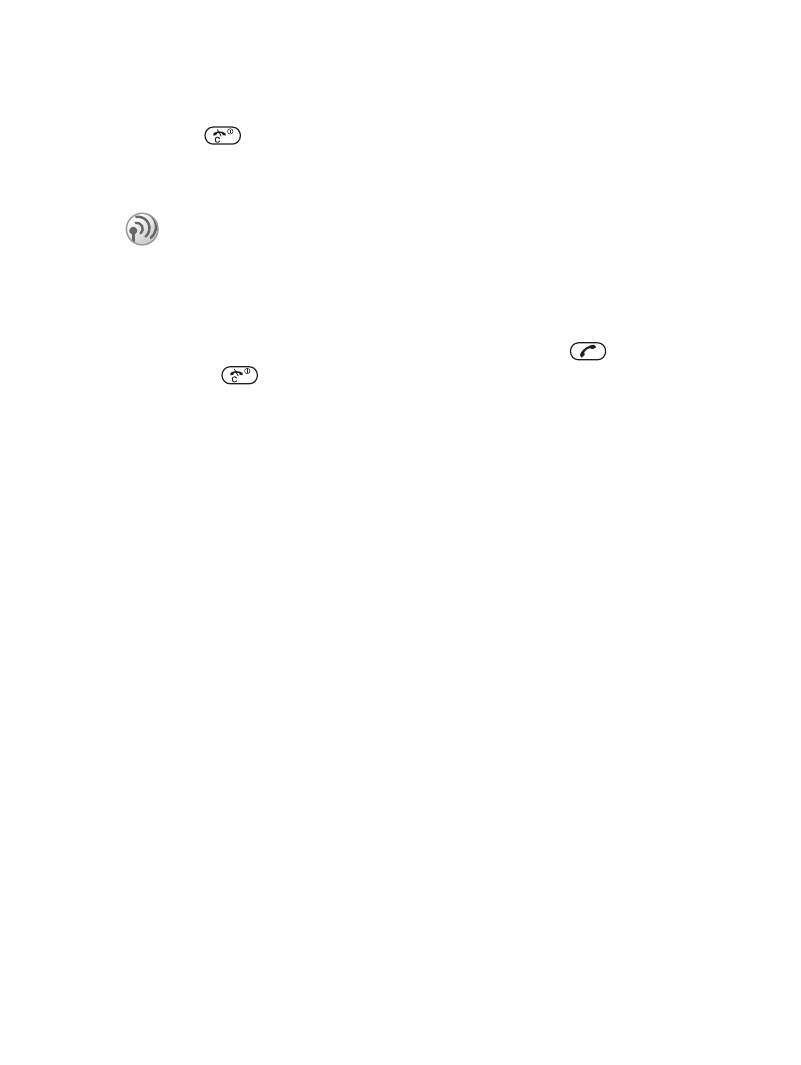
18
• Press
twice to end both calls.
• You cannot answer a third call without ending one of the
first two calls or joining them into a conference call.
To make a second call
1 }
Hold
to put the ongoing call on hold.
2
Enter the number you want to call and press
.
3
Press
to end the second call.
4 }
Resume
to continue the first call.
Conference calls
In a conference call you can talk to more than one person
at the same time. A conference call is started by joining an
ongoing call and a call on hold. You then put the conference
on hold to call and add up to six participants or just to make
another call.
To join the two calls into a conference call
}
More
}
Join calls
.
To add a new participant
1 }
Hold
to put the joined call on hold.
2
Call the next person.
3 }
More
}
Join calls
to add a new participant.
4
Repeat steps 1-3 to include more participants.
To have a private conversation
1 }
More
}
Talk to
and select the participant.
2 }
More
}
Join calls
to resume the conference call.
Contact your network operator to check if this
function is supported.
This is the Internet version of the user’s guide © Print only for private use.
