Removing the regulator from service, Switching “off line – Siemens JFR Distribution Step Voltage Regulator 21-115532-001 User Manual
Page 14
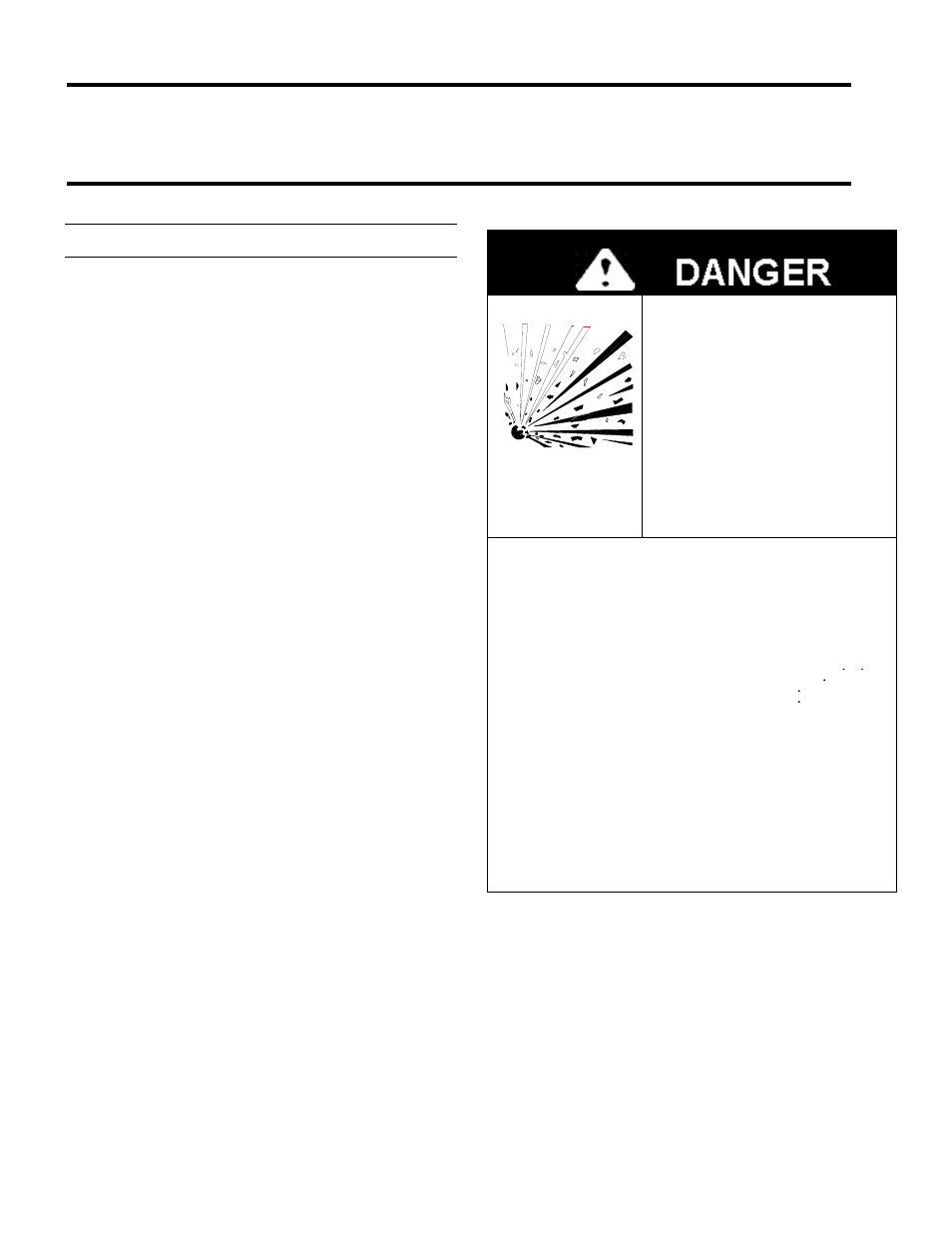
REMOVING THE REGULATOR FROM SERVICE
Page 10
SWITCHING “OFF LINE”
•
Improper by-pass operation will result in explosion and
fire hazard. Will cause serious injury, death or
equipment damage.
•
Do NOT remove from service unless tap-changer is in
neutral position AND control panel is properly
disabled.
•
If the regulator being removed is in a closed delta bank,
it is necessary to bypass and isolate all regulators in
the bank.
Improper By-Pass operation will result
in explosion and fire hazard.
Will cause serious injury, death or
equipment damage.
To Prevent:
Do NOT install OR remove from
service unless Tap Changer is in
neutral position AND Control Panel is
properly disabled to prevent tap
changes while in By-Pass
configuration. Read Operators
Manual before attempting to By-Pass
this Regulator.
Follow instructions to remove from service:
1. Place the Auto/Manual switch in the By-Pass position
2. Place the Raise/Lower switch in "Off"
3. Make certain regulator is in neutral (N) position. If
independent checks of the position indicator and
NeutraliteTM indicator do not confirm the neutral position,
bypassing must not be attempted. In such event, de-
energize the system to remove the regulator from service
4. Turn voltage power source switch to "Off"
5. Remove power fuse
6. After assuring the voltage regulator is on neutral, close the
bypass switch
7. Open sequentially, the load and source switches
8. (a) For a single phase or grounded wye connection, make
sure that the high voltage disconnect switches are opened
(b) For a closed delta connection, be sure all regulators in
the bank are bypassed and isolated
9. Exercise appropriate care in the removal of the regulator.
High voltage will still be present at the bypass switch and
the source and load switch terminals. Remove the ground
connection last.
