Remote control, Oth e rs – Sony Cineza VPL-HS2 User Manual
Page 42
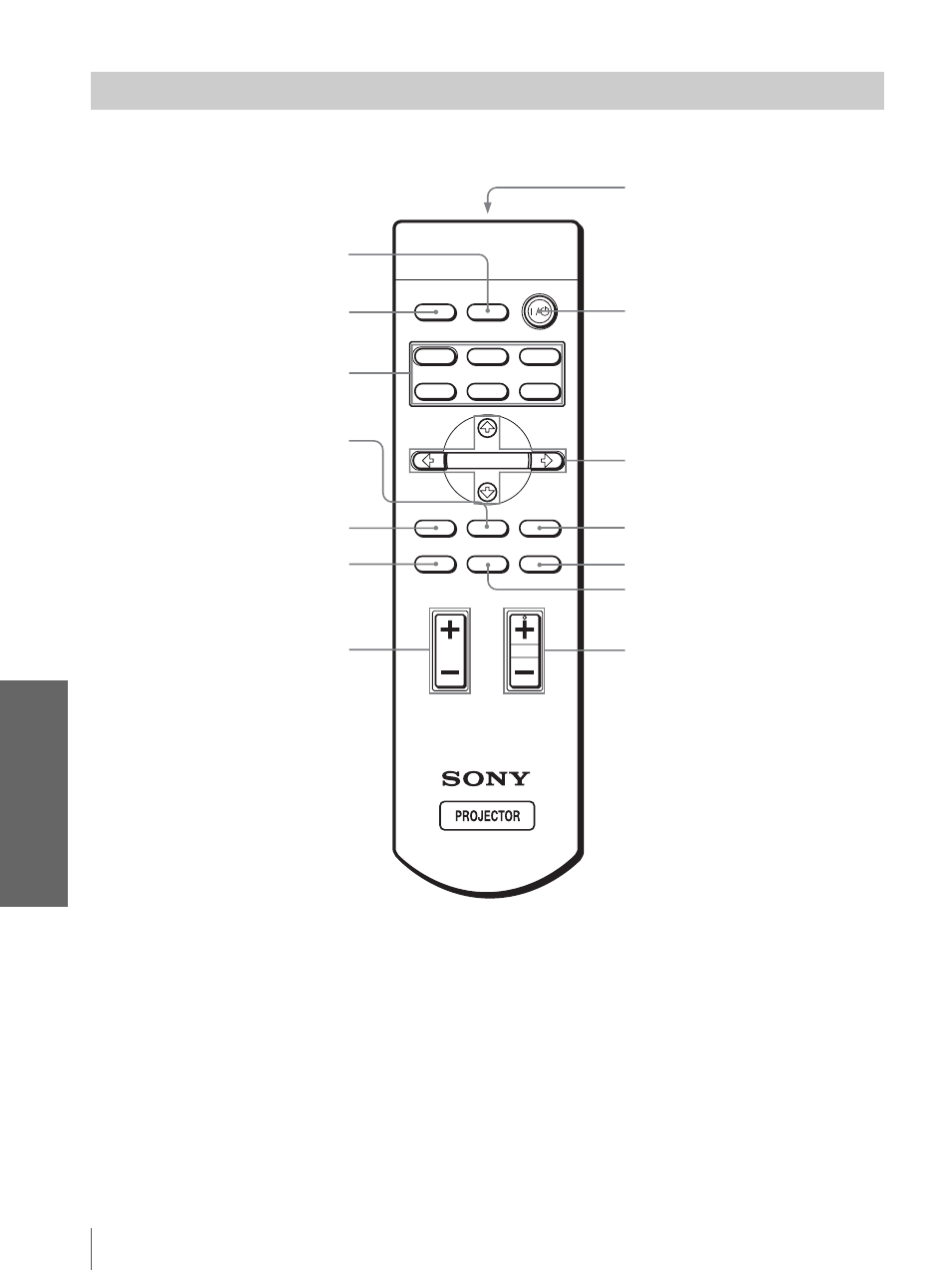
Oth
e
rs
GB
42
Location of Controls
Remote Control
INPUT
LIGHT
STANDARD
CINEMA
DYNAMIC
USER 2
PICTURE MODE
USER 3
USER 1
DDE
MENU
APA
MUTING
VOLUME
SIDE SHOT
RESET
WIDE MODE
ENTER
LIGHT button
Illuminates the buttons on the
remote control.
SIDE SHOT +/– button
(
VOLUME +/– button
Infrared transmitter
DDE button (
The button has the same function as
“DDE” in the PICTURE SETTING menu.
[
/
1
(on/standby) switch
INPUT button (
M
/
m
/
<
/
,
/ENTER buttons
RESET button (
MENU button (
MUTING button (
APA button (
PICTURE MODE buttons
WIDE MODE button (
See also other documents in the category Sony Projectors:
- VPH-D50Q (132 pages)
- KP 57WS520 (2 pages)
- KP 46WT520 (85 pages)
- KP 57WS520 (1 page)
- KDF-50E3000 (52 pages)
- KDF-50E3000 (2 pages)
- KDF-50E3000 (1 page)
- KP- 65WV700 EN (101 pages)
- KP- 57WV600 (1 page)
- KP- 65WV700 (2 pages)
- KP- 65WV700 (100 pages)
- KP- 57WV600 (101 pages)
- Data Projector CX155 (70 pages)
- SRX-T105 (43 pages)
- KP 65WS500 (1 page)
- KP-41S5 (78 pages)
- KP-61HS30 (80 pages)
- KDF-E55A20 (2 pages)
- KDF-E55A20 (92 pages)
- KF-50XBR800 (1 page)
- KF-60XBR800 (1 page)
- KF-50XBR800 (96 pages)
- Bravia KDS-60A3000 (51 pages)
- KDS-55A3000 (2 pages)
- KDS-60A3000 (1 page)
- KDS-55A3000 (51 pages)
- KDP-57WS655 (113 pages)
- KDP-57WS655 (2 pages)
- KDP-57WS655 (8 pages)
- KDP 51WS655 (1 page)
- KP-43T75A (92 pages)
- KP- 65WV700 (1 page)
- LMP-H700 (2 pages)
- KP 51HW40 (1 page)
- KP 51HW40 (81 pages)
- KP 57HW40 (83 pages)
- KDF-55/60 WF655 (2 pages)
- 421 (3 pages)
- KL-W9000 (96 pages)
- KL-W9000 (88 pages)
- GRAND WEGA KDF-WF655 series (132 pages)
- VPH-D50HTU (140 pages)
- SRX-R110CE (12 pages)
- BRAVIA VPL-HW10 (80 pages)
- KDS-60A2020 (67 pages)
