Editing the timer list, Deleting the timer list, Xcv kl – Samsung DVD-VR375 User Manual
Page 63: English, R eco r d ing, Dvd-vr375 only
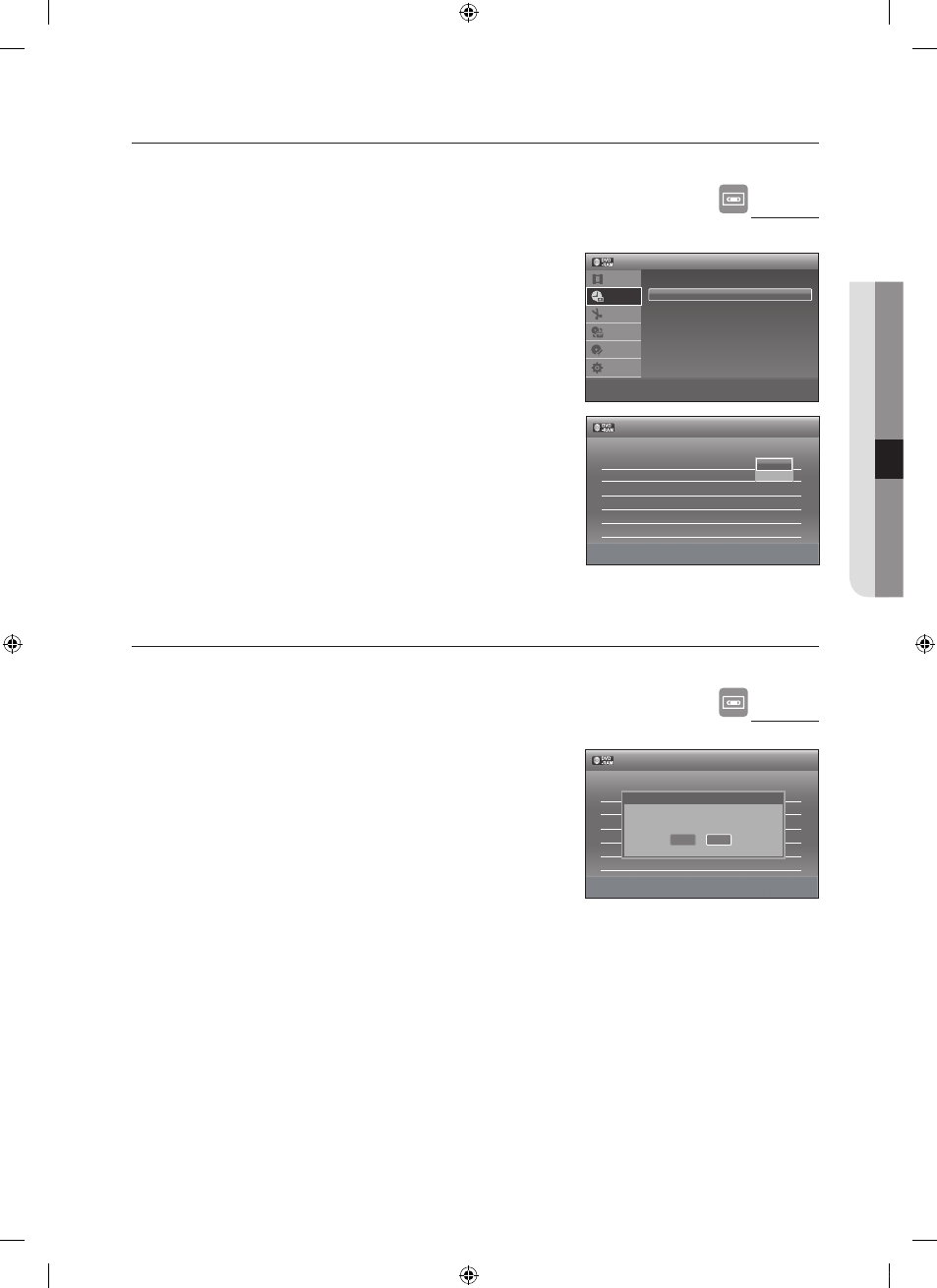
English
_
●
r
ECO
r
D
ing
EDiTing THE TiMEr LiST
Follow these directions to edit the timer record list.
XCV KL
DVD-VR375 only
With the unit in Stop mode, press the MEnU button.
Press the ▲▼ buttons to select Timer, then press the OK button.
Press the ▲▼ buttons to select the Timer List, then press the
OK button.
Press the ▲▼ buttons to select the number of the Timer List
you want to edit, then press the OK button.
The Edit and Delete items are displayed.
Press the ▲▼ buttons to select Edit, then press the OK button.
The Timer List screen is displayed. Edit the items you want to
modify.
See the Timer List section for more information on Timer List
Input items. (See pages 61~62)
Press the OK button to confirm the edited setting.
Press the EXiT button after finishing the operation.
The menu screen will disappear.
DELETing THE TiMEr LiST
Follow these directions to delete a title from the timer record list.
XCV KL
DVD-VR375 only
With the unit in Stop mode, press the MEnU button.
Press the ▲▼ buttons to select Timer, then press the OK button.
Press the ▲▼ buttons to select the Timer List, then press the OK button.
Press the ▲▼ buttons to select the number of the Timer List you
want to delete, and then press the OK button.
The Edit and Delete items are displayed.
Press the ▲▼ buttons to select Delete, then press the OK button.
You will be prompted with the delete confirm message such as
(“Do you want to erase "No.01"?”).
Press the ◄ ► buttons to select OK, then press the OK button.
The selected title will be deleted from the list.
Press the EXiT button after finishing the operation.
The menu screen will disappear.
You can not delete programmes that are currently being recorded.
1.
.
.
.
~
.
~
.
.
1.
.
.
.
~
.
~
.
~
.
M
`
m
Move
s
Ok
r
Return
e
Exit
No. Media Date Start
End Prog. Mode
Edit
01
DVD 01/01 12:00 12:00 Prog. 1
SP
►
02
---
--/--
--:--
--:--
----
---
►
03
---
--/--
--:--
--:--
----
---
►
04
---
--/--
--:--
--:--
----
---
►
05
---
--/--
--:--
--:--
----
---
►
06
---
--/--
--:--
--:--
----
---
►
12:00
Timer List
Edit
Delete
12:00
Timer
Title List
Timer
Edit
Dubbing
Disc
Setting
Setup
>
Move
s
Ok
r
Return
e
Exit
Timer - Standard
Timer List
m
Move
s
Ok
r
Return
e
Exit
No. Media Date Start
End Prog. Mode
Edit
01
DVD 01/01 12:00 12:00 Prog. 1
SP
►
02
---
--/--
--:--
--:--
----
---
►
03
---
--/--
--:--
--:--
----
---
►
04
---
--/--
--:--
--:--
----
---
►
05
---
--/--
--:--
--:--
----
---
►
06
---
--/--
--:--
--:--
----
---
►
12:00
Timer List
Do you want to erase "No. 01"?
OK
Cancel
01589T(00)-VR370,375-XSA-ENG.ind63 63
2009-04-13 오후 4:15:40
