Using the anykey buton, Playback, Zxcvbkld – Samsung DVD-VR375 User Manual
Page 48: Zxcvkld, Zxcvkl
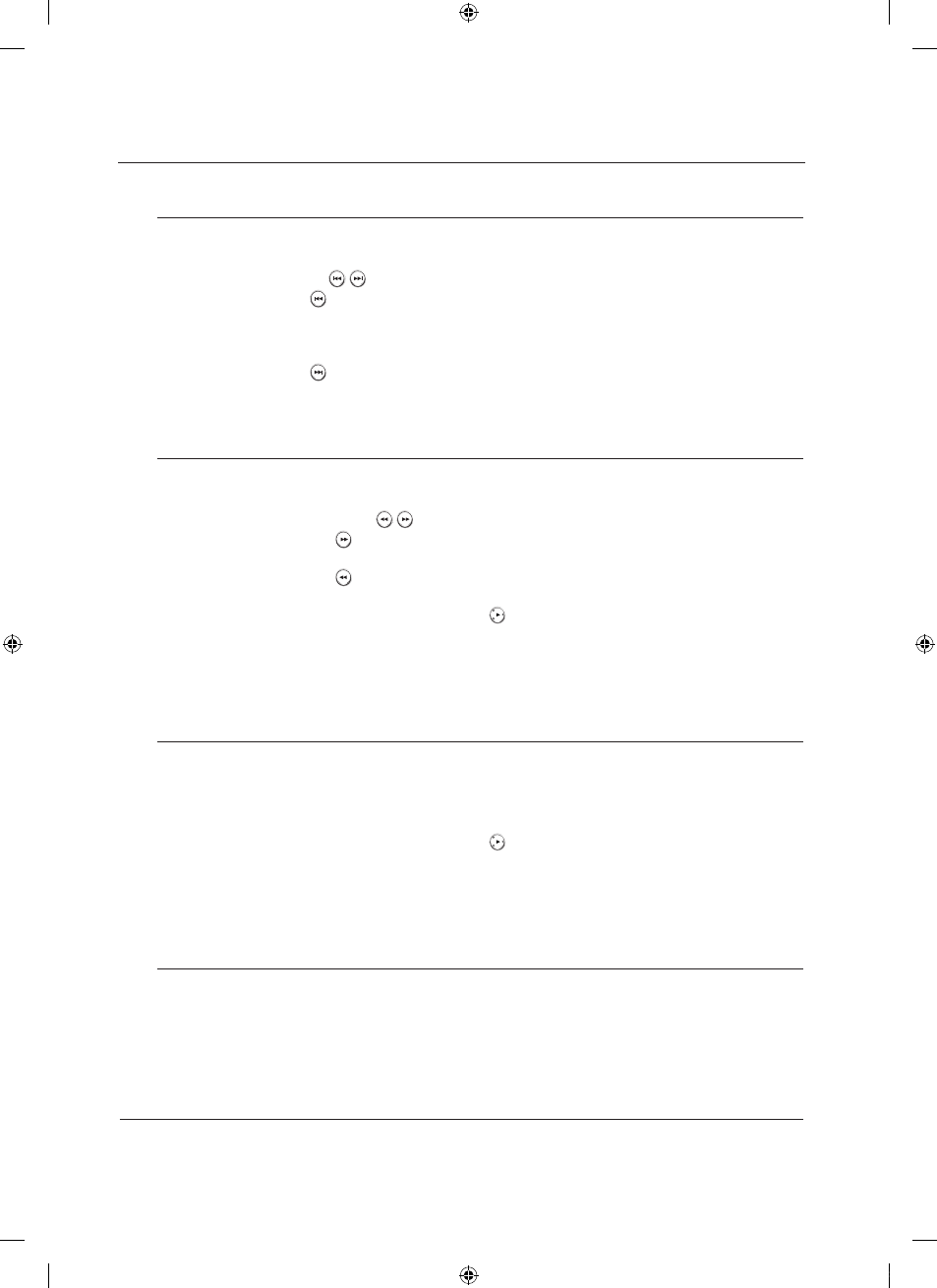
_
playback
playback
Skipping Chapters, Titles or Markers
ZXCVBKLD
During play, press the SKiP ( ) buttons on the remote control.
if you press the SKiP ( ) button,
it moves to the beginning of the chapter or Title or marker
Pressing the button once again within 3 seconds returns to the beginning of the previous chapter or Title or
marker (DVD-RAM/-RW(VR mode))
if you press the SKiP ( ) button,
it moves to the next chapter or track. (DVD-RAM/-RW(VR mode))
Slow Motion Play
ZXCVKLD
In pause mode, press the SEarCH ( ) buttons on the remote control.
if you press the SEarCH ( ) button,
*
Slow 3 * Slow 2 * Slow 1
if you press the SEarCH ( ) button,
&
Slow 3 & Slow 2 & Slow 1
To return to normal speed playback, press the PLaY ( ) button.
Slow motion can play only in the forward direction on MPEG4 discs.
Step Motion Play
ZXCVKLD
During pause mode, press the F.aDV/SKiP buttons on the remote control.
Each time the button is pressed, a new frame will appear.
To return to normal speed playback, press the PLaY ( ) button.
No sound is heard during STEP or SLOW mode.
Skipping ahead 30 seconds
ZXCVKL
In play mode, press F.aDV/SKiP button to skip ahead exactly 30 seconds.
USing THE anYKEY BUTTOn
The anYKEY functions allows you to easily search for a desired scene by accessing title, chapter, track and time.
You can also change the subtitle and audio settings and set some features including Angle.
~
~
~
~
~
M
`
~
~
M
`
01589T(00)-VR370,375-XSA-ENG.ind48 48
2009-04-13 오후 4:15:17
