4 prepare demarc blocks – SpectraLink 150 M3 MCU User Manual
Page 20
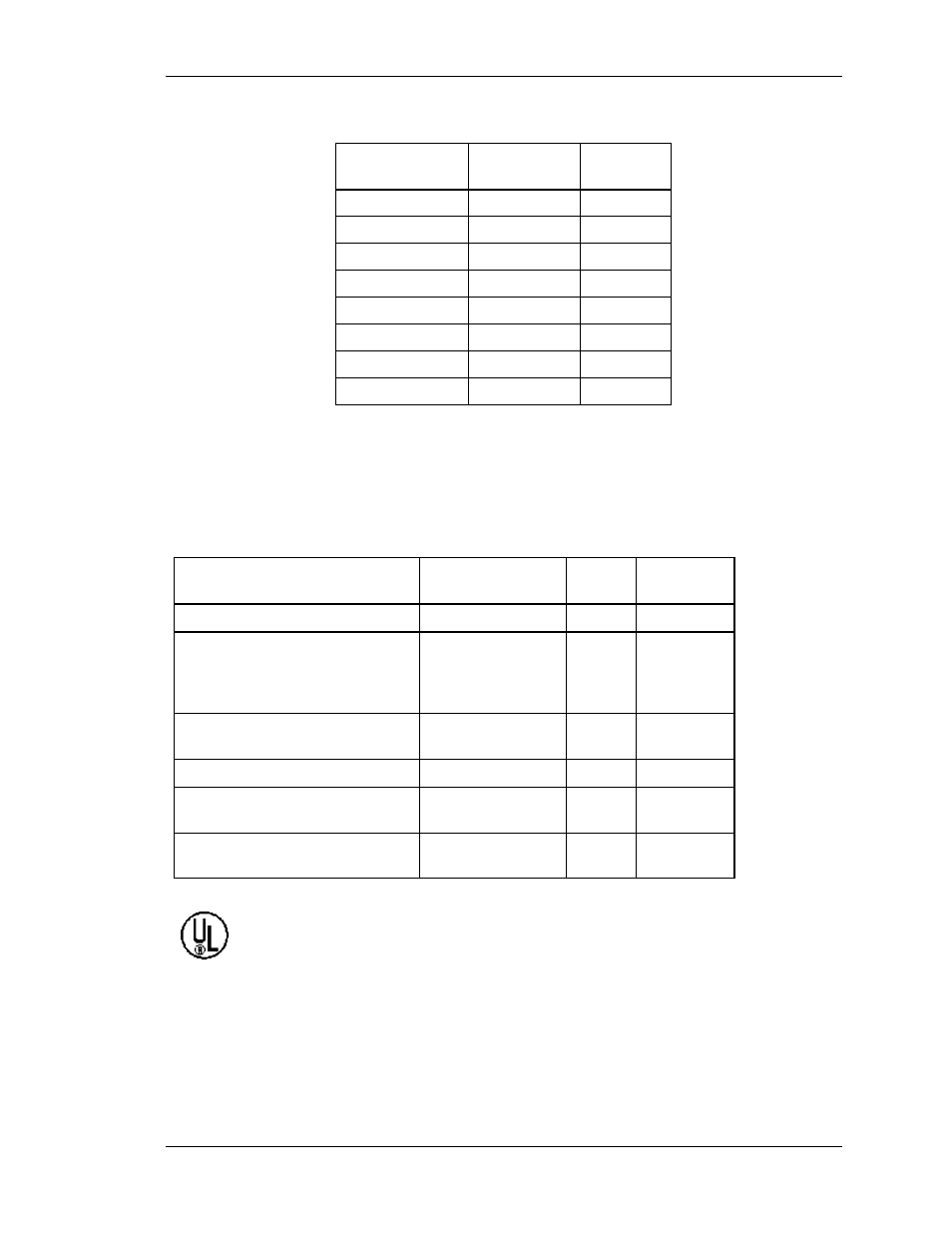
SpectraLink Corporation
Link WTS Installation and Operation
Part Number: 72-0075-01-C-W.doc
Page 9
When wiring the 8-pin connector, use the following table as a guide.
8-pin modular
connector
MCU Pin
Function
Polarity
1
Data 1
Any
2
Data 2
Any
3
Power 3
+
4
Power 2
-
5
Power 2
+
6
Power 3
-
7
Power 1
-
8
Power 1
+
4.4 Prepare Demarc Blocks
The MCU connects to the existing telephone system using RJ-21 connections. An MCU
is designed to operate with a specific interface to the telephone system: two wire digital
or analog, or four wire digital. The number of demarcation blocks required for the
system depends on the number and type of MCUs installed.
Interface Type
MCU
Part Number
Wire
Pairs
# Blocks
Analog POTS
SCA-5XX
1
1
Universal Digital Interface
(Norstar, Meridian, Comdial,
Fujitsu, Inter-Tel, DEFINITY 2-
wire, NEC, Rolm, Toshiba)
SCU-5XX
1
1
Merlin Legend and
DEFINITY 4-wire
SCF-5XX
2
2
Mitel (DNIC)
SCX-5XX
1
1
Panasonic (Universal 2-wire
Auxiliary Digital)
SCP-5XX
1
1
Executone (Universal 4-wire
Auxiliary Digital)
SCB-5XX
2
2
If the wiring between the Link 150 M3 MCU and the telephone system
leaves the building, consult your telephone system manual for instructions on
providing adequate lightning and other over-current protection. All MCUs
(except the analog interface SCA-5XX) are intended only for connection to
the isolated side of an on-premise telephone switch. The interfaces are
intended to connect to digital telephone switch ports that provide signals of
5Vp-p (max) AC component and some telephone switches provide a 48 V
DC offset.
