Reset to the default settings, Applic a ti ons 73 – Sony 4-105-930-12(1) User Manual
Page 73
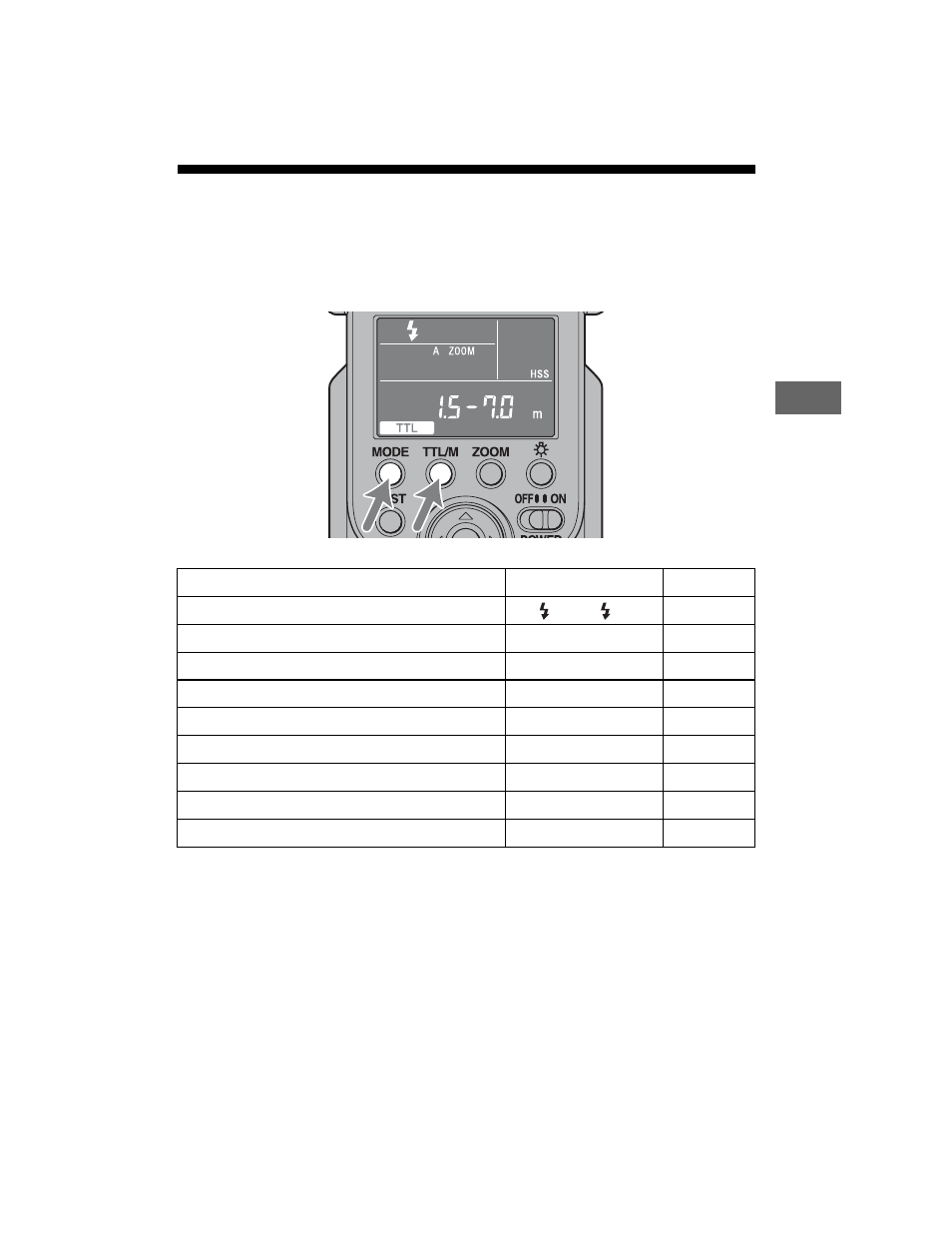
HVL-F58AM
4-105-930-12(1)
E:\HVL_F58AM\4105930121\4105930121HVLF58AMUC\01GB-HVLF58AMUC\060C03.fm
Master: Right
A
pplic
a
ti
ons
73
Reset to the default settings
Press the MODE and TTL/M buttons together for three
seconds.
Most flash functions return to their default settings.
Item
Default settings
Page
Flash on/off
On ( Auto or )
Flash coverage (zoom)
Auto zoom (105 mm)
Flash mode (TTL/M/MULTI)
TTL
Wireless flash (WL)
RMT
Lighting ratio
1:1:1
Power level in TTL/M (LEVEL)
1/1
Power level in multiple flash (LEVEL)
1/32
Frequency in multiple flash (Hz)
5
Repetition in multiple flash (TIMES)
10
Custom setting is not reset.
