Sony 4-105-930-12(1) User Manual
Page 51
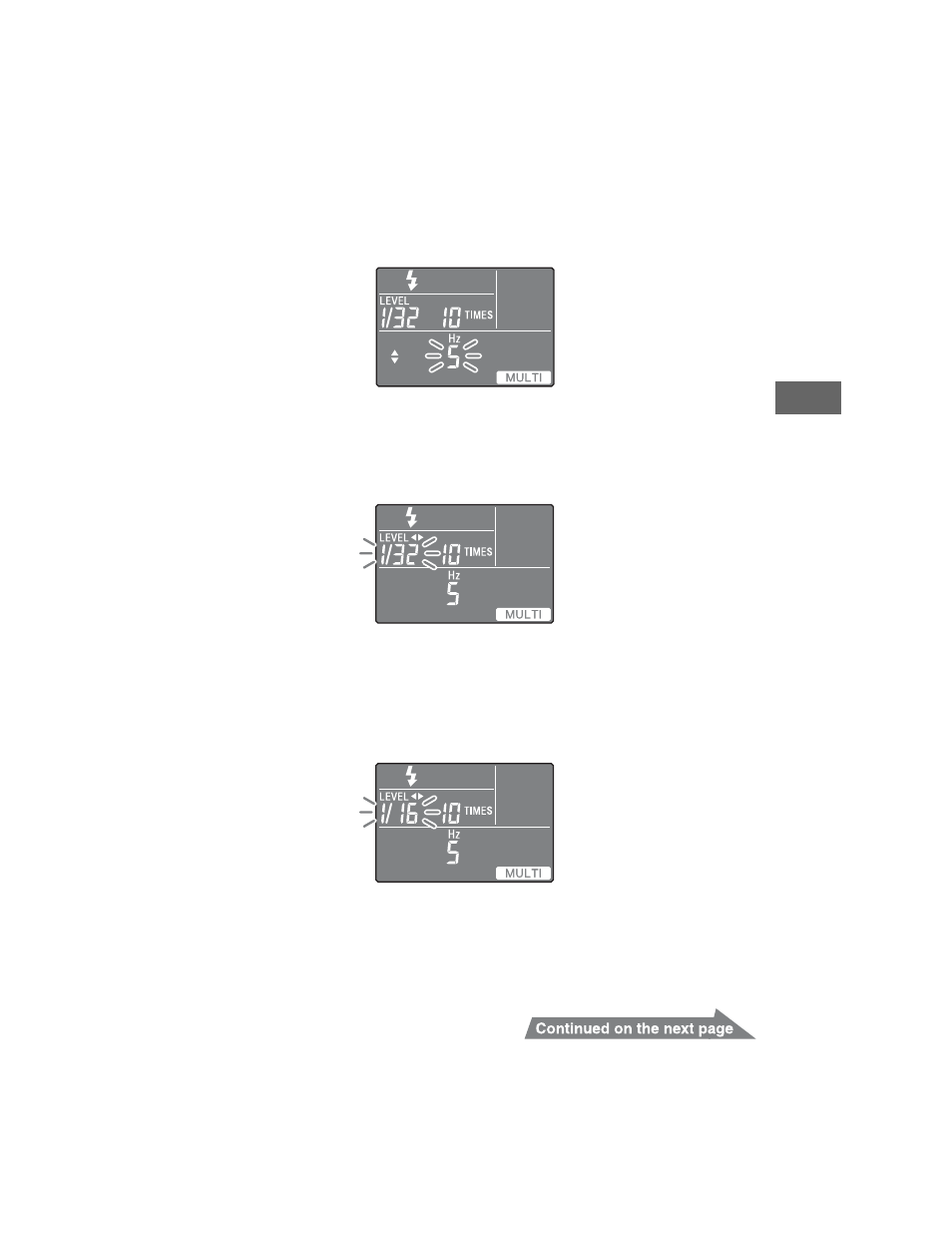
HVL-F58AM
4-105-930-12(1)
E:\HVL_F58AM\4105930121\4105930121HVLF58AMUC\01GB-HVLF58AMUC\060C03.fm
Master: Right
A
pplic
a
ti
ons
51
6
Press the f or F button to select the flash frequency.
• The flash frequency may be selected from the following.
100, 90, 80, 70, 60, 50, 40, 30, 20, 10, 9, 8, 7, 6, 5, 4, 3, 2, 1
• Keep the f or F button pressed down to repeatedly change the value.
7
Press the Fn button to make the power-level indicator
blink.
• The current power level is displayed.
8
Press the g or G button to select the power level to be
set.
• The power level may be selected from the following.
1/8, 1/16, 1/32
