Sony VAIO VPCL2 User Manual
Page 37
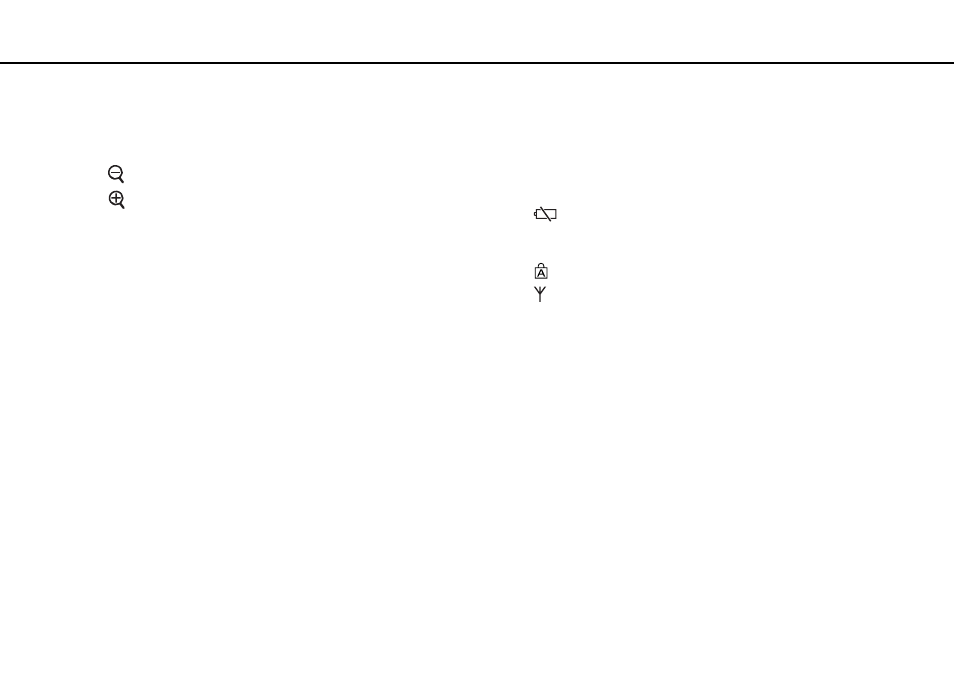
37
Using Your VAIO Computer >
Using the Keyboard
F
Zoom buttons
*
Change the size of an image or a document displayed on some
software.
Press
to make the view look smaller and further away (zoom out).
Press
to make the view look bigger and closer (zoom in).
See the help file included with the VAIO Control Center for more
information.
G
Muting button
Turns the volume on and off.
H
Volume control buttons
Increase (+) or decrease (-) the volume.
I
Caps Lock key
Activates/deactivates Caps Lock mode where letters are all typed in
upper case.
J
Windows key
*
Displays the Start menu.
K
E key
*
Ejects the optical disc drive tray when used in conjunction with the Fn
key.
L
Applications key
*
Displays a context-sensitive shortcut menu (if any).
M
Directional arrow keys
Move the pointer on the computer screen.
N
Indicator lights
(Battery): Stays off while the AA battery for the wireless
keyboard is sufficient and blinks when the battery is running out
of power.
(Caps lock): Turns on when Caps Lock mode is activated.
(Connect): Stays off while the wireless keyboard is properly
connected with your computer; and blinks for about 10 minutes
when the connection is cut off, for example, when the computer
is turned off or enters Sleep mode.
O
Numeric keypad
Use the numeric keypad to type numbers or to perform basic
math calculations.
