Star Trac 620-7920 User Manual
Page 40
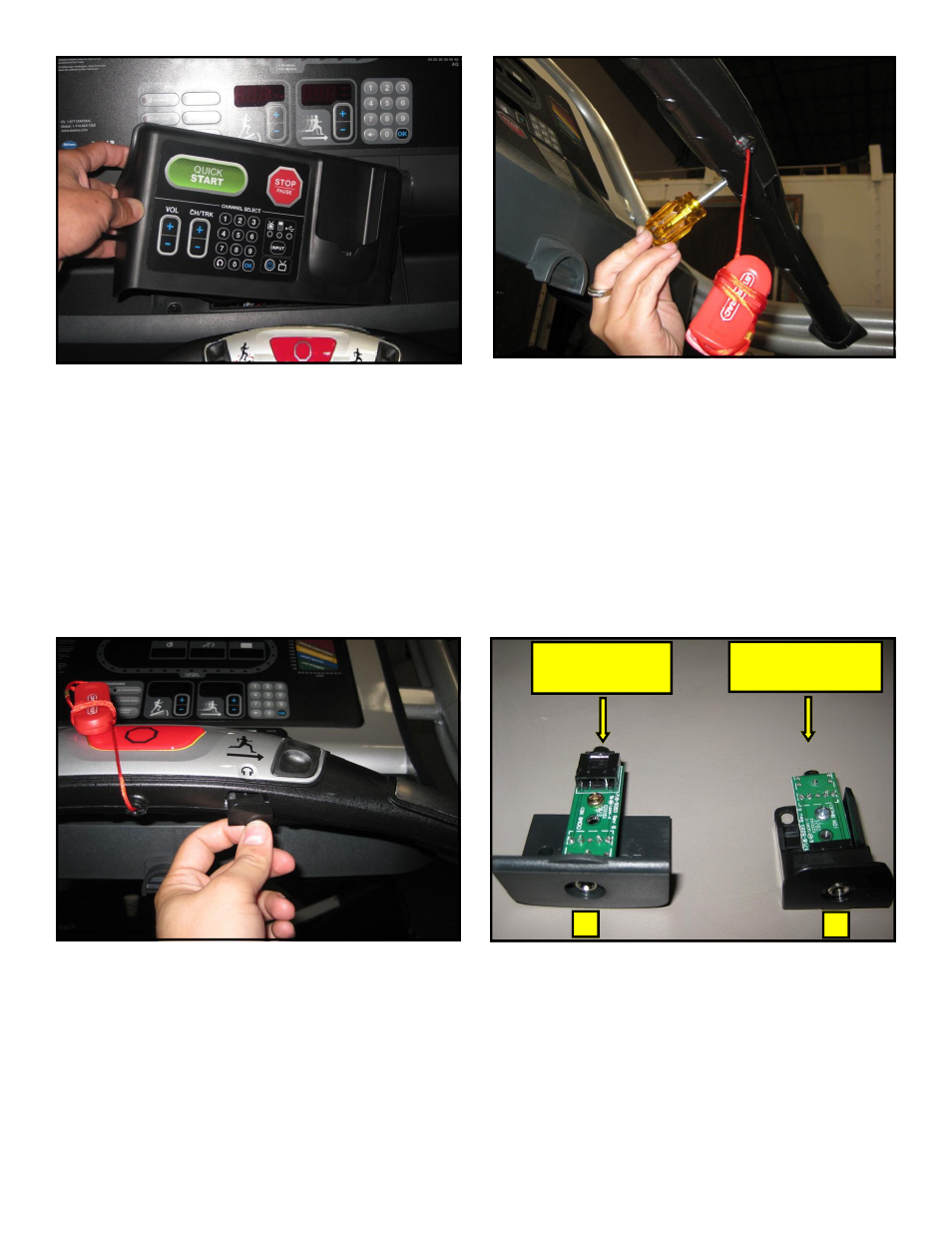
41
620-7920 Rev A
Step 10.
Using a Phillips head screw driver, remove the
screw that holds in the headphone jack cap at
the lower front of the hot bar.
Retain the
screw.
Step 11.
Remove the headphone jack blank cover.
Note:
You will no longer need the cover, and if de-
sired, it can be stored away for any possible future
use.
Step 12.
Identify the two headphone board mounts that
came with the kit:
a. E-TR headphone jack assembly.
b.
E-TRx Hot Bar headphone jack assembly.
E-TR Headphone
jack assembly
Hot Bar Headphone
jack assembly
a
b
Step 9.
Install the new PVS center console in place.
Don’t secure console with screws yet.
