Selecting a disc in the disc changer – Samsung AH68-01701V User Manual
Page 24
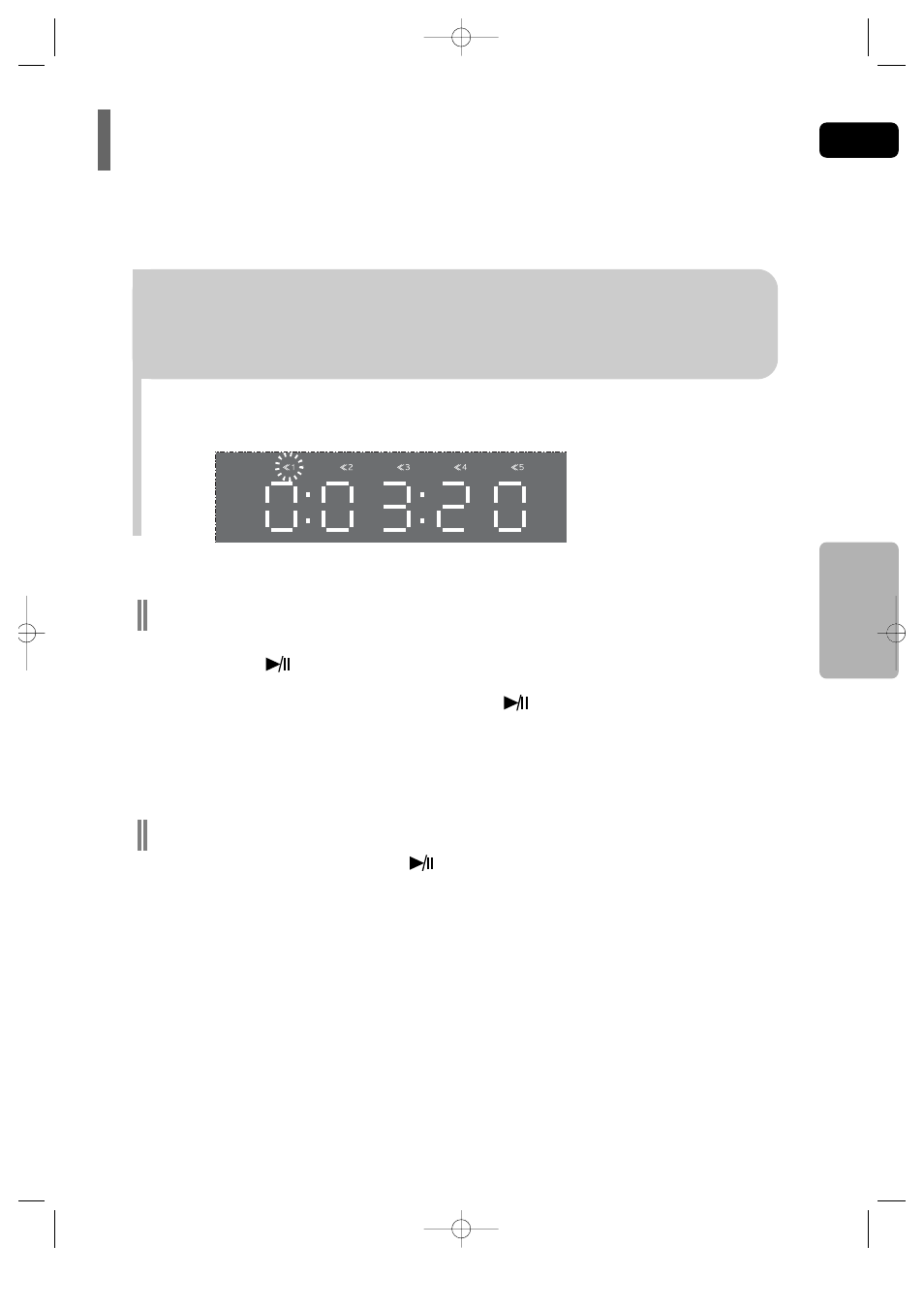
ENG
22
OPERA
TION
To stop playback, press
STOP
during playback.
•
If pressed once, “
PRESS PLAY” is displayed and the stop position will be stored in memory.
If
PLAY/PAUSE
( ) button or
ENTER
button is pressed, playback resumes from the stop position.
(This function works only with DVDs.)
•
If pressed twice, “
STOP” is displayed, and if
PLAY/PAUSE
( ) button is pressed, playback starts from the
beginning.
To temporarily pause playback, press
PLAY/PAUSE
during playback.
•
To resume playback, press
PLAY/PAUSE
( ) button again.
The DVD/CD function is automatically selected when Disc Skip is pushed.
Selecting a Disc in the Disc changer
To select a specific disc, press the corresponding
DIRECT PLAY
(1, 2, 3, 4, 5)
buttons on the front panel or
DISC SKIP
on the
remote control, until the required disc indicator flashes.
•
If the disc selected is not loaded, the next disc is played automatically.
1p~38p(P29)-SEA 8/10/05 6:41 PM Page 25
