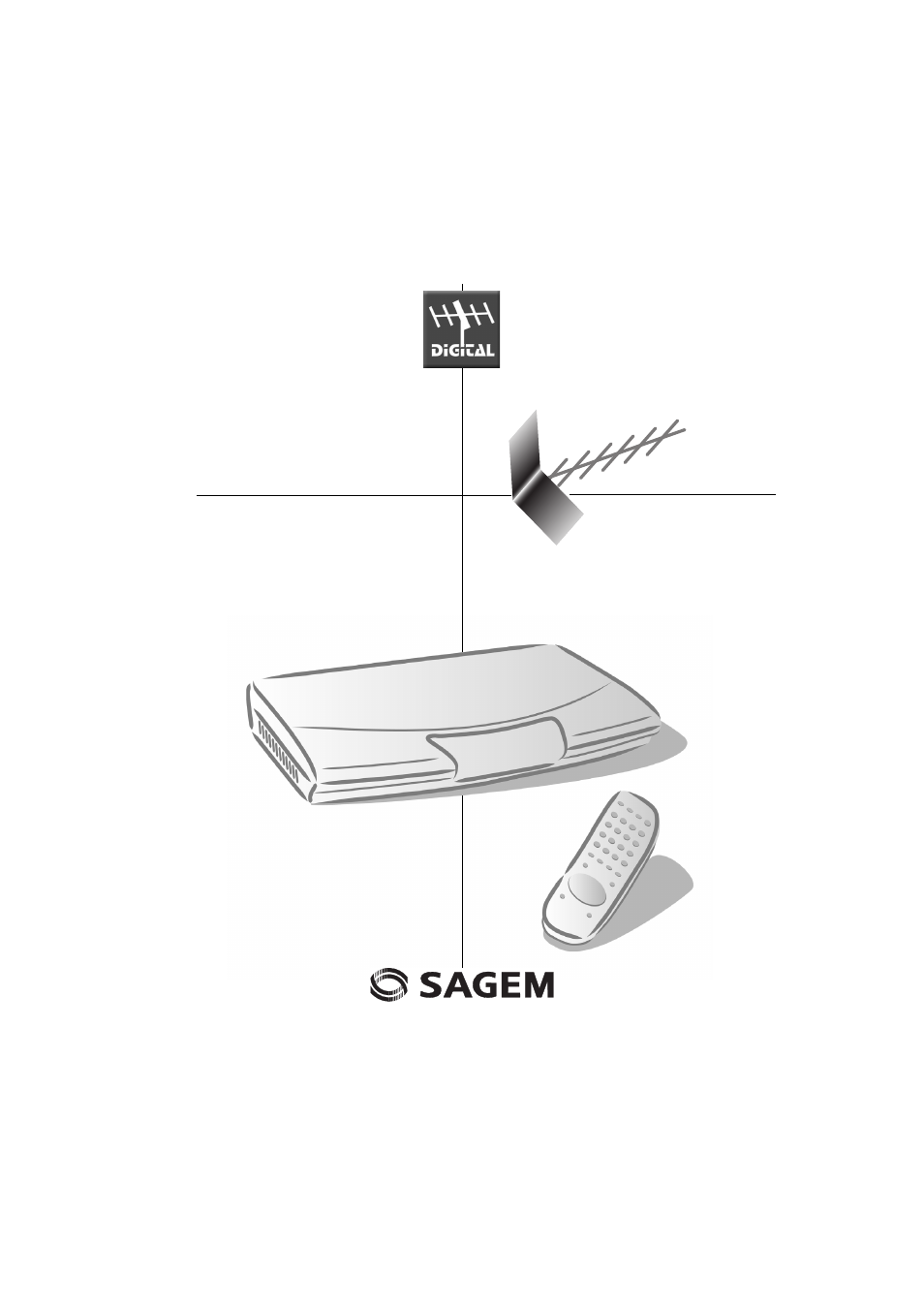Sagem ITD 60 User Manual
User manual, Digital terrestrial tv receiver
Table of contents
Document Outline
- QUICK START
- CONGRATULATIONS!
- Quick Start Guide
- Have you or your local store checked your Postcode for reception?
- Telephone number for your local store is on your till receipt.
- Should your Store be unable to help, please check the following Website Links for Digital Terrestrial signal coverage:
- http://www.dtg.org.uk/consumer/freeview.html
- htmlhttp://www.freeview.co.uk
- http://www.bbc.co.uk/digital
- Please note : In order to receive quality digital signal
- you may need an aerial upgrade.
- Connection diagram
- Installation Guide
- Reasons to upgrade your aerial installation
- Warnings
- CONTENTS
- 1. GENERAL INFORMATION 1
- 2. GENERAL DESCRIPTION 2
- 3. CONNECTIONS 4
- 4. FIRST TIME INSTALLATION 5
- 5. BOX ADVANCED SETTINGS 7
- 6. USER SETTINGS 11
- 7. USING YOUR SET TOP BOX 15
- 7-1. CHANNEL CHANGE 15
- 7-2. PROGRAM INFORMATION 15
- 7-3. EXTENDED PROGRAM INFORMATION 16
- 7-4. TV CHANNELS LIST 17
- 7-5. AUDIO LANGUAGE AND SUBTITLE LANGUAGE SELECTION 17
- 7-6. VOLUME ADJUSTMENT 18
- 7-7. TV MODE 18
- 7-8. DIGITAL TEXT SERVICES 18
- 7-9. TIMER PROGRAMMING (not available on ITD 58/59/60/68) 18
- 7-10. ENHANCED PROGRAM GUIDE (not available on ITD 58/60/68) 20
- 7-11. FREEZE VIDEO (not available on ITD 58/59/60/68) 20
- 7-12. RADIO MODE 21
- 7-13. SET TOP BOX ENHANCEMENT 21
- 7-14. TROUBLESHOOTING 22
- 7-15. OUTLINE SPECIFICATIONS 23
- 7-16. GUARANTEE (TERMS AND CONDITIONS) 24
- 8. ENVIRONMENT 25
- CONTENTS
- 1. GENERAL INFORMATION
- 2. GENERAL DESCRIPTION
- 3. CONNECTIONS
- 4. FIRST TIME INSTALLATION
- 5. BOX ADVANCED SETTINGS
- 6. USER SETTINGS
- CONTENTS
- 7-1 CHANNEL CHANGE
- 7-2 PROGRAM INFORMATION
- 7-3 EXTENDED PROGRAM INFORMATION
- The Set Top Box can display information about programs currently being broadcasted as well as those that will be broadcasted next.
- By pressing INFO while watching TV, you will get the “Program information” banner.
- A - Program information (see page 15)
- B - Short summary
- C - Next program
- If necessary, use key to continue reading on the next info page.
- If the icon is displayed (see D), an extended summary is available.
- Press INFO to display it.
- Use cursors and to switch between the current and the next program information.
- When there is a lot of text information, use cursors and to continue reading on the next info page.
- You can see another channel information by pressing cursors and .
- By pressing , you will watch the video. Press INFO or EXIT to return to TV mode.
- 7-4 TV CHANNELS LIST
- 7-5 AUDIO LANGUAGE AND SUBTITLE LANGUAGE SELECTION
- By pressing or , you open the menu that lets you enter temporary settings. Settings made in this “options menu” are only valid f...
- When available, you can choose select among the different languages being broadcast.
- ITD 64 only: If a digital audio stream is available,“DA” eg digital audio - will be displayed on the same line than the audio language tag. This allows you to choose between stereo or home cinema audio tracks.
- Please note: when you select a digital audio, there will be no sound output from the analogue audio connections.
- When available, you can select among different subtitle languages.
- 7-6 VOLUME ADJUSTMENT
- 7-7 TV MODE
- 7-8 DIGITAL TEXT SERVICES
- 7-9 TIMER PROGRAMMING (not available on ITD 58/59/60/68)
- Go to main MENU/TIMER PROGRAMMING
- The Timer programming function enables the Set Top Box to:
- Enter the selected sleep hour.
- Confirm with .
- You can make the Set Top Box start and stop at a predefined time.
- The timer function is very useful when you want to record a program and you are unable to start/stop the recording event yourself, or when you just want to be reminded of the start of a program you do not want to miss.
- The different start times must not overlap each other.
- Up to 6 different events can be predefined.
- At each stop time, the box will return to standby.
- During the predefined event in process, you can stop it by pressing the MENU key during 10 seconds.
- 7-10 ENHANCED PROGRAM GUIDE (not available on ITD 58/60/68)
- 7-11 FREEZE VIDEO (not available on ITD 58/59/60/68)
- The current video can be frozen using the STILL key.
- Pressing the STILL key again video is then released.
- In order to avoid screen burning, brightness is automatically decreased after some minutes. Normal brightness can be recovered pressing the STILL key again.
- WARNING: keeping the video frozen with full brightness for a long time can damage your TV.
- 7-12 RADIO MODE
- 7-13 SET TOP BOX ENHANCEMENT
- The Set Top Box goes in this state when a new version of software is available on the network after startup.
- Then a screen for “download process” request is displayed.
- You can delay the downloading process by pressing the EXIT key. This process will be displayed again the next time you switch on your Set Top Box. When pressing the key, the downloading will be performed:
- During this mode, no action from the user is authorized.
- Once the process is completed, the receiver will switch on automatically. After startup an information screen is displayed on download completed. Then press and enjoy with your last viewed program.
- Note: if the download process is not correctly performed, the screen stays black and the green led flashes indicating the cause of the failure (see table below).
- When an error occurs, press any key on the remote to continue. Then put the Set Top Box in standby mode and switch it back on to perform downloading again.
- If this operation does not succeed, unplug the main cord and the antenna cord. Then plug them again to perform downloading again.
- 7-14 TROUBLESHOOTING
- Error Code
- Origin of Error
- User Action
- 1, 2 or 3 flashes
- Reception error
- Acknowledge the message by pressing any key on the remote control. If necessary, repeat your request.
- 4, 5 or 6 flashes
- Flow validity errors
- Acknowledge the message by pressing any key on the remote control. If necessary, repeat your request.
- 7 or 8 flashes
- Local errors
- Acknowledge the message by pressing any key on the remote control. If necessary, repeat your request.
- 9, 10, 11 or 12 flashes
- Various errors
- Acknowledge the message by pressing any key on the remote control. If necessary, repeat your request.
- 14, 15, 16 or 17 flashes
- Defective Set Top Box
- Contact your retailer for replacement.
- The remote control has no effect on the Set Top Box
- The red front panel LED remains on
- A black screen or an error message is displayed
- Bad reception with a portable antenna
- 7-15 OUTLINE SPECIFICATIONS
- 7-16 GUARANTEE (TERMS AND CONDITIONS)
- ATTENTION
- In order to apply the guarantee, you should contact your dealer
- or Sagem Communication helpdesk at 0905 77 48 081 (0.15 £/min, tariff cost effective form 27/06/2005).
- Proof of purchase will be required. Should any malfunctioning arise,
- the dealer or Sagem Communication helpdesk will advise you what to do.
- If you bought your equipment from Sagem Communication directly, the following shall apply:
- 8. ENVIRONMENT