Search number sending – Sharp DX-C401 User Manual
Page 115
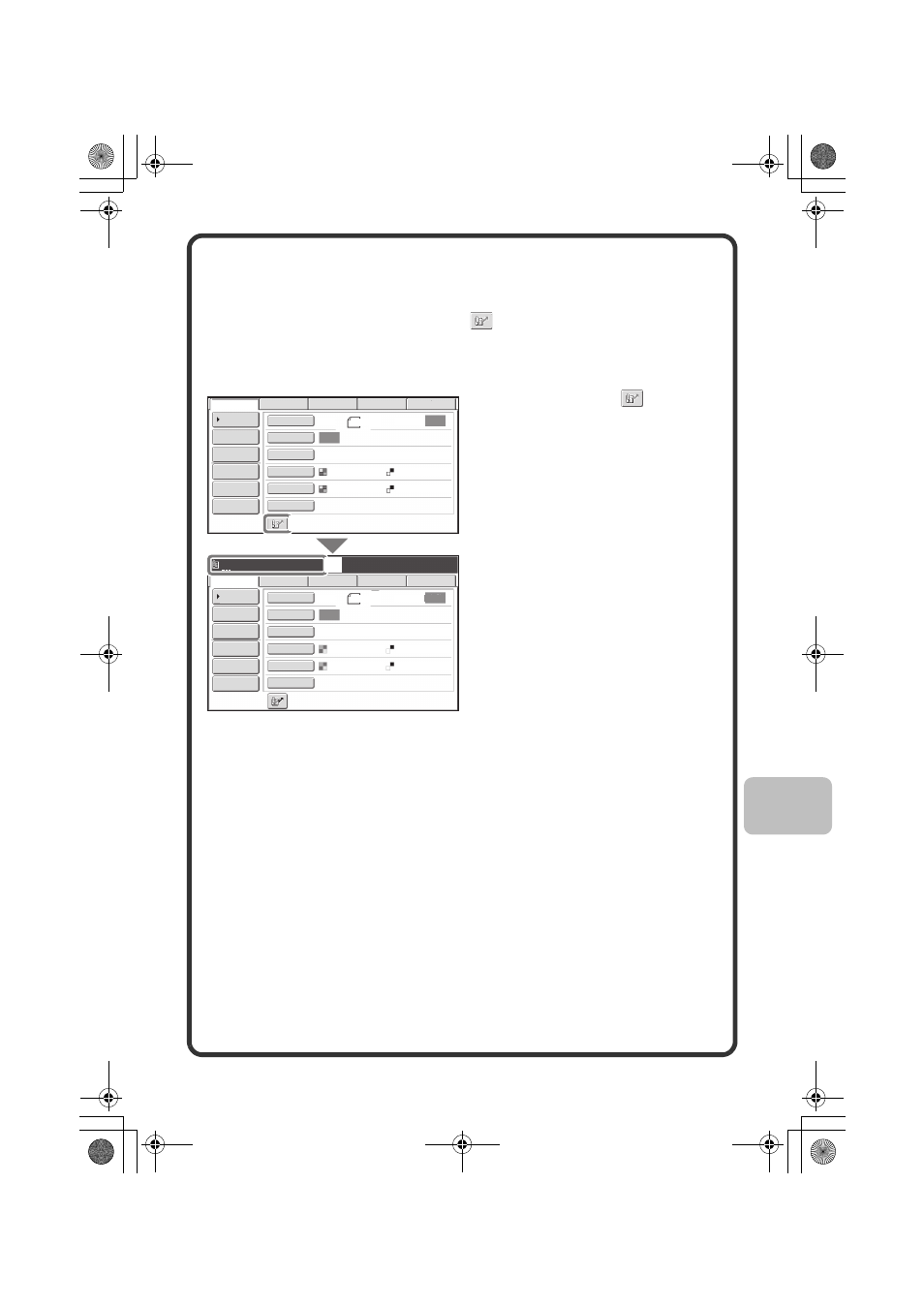
113
Search number sending
When you store an individual key or a group key, a 3-digit search number is
assigned to the key.
You can select a destination using the
key and the 3-digit search
number.
To check a search number, print the appropriate list in the sending address
list menu in the system settings.
(1) Touch the
key.
(2) Enter the 3-digit
search number with
the numeric keys.
Auto
Auto
File
Quick File
Address Review
Send Settings
Address Entry
Address Book
USB Mem. Scan
Fax
Internet Fax
PC Scan
Special Modes
Color Mode
File Format
Resolution
Exposure
Original
Scan:
Scan
Send:
200X200dpi
Auto/Grayscale
Mono2
Auto
Auto
File
Quick File
Address Review
Send Settings
Address Entry
Address Book
USB Mem. Scan
Fax
Internet Fax
PC Scan
Special Modes
Color Mode
File Format
Resolution
Exposure
Original
Scan:
Scan
Send:
200X200dpi
Auto/Grayscale
Mono2
Enter search number.(001-999)
8½x11
8½x11
(2)
(1)
mxc401_us_qck.book 113 ページ 2008年10月16日 木曜日 午前10時51分
